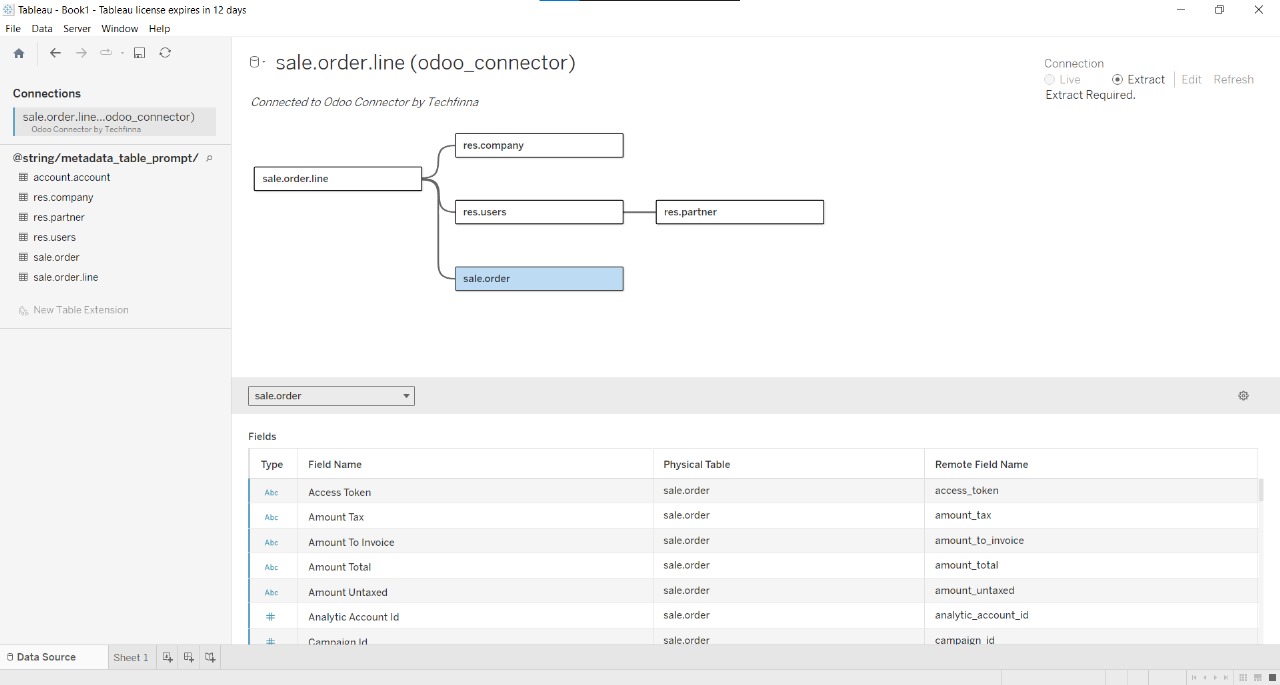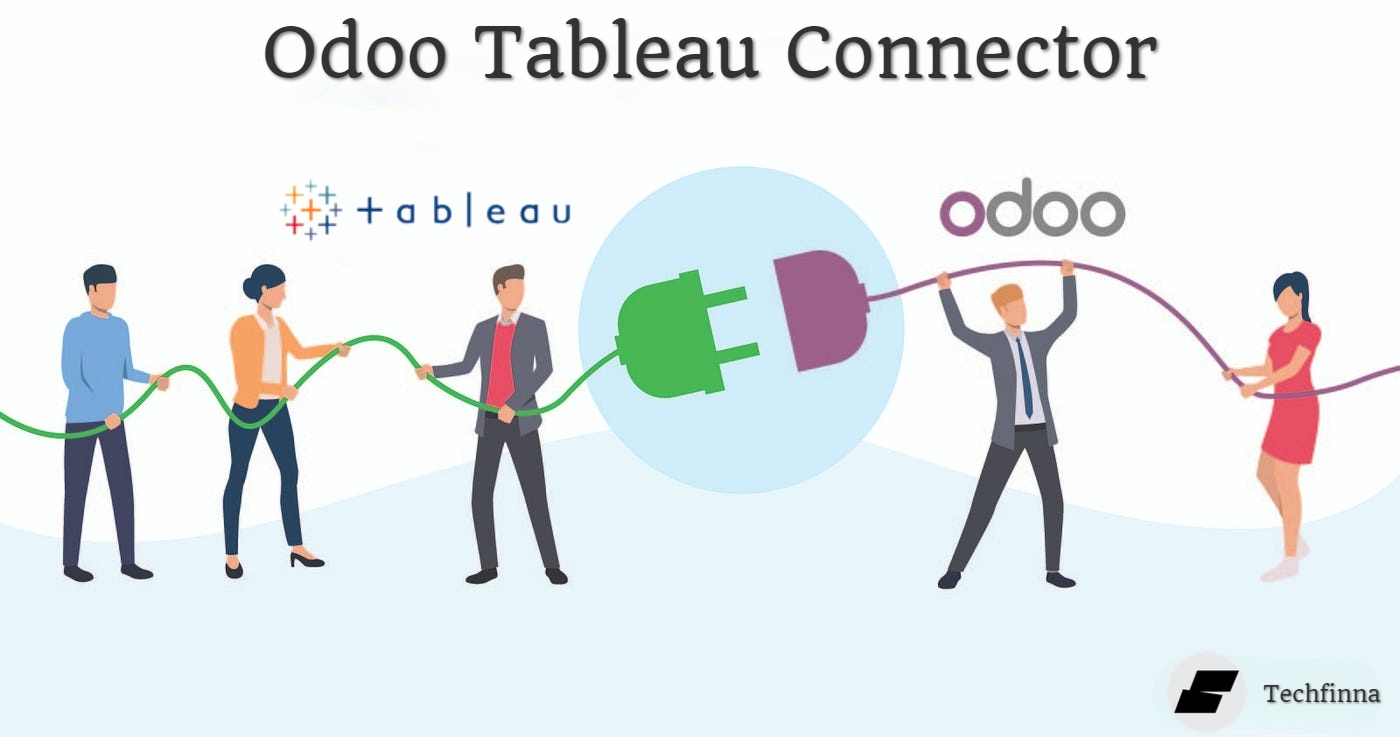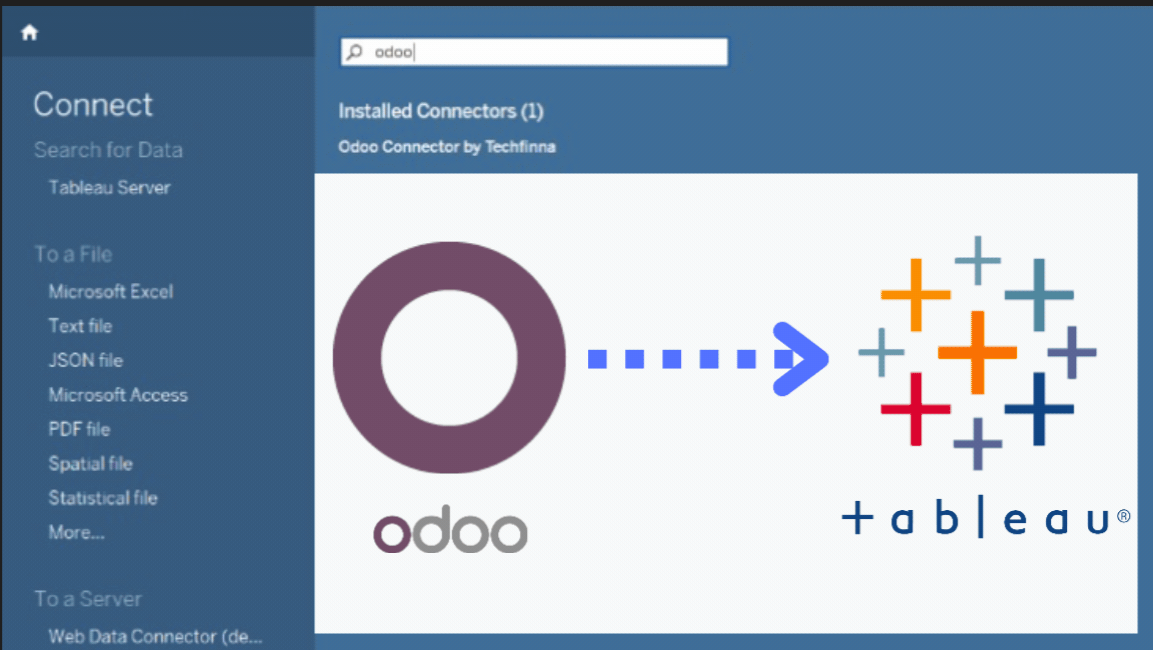
Odoo Tableau Direct Connector
Connect Odoo with Tableau directly with great ease.
12.0
13.0
14.0
15.0
16.0
17.0
18.0
USD1360
- Best Customer Support
- Demo Video
- Free Installation Support
- Regular Feature Updates
Secure Checkout
See It In Action
Odoo to Tableau Connector with WDC 3.0 | Easy Odoo Data Integration for Tableau
Product Features
- Easy Direct Connection between OdootoTableau
- One Click Installation
- One Click Data Refresh
- Fetch all Odoo Tables Data
- Token based Secure Connection
- Automatic Schema Mapping
Easy Installation
One click installation for setting up this connector in your desktop environment
Search Tables
Easily search all of your Odoo Tables Data
Import Multiple Tables
Analyze and compare data by importing multiple tables at one time
Long-Term Support with WDC 3.0
Created using reliable and latest Web Data Connector(WDC) 3.0
Automatic Schema Mapping
Consistent schema to make connecit
Why Tableau with Odoo?
Tableau transforms data into easy-to-understand visual insights. Its intuitive interface, real-time analytics, and ability to handle diverse data sources make it a powerful tool for data-driven decision-making.
Screenshots
 with
with1. Open Tableau
After installation, open the shorcut created on the desktop.Search for "Odoo Connector by Techfinna"
1. Open Tableau
After installation, open the shorcut created on the desktop.Search for "Odoo Connector by Techfinna"
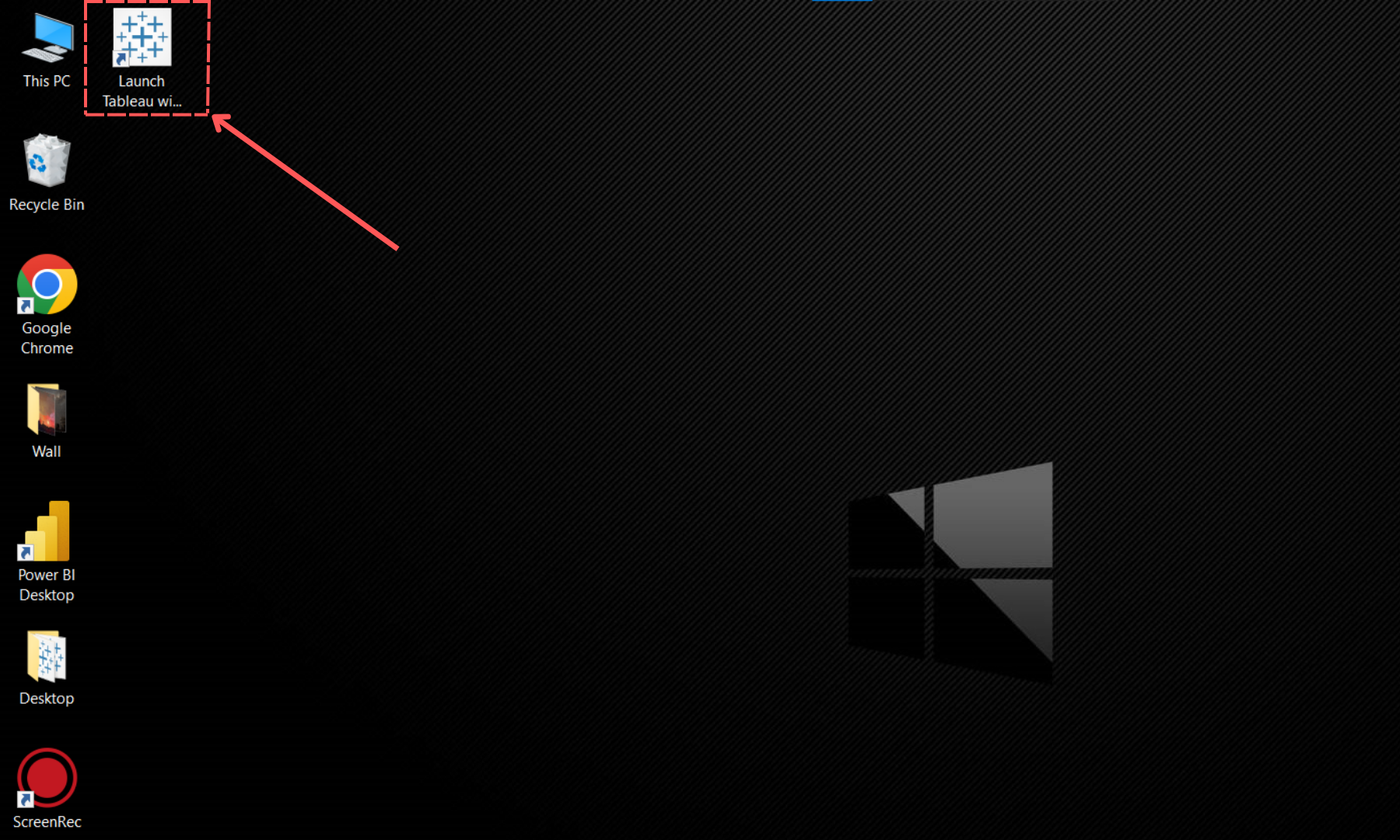

2. URL & Token
Generate URL & Token from your Odoo and paste it in Odoo Tableau Connector by Techfinna
2. URL & Token
Generate URL & Token from your Odoo and paste it in Odoo Tableau Connector by Techfinna
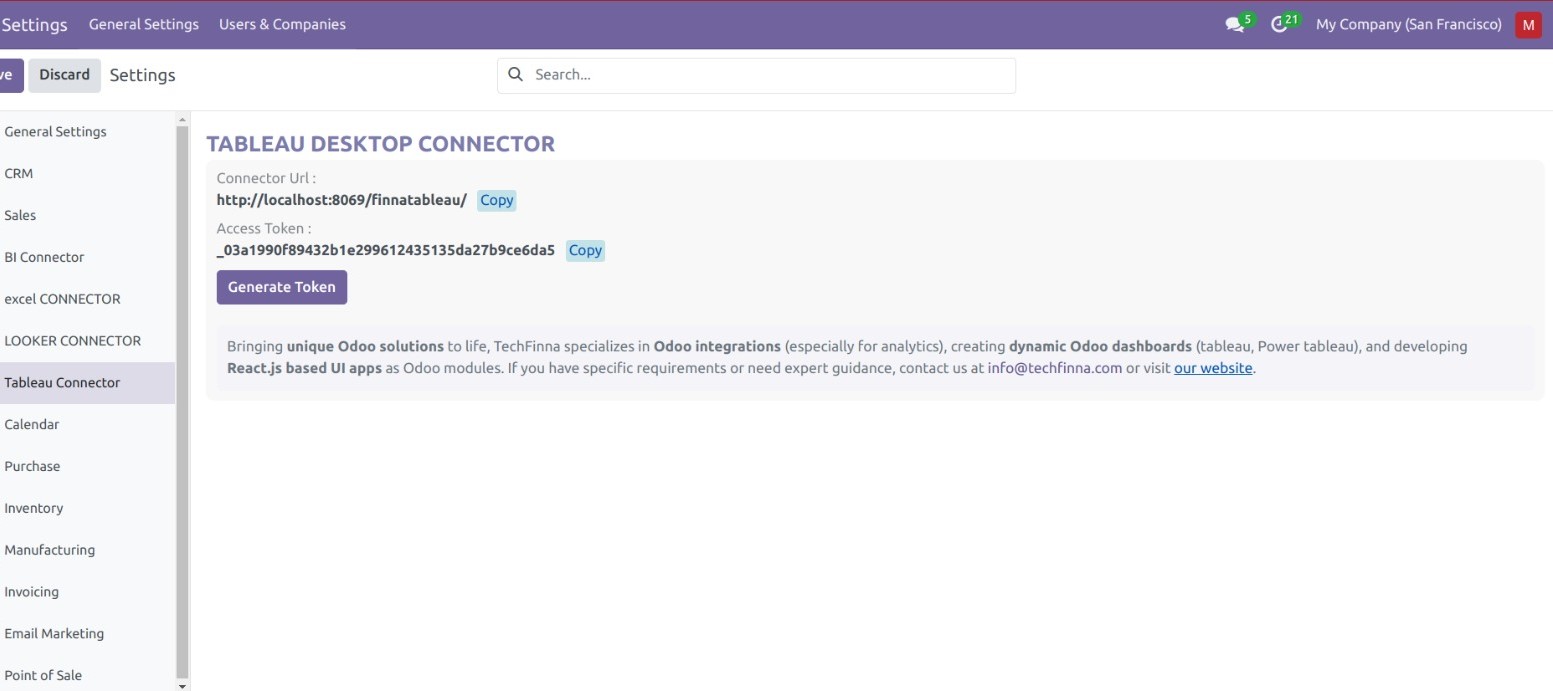
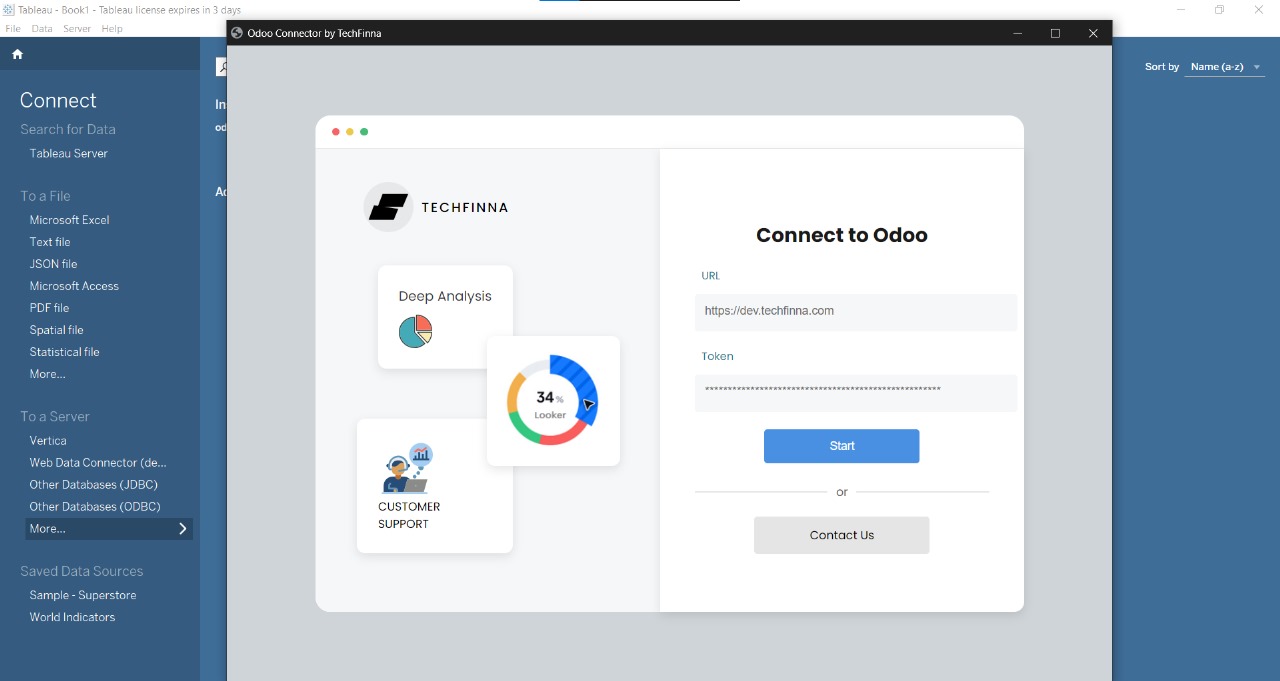
3. Select Tables
Search & select multiple tables to load data in Tableau
3. Select Tables
Search & select multiple tables to load data in Tableau
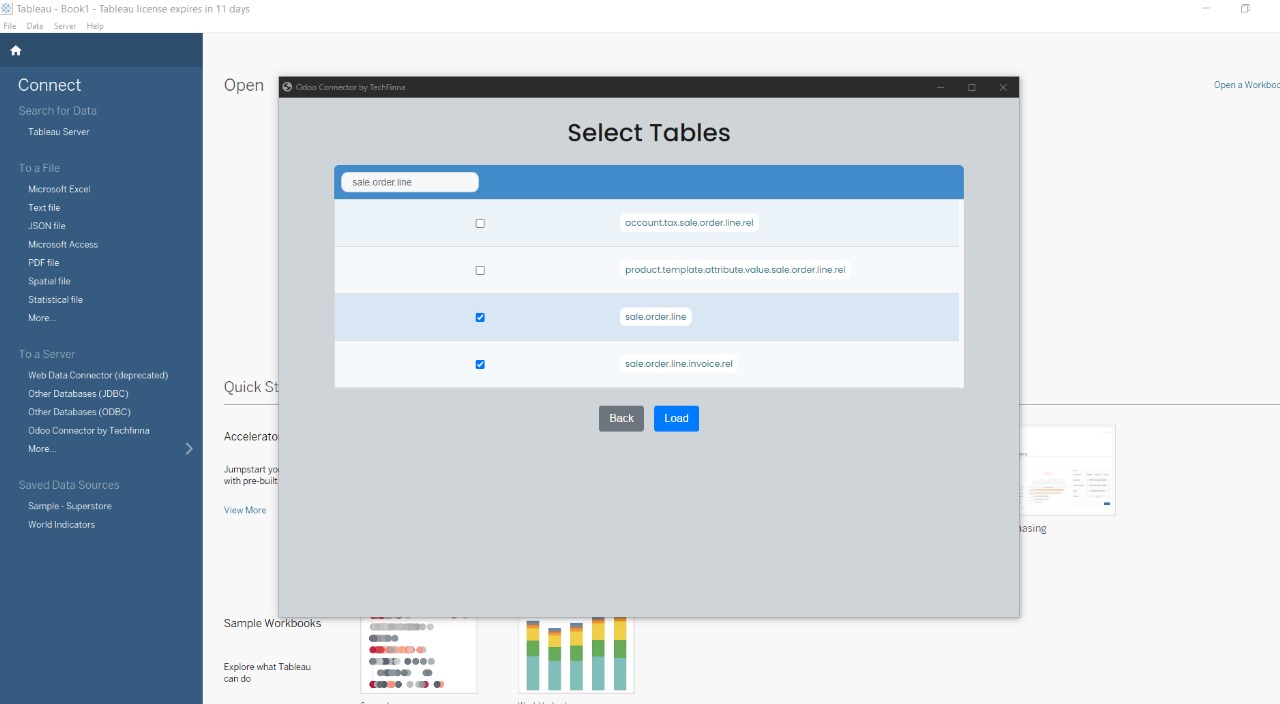
4. Congratulations ! 🎉 Analyze Odoo data in Tableau
By using this connector, you can fetch all your Odoo data in Tableau
4. Congratulations ! 🎉 Analyze Odoo data in Tableau
By using this connector, you can fetch all your Odoo data in Tableau