Odoo to Power BI SQL Connector (Add-On)
Execute Complex SQL queries using Odoo Power BI Connector

Disclaimer:
This is not a direct connector to connect Odoo with Power BI. It is only an add-on module. To buy direct connector visit this link Power BI Desktop
Techfinna proudly states that it is one of the top companies to provide Power BI direct connection with Odoo with multiple features and scheduled refresh ability. In order to execute custom SQL queries along with your powerful Power BI Dashboards/Analytics you can purchase this add-on module.
Watch Demo
Pre Requisites:
Odoo Power BI Connector by Techfinna must be pre installed in your system in order to use this add-on module
Key Features:
Custom SQL Query: Execute SQL query with Odoo Power BI Connector by Techfinna
Insatllation Support
Free Demo
Screenshots
🔹 Get connector url and access token from Odoo
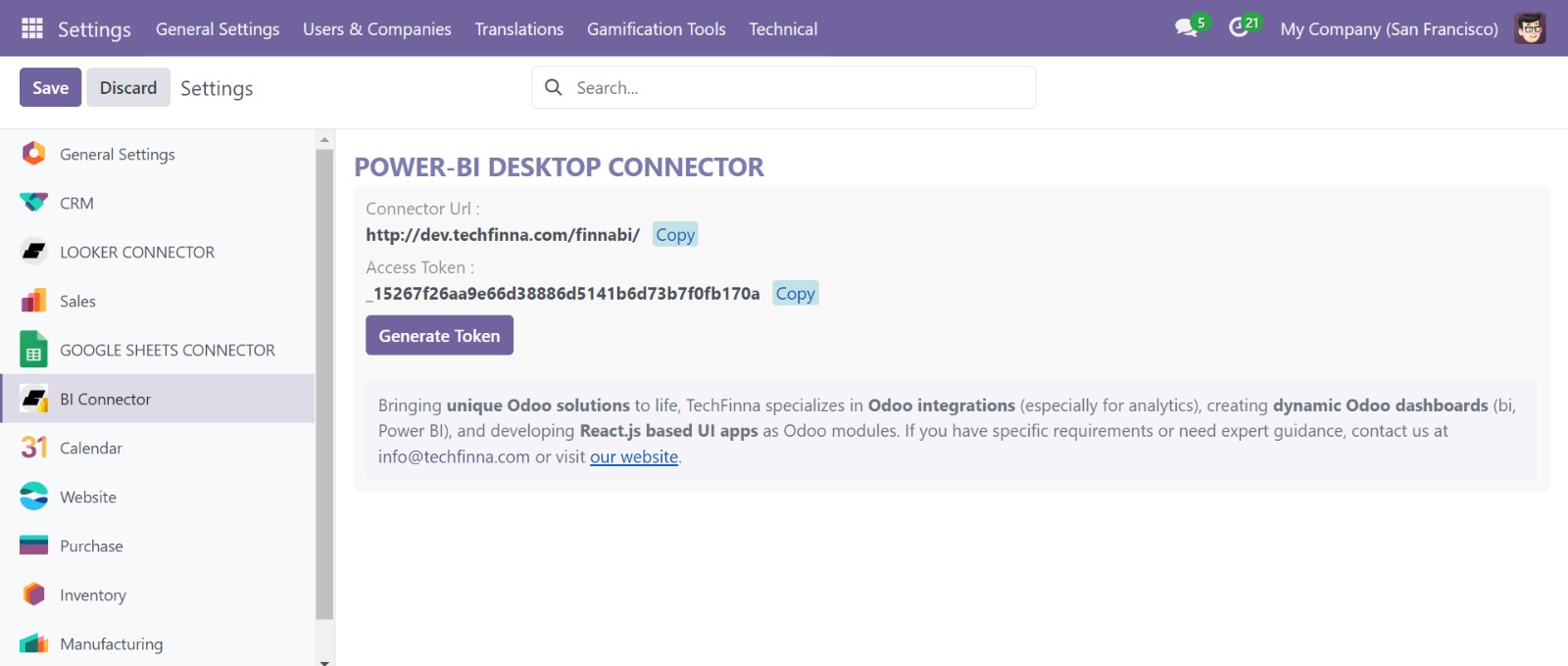
🔹 Click on Get Data --> Search "Odoo" --> Select Odoo Connector by Techfinna
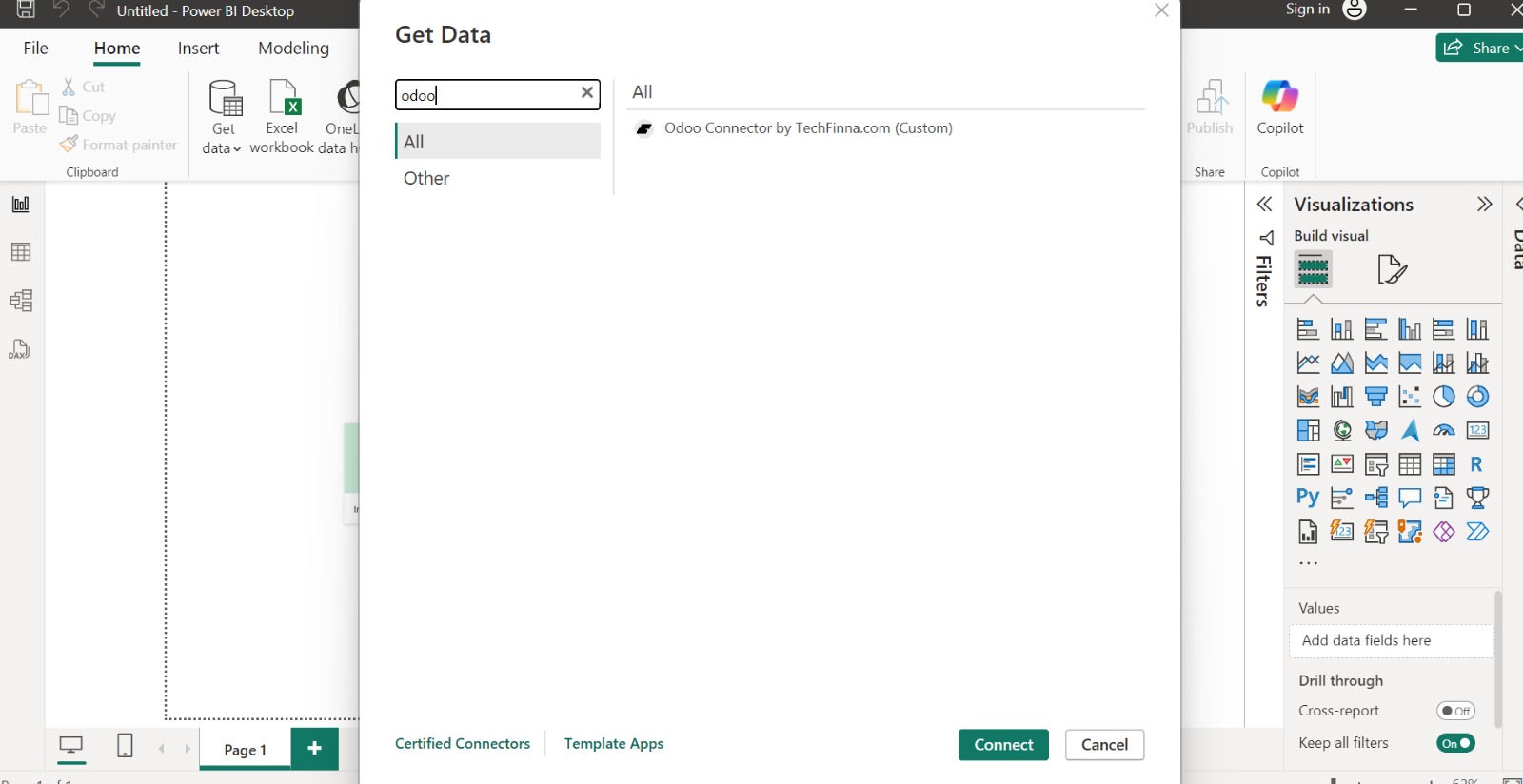
🔹 Paste Token & URL
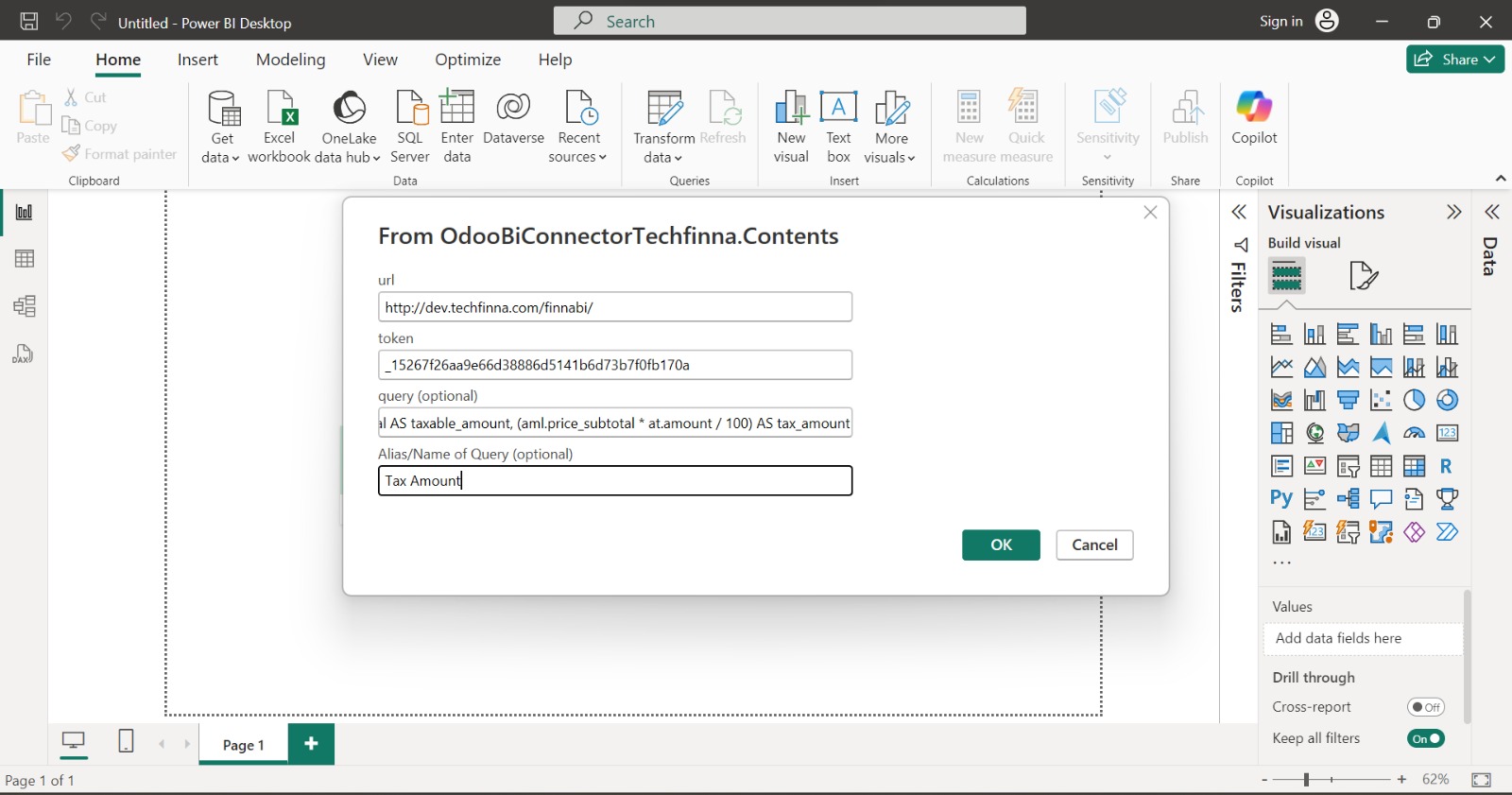
🔹 Select Tables to Import
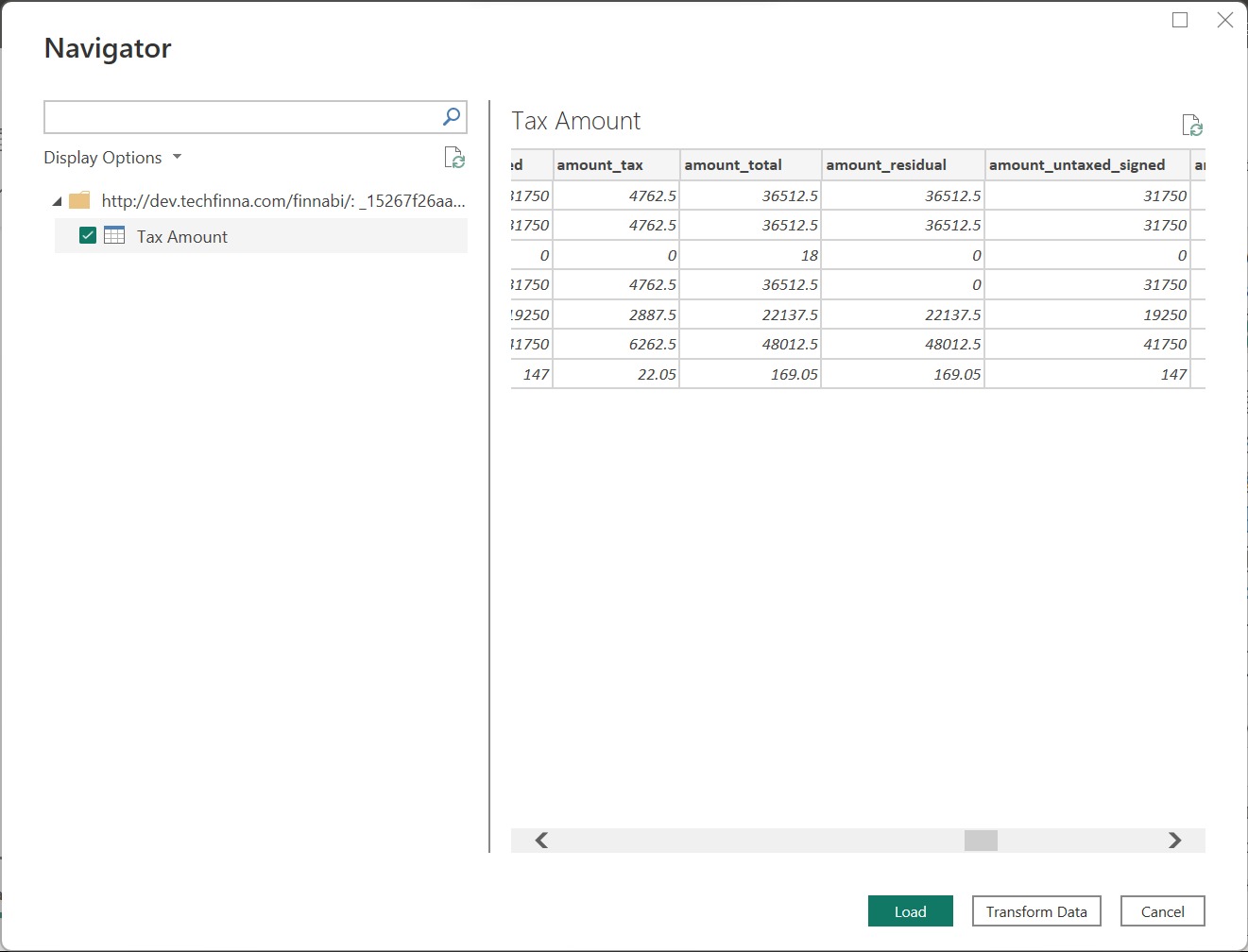
🔹 Voila! Custom SQL query executed tables
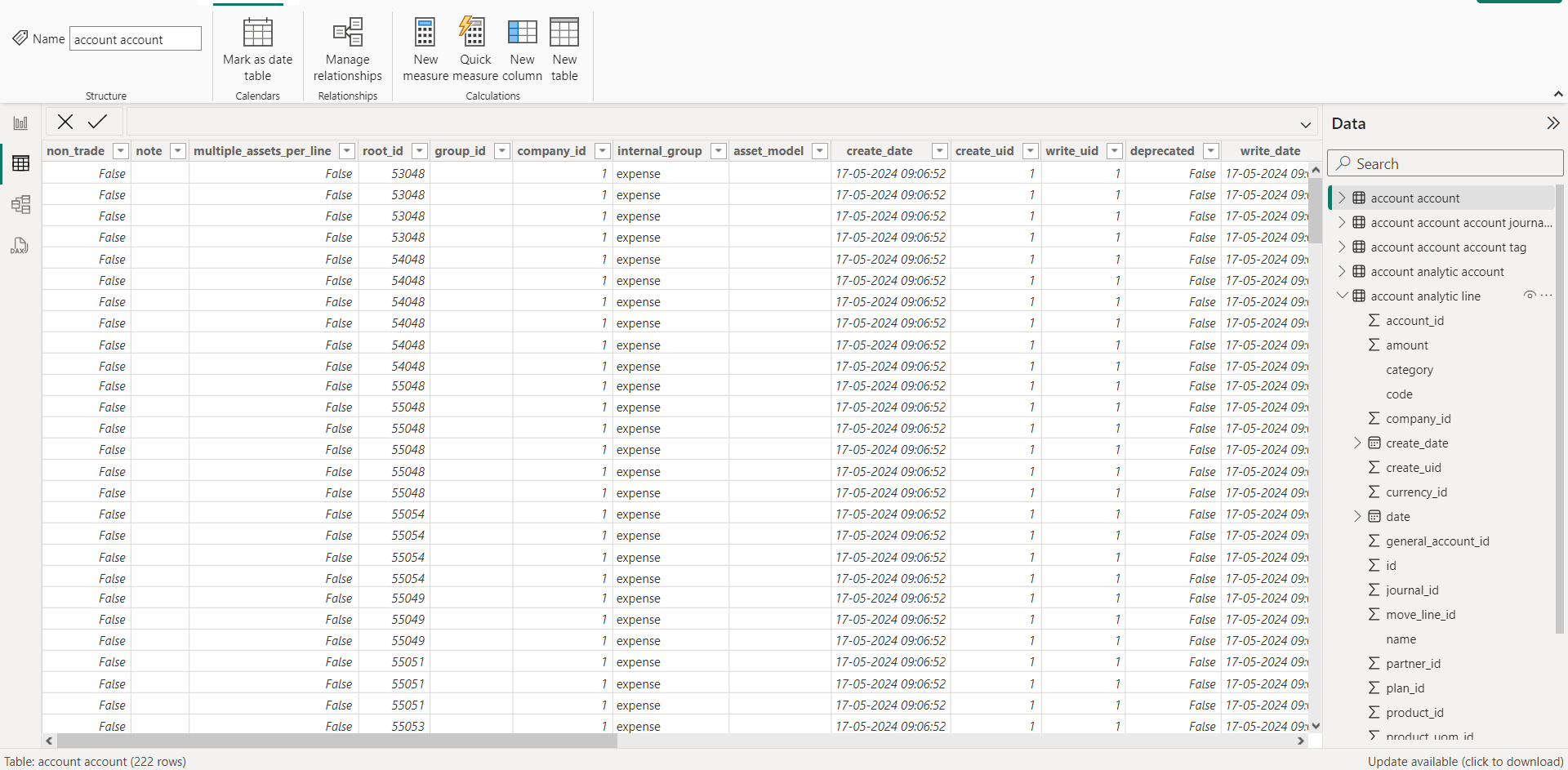
Create Unlimited Dashboards
With Techfinna's Odoo to Power BI Connector, create an unlimited number of dashboards. Transform your Odoo data into dynamic visuals, providing comprehensive insights and enhancing your decision-making capabilities.
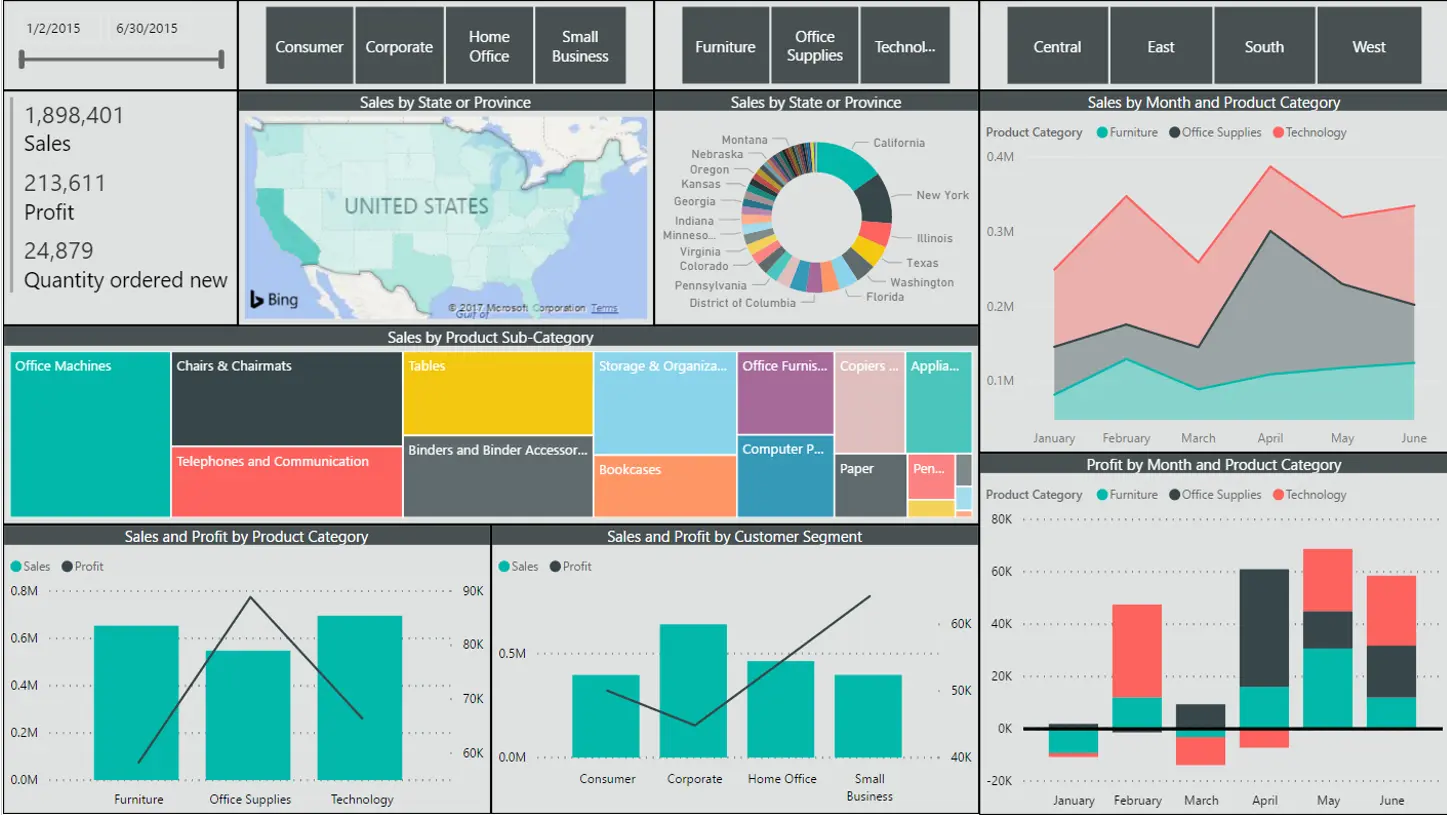
Your Ideas, Supercharged by TechFinna
Have a feature in mind that could enhance your Odoo to Looker Studio experience? We're all ears!
At TechFinna, we're committed to evolving alongside your business needs. Drop us a line at info@techfinna.com with your suggestions, and let's collaborate to bring your vision to life in our next update.
Experience Odoo to Looker data connection
🔹 Navigate to the data sources in Looker Studio "https://lookerstudio.google.com/datasources". Search and select the 'Odoo Connector by TechFinna'.
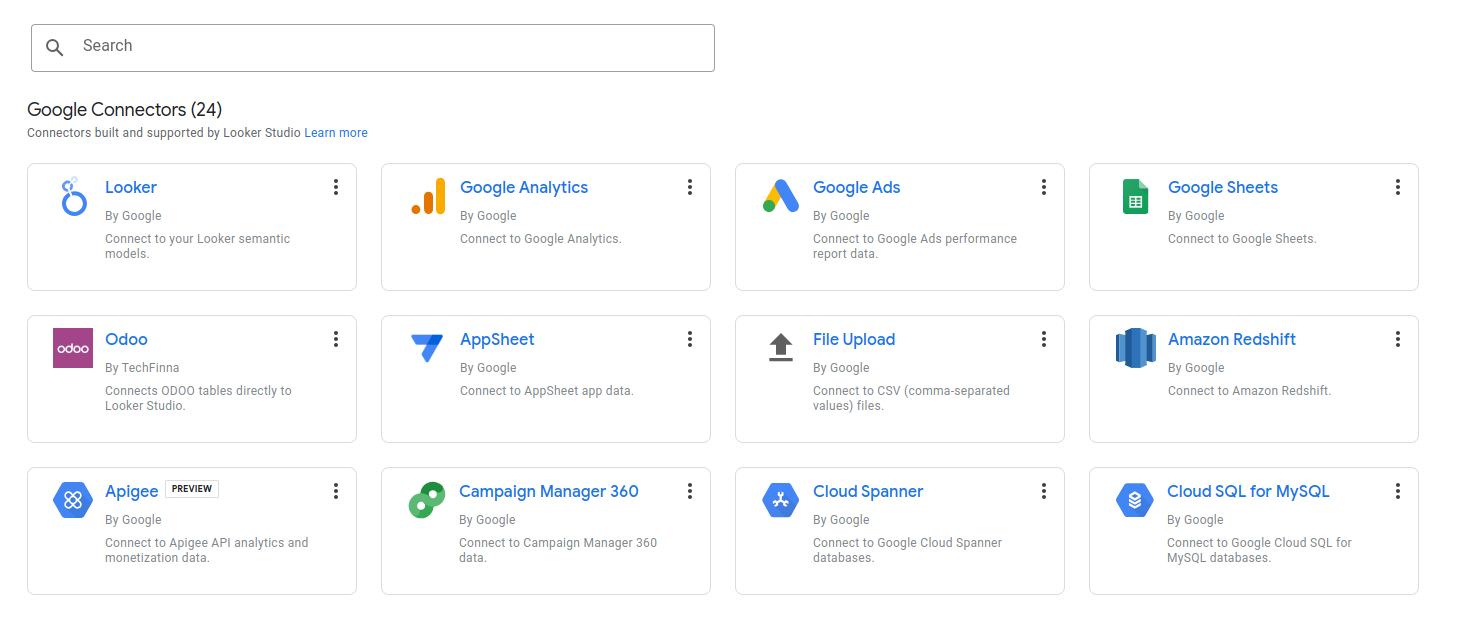
🔹 Paste connector url and access token.
Connector url
http://demo.techfinna.com
Access token
_de819b3ea34e09ea8749019de2629d2052abec54
🔹 You are all set.