Odoo to Qlik Connector
Integrate Odoo data with Qlik
Live Demo

Disclaimer:
Odoo Qlik Connector provides a direct and seamless connection between Odoo and Qlik, enabling quick and efficient data transfer for advanced analytics. This popular connector ensures you can securely and easily integrate your Odoo data into Qlik without needing an intermediate server or application
Core Features:
Direct Connection: No need for an intermediate server or application. Connect Odoo directly to Qlik for instant data access.
Pagination Support: Manage large tables efficiently with built-in pagination.
Secure Connection: Unique token authentication provides top-tier security for your data.
Stable Release: The connector is thoroughly tested and stable, ensuring dependable performance.
Screenshots
🔹 Install the Connector: Install the Odoo Qlik Connector on your Odoo instance.
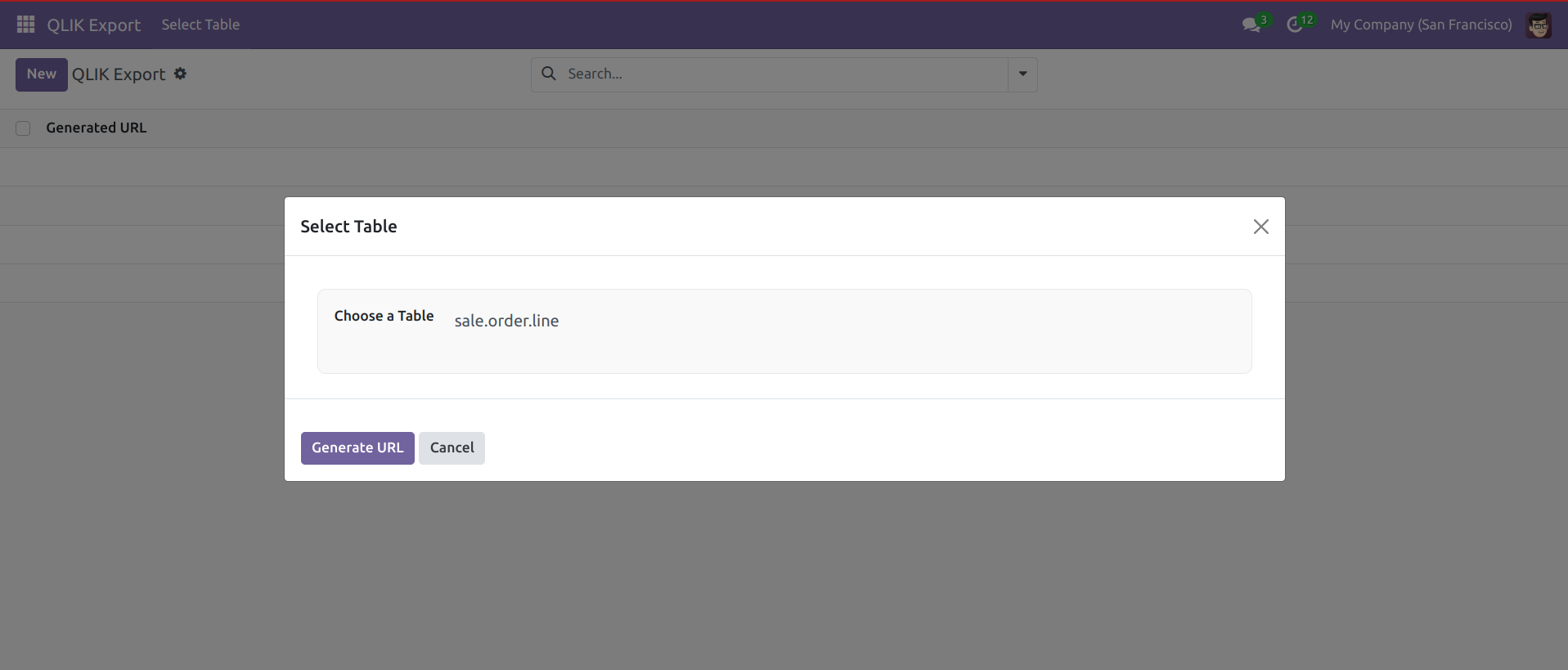
🔹 Generate URL: Generate the URL for the tables you want to connect
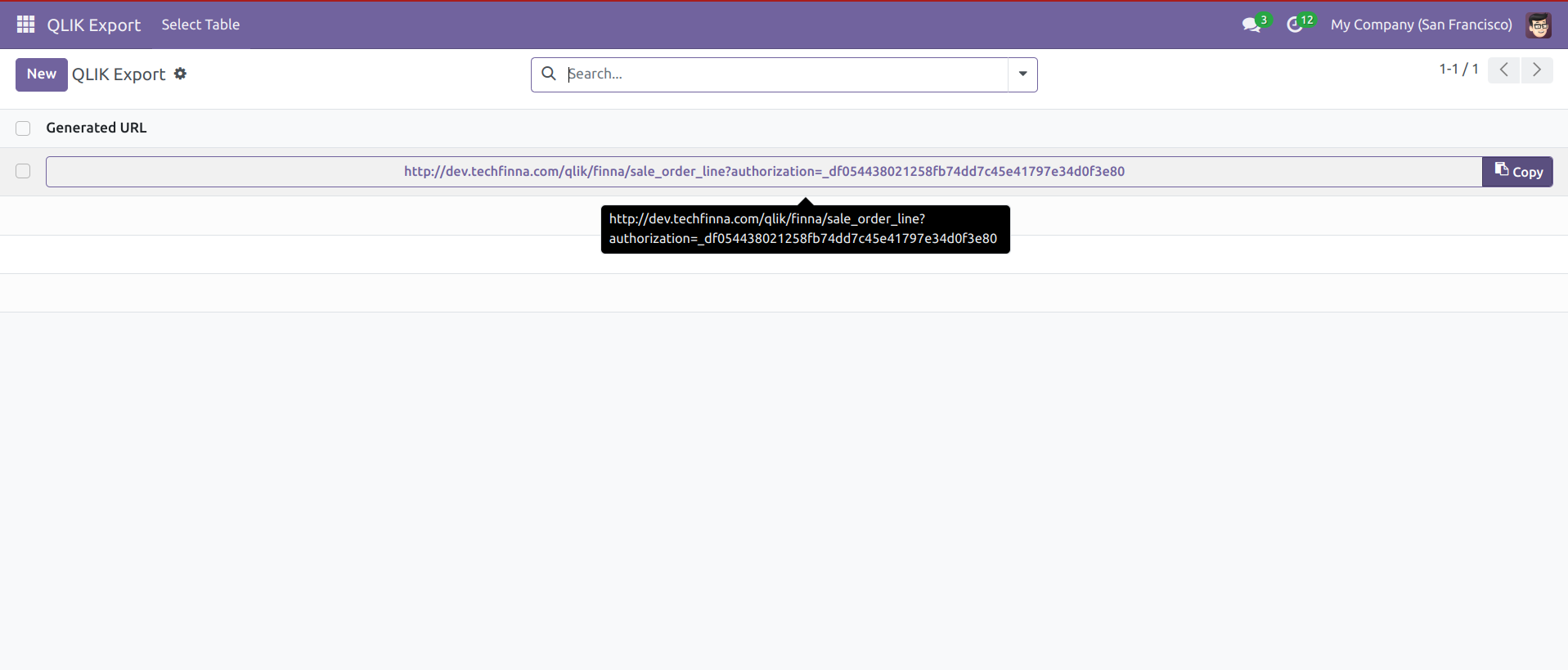
🔹 Open Qlik: Open Qlik and add a REST connection
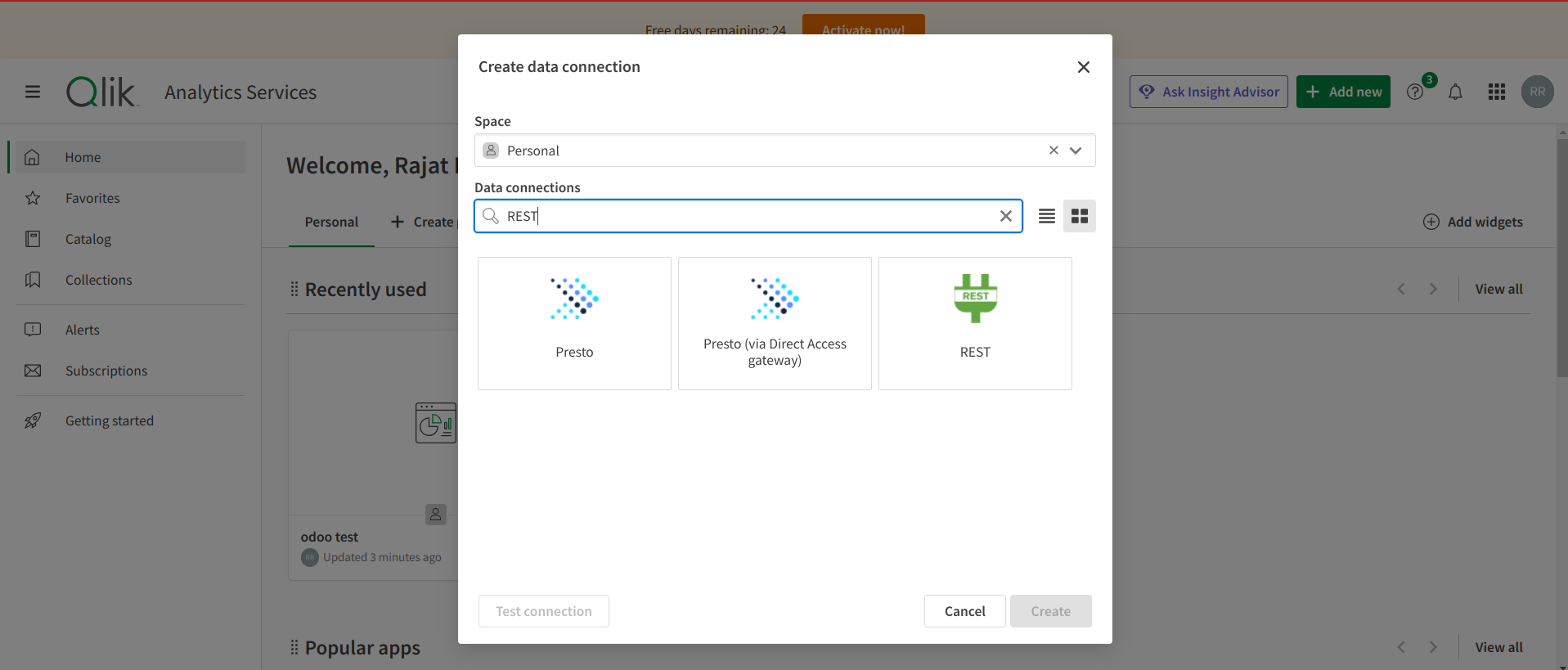
🔹 Enter URL: Put the generated URL in Qlik and assign a name for the table.
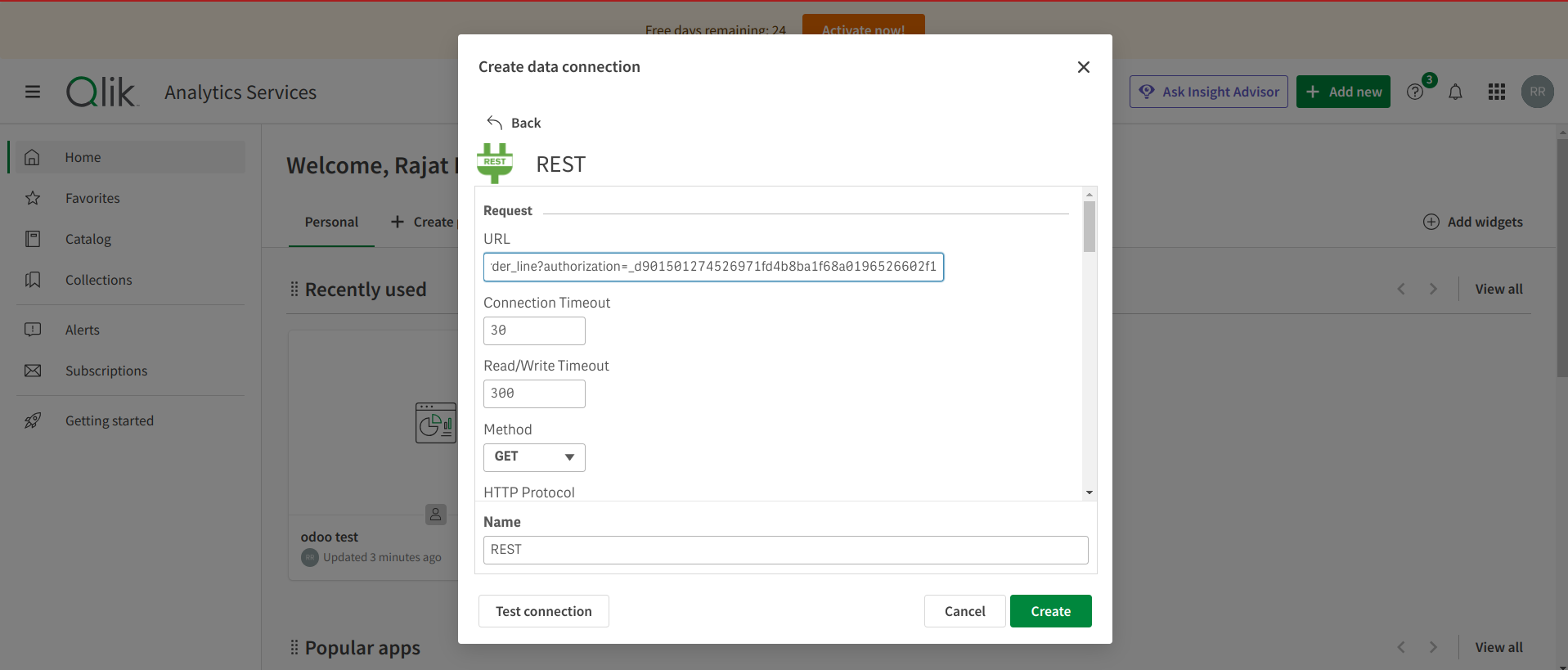
🔹 Now you have your data in Qlik. You can add multiple tables and create reports with ease.
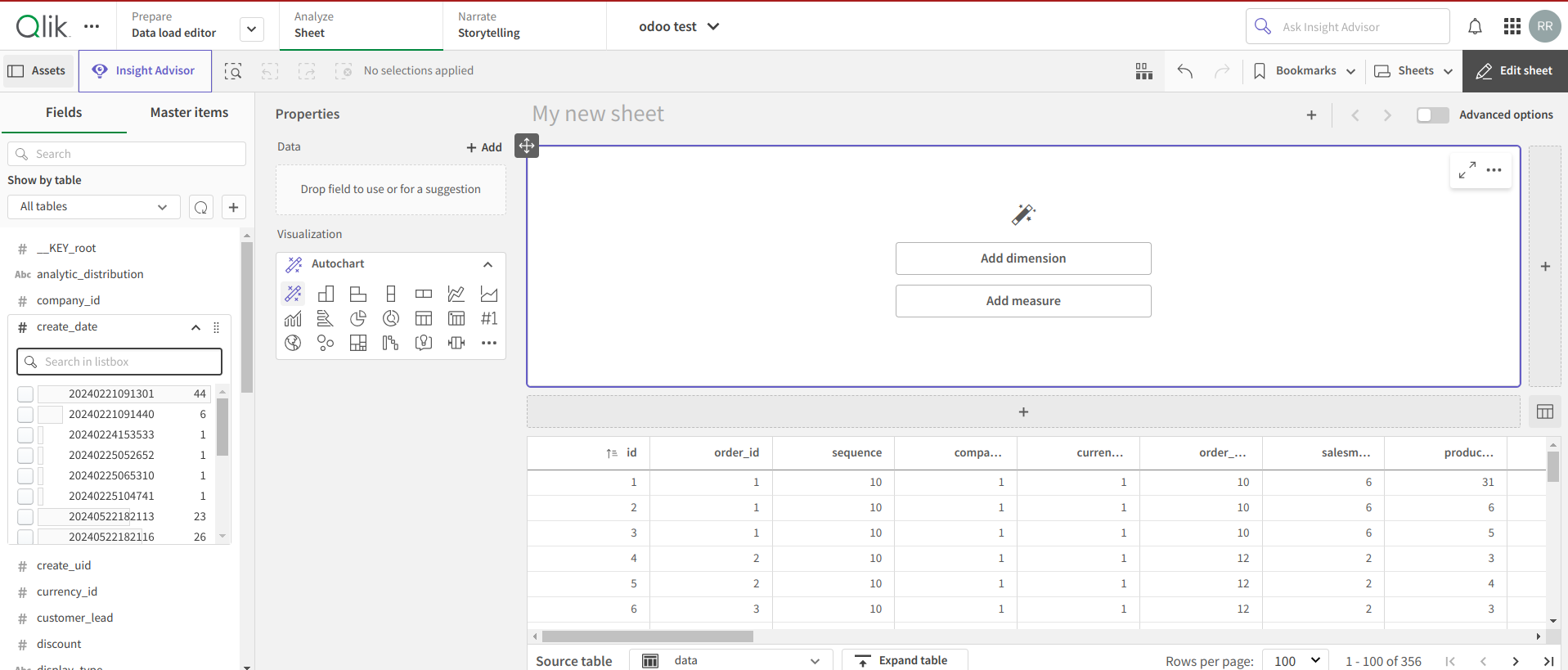
Why to choose Odoo Qlik Connector
Exclusive Offering:The ONLY connector available for integrating Odoo with Qlik.
High Demand: Fulfills the need for direct, efficient data integration between Odoo and Qlik.
User-Friendly: Easy installation and setup, crafted for user convenience.
Comprehensive Support:TechFinna provides strong support and updates to keep your connector reliable and efficient.
Your Ideas, Supercharged by TechFinna
Have a feature in mind that could enhance your Odoo to Looker Studio experience? We're all ears!
At TechFinna, we're committed to evolving alongside your business needs. Drop us a line at info@techfinna.com with your suggestions, and let's collaborate to bring your vision to life in our next update.
Experience Odoo to Looker data connection
🔹 Navigate to the data sources in Looker Studio "https://lookerstudio.google.com/datasources". Search and select the 'Odoo Connector by TechFinna'.
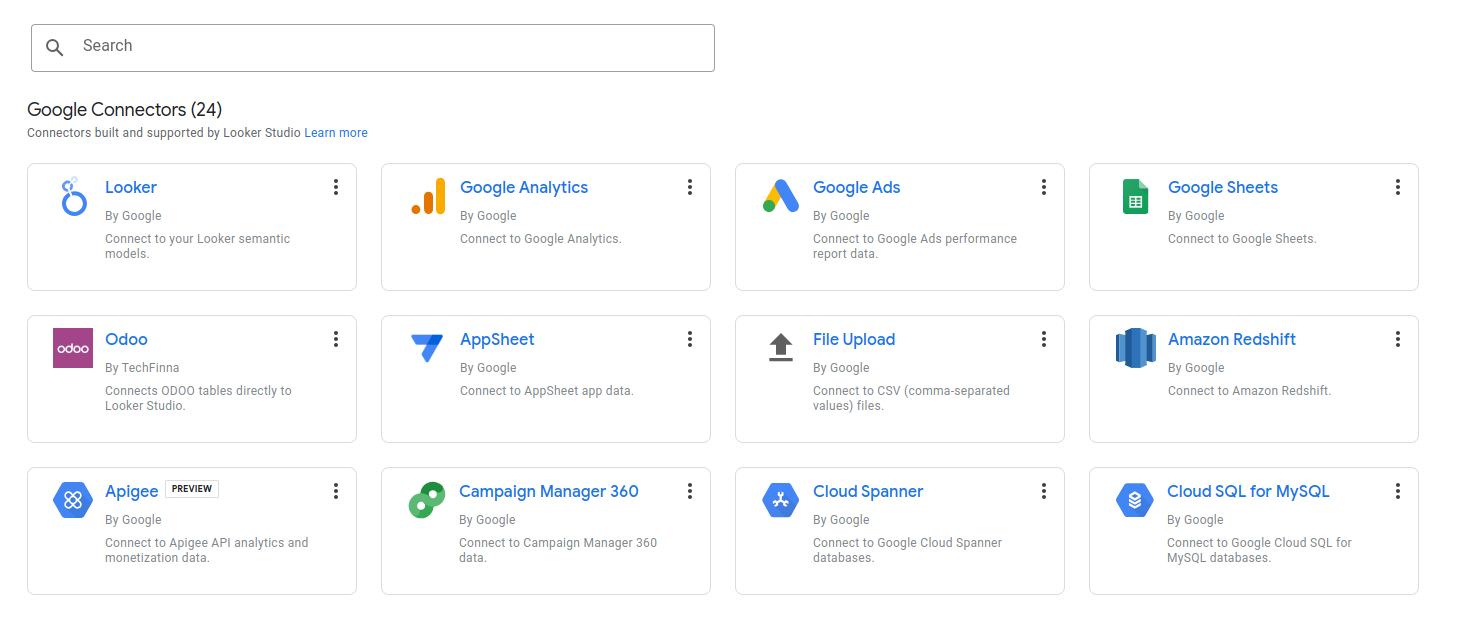
🔹 Paste connector url and access token.
Connector url
http://demo.techfinna.com
Access token
_de819b3ea34e09ea8749019de2629d2052abec54
🔹 You are all set.