
Odoo PowerBI Direct Connector
Integrate Odoo data with Microsoft Power BI
12.0
13.0
14.0
15.0
16.0
17.0
18.0
19.0
See It In Action
Watch how to use our Odoo Power BI Connector to create stunning insights
Product Features
- Easy Direct Connection between OdootoPowerBI Desktop
- New level of visualizing dashboards
- Import multiple Odoo tables
- Refresh data in single click
- Token based Secure Connection
Easy Installation
One click installation for setting up this connector in your desktop environment
Proper Schema
Proper Schema and Data type handling
Import Multiple Tables
Analyze and compare data by importing multiple tables at one time
Secure Connection
Secure token based connection
Custom Dashboard
Create custom dashboards using this connector
Why PowerBI with Odoo?
Techfinna proudly unveils the industry's first and only Odoo to Power BI Connector, a pioneering tool for smooth data integration. This exclusive connector revolutionizes the process of linking Odoo data with Power BI, offering a simple, one-step solution for seamless access to all your Odoo tables. Just enter your generated credentials, select the tables you need, and our connector will handle the rest, ensuring precise schemas and data are delivered directly into Power BI. With Techfinna, enjoy the flexibility of manual refreshes or enhance your data management with our premium scheduled refresh option. Discover the ease and efficiency of Techfinna's connectors, setting new standards for Odoo integrations with Power BI, Looker Studio, BigQuery, and Google Sheets.
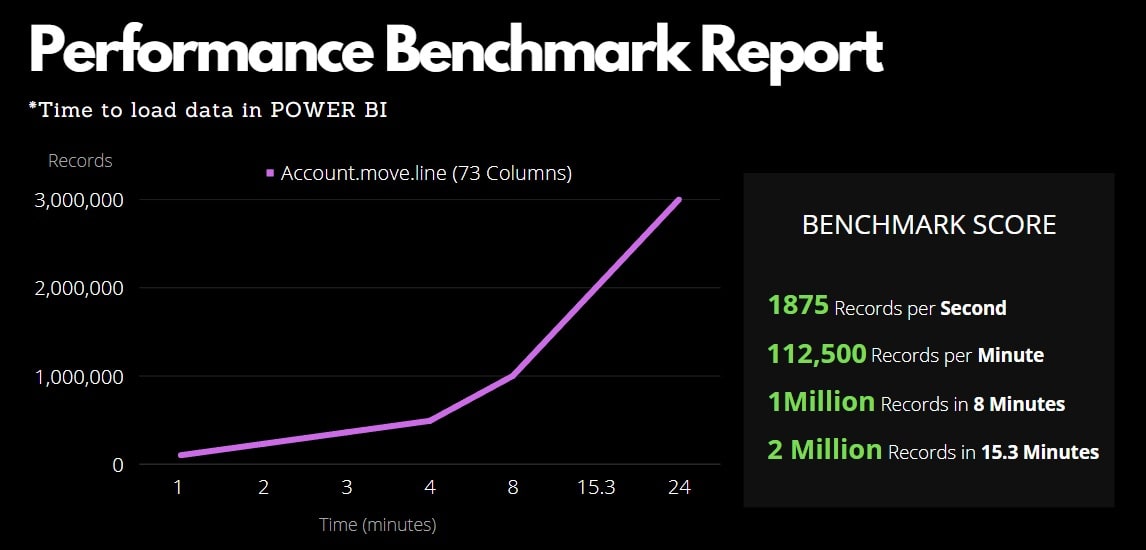
Screenshots
 with
with
1. Open PowerBI Desktop
PowerBI should be installed in your device in order to run this connector. Create a Blank Report.
1. Open PowerBI Desktop
PowerBI should be installed in your device in order to run this connector. Create a Blank Report.
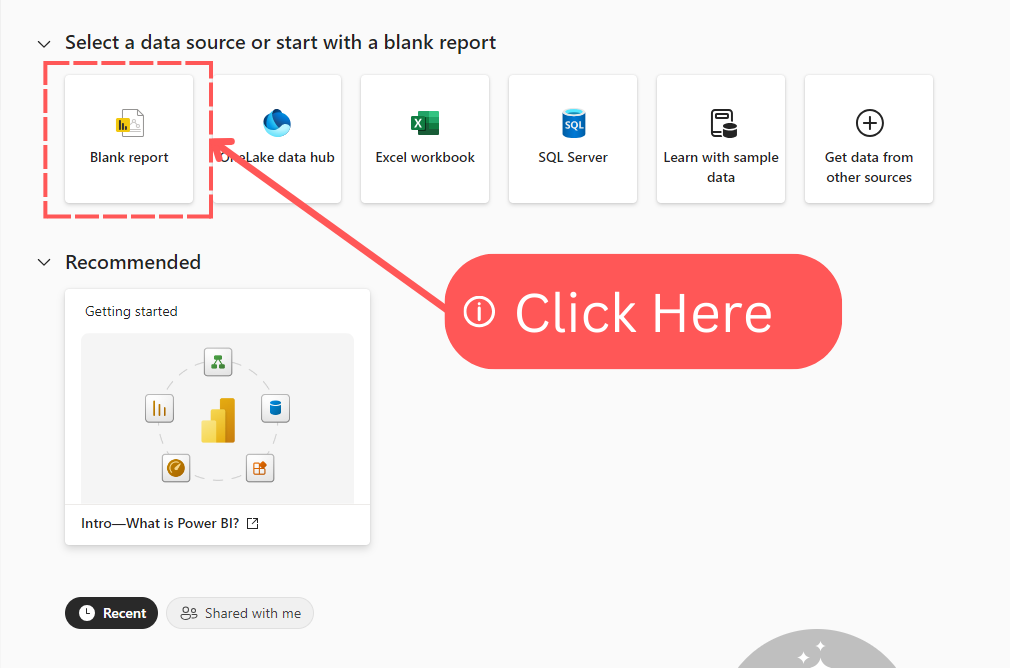
2. Create Connection between Odoo & PowerBI
Search & select Odoo Connector by TechFinna
2. Create Connection between Odoo & PowerBI
Search & select Odoo Connector by TechFinna
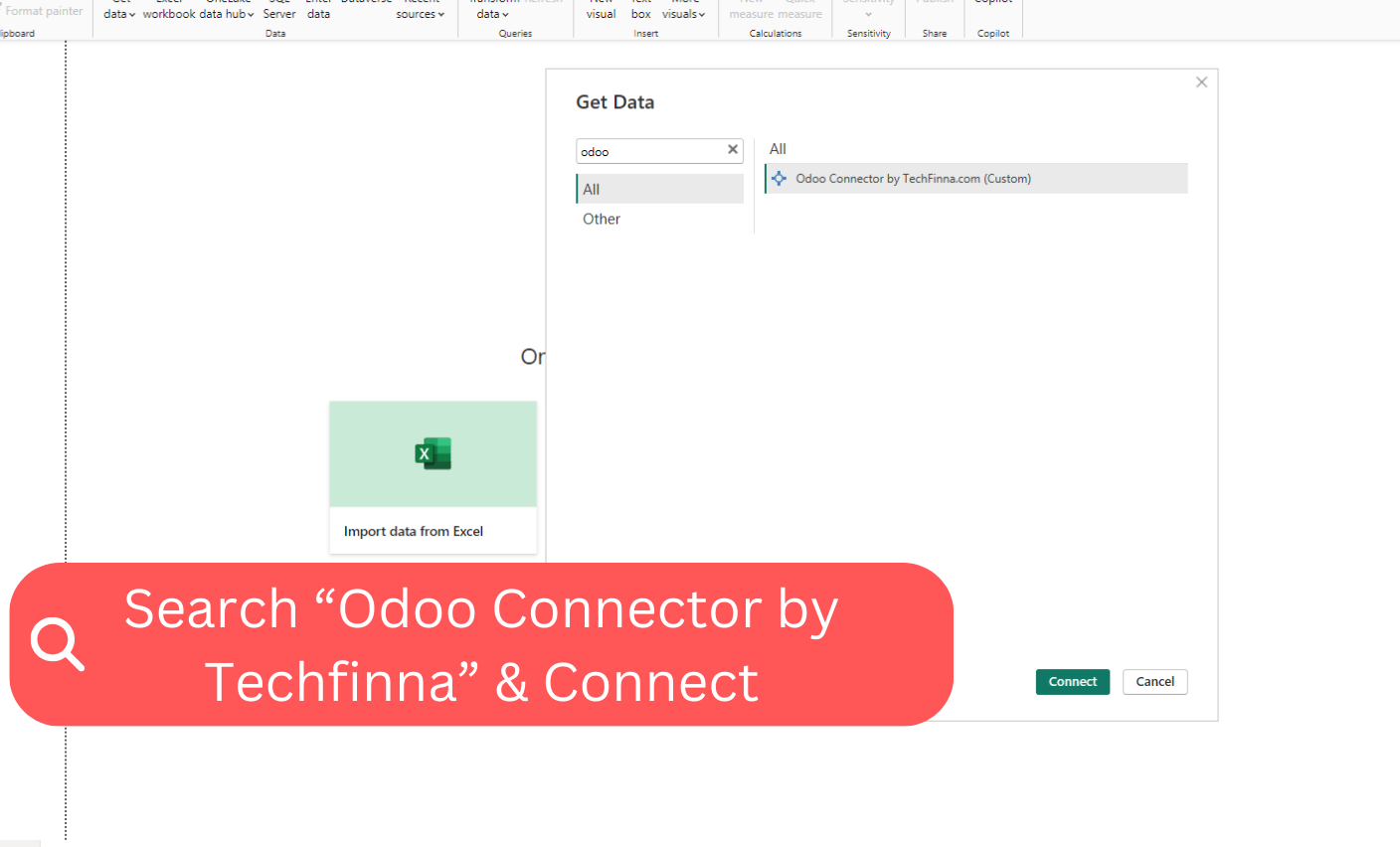
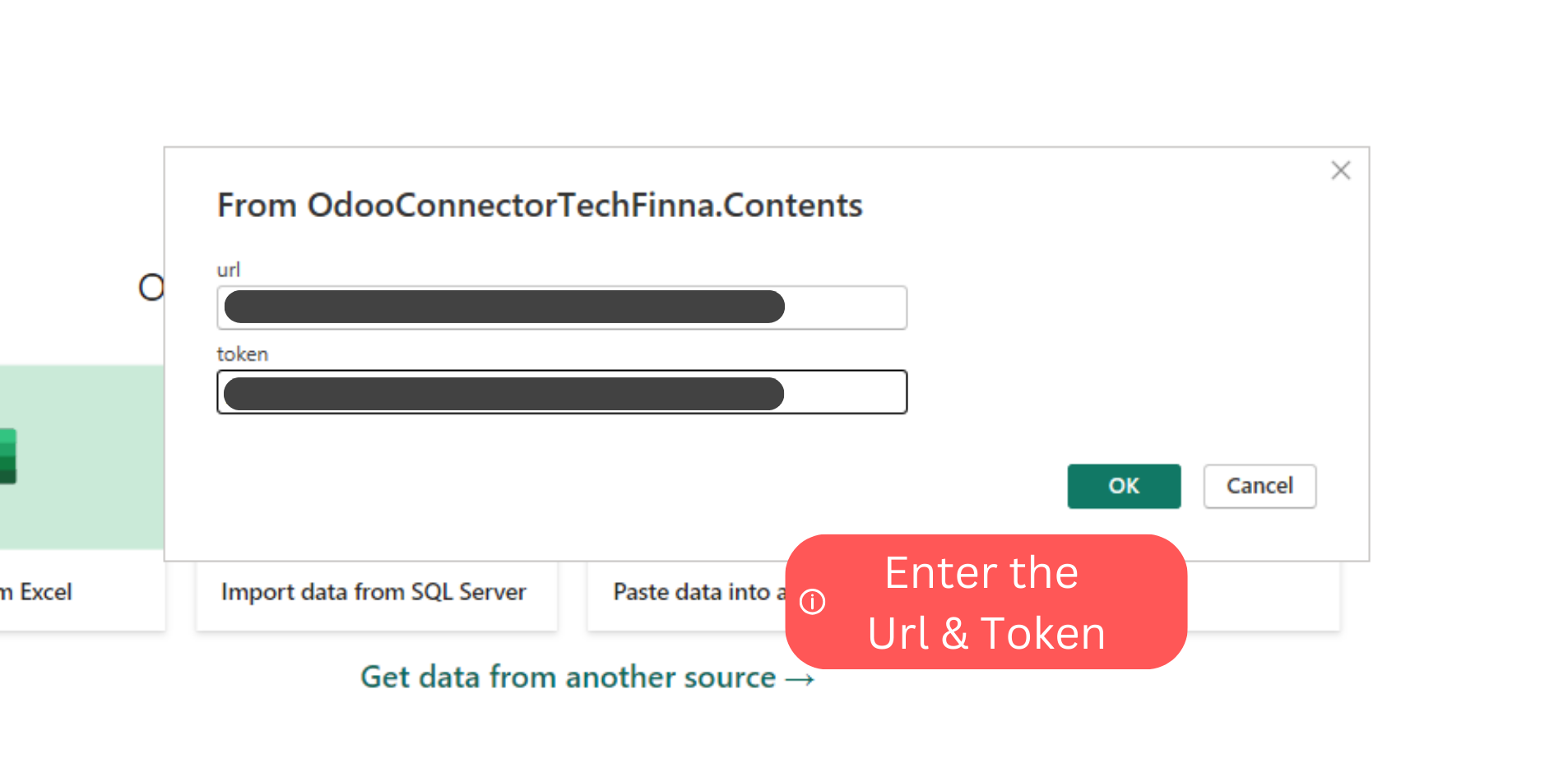
3. Select Tables
Import multiple tables and fetch the data in PowerBI
3. Select Tables
Import multiple tables and fetch the data in PowerBI
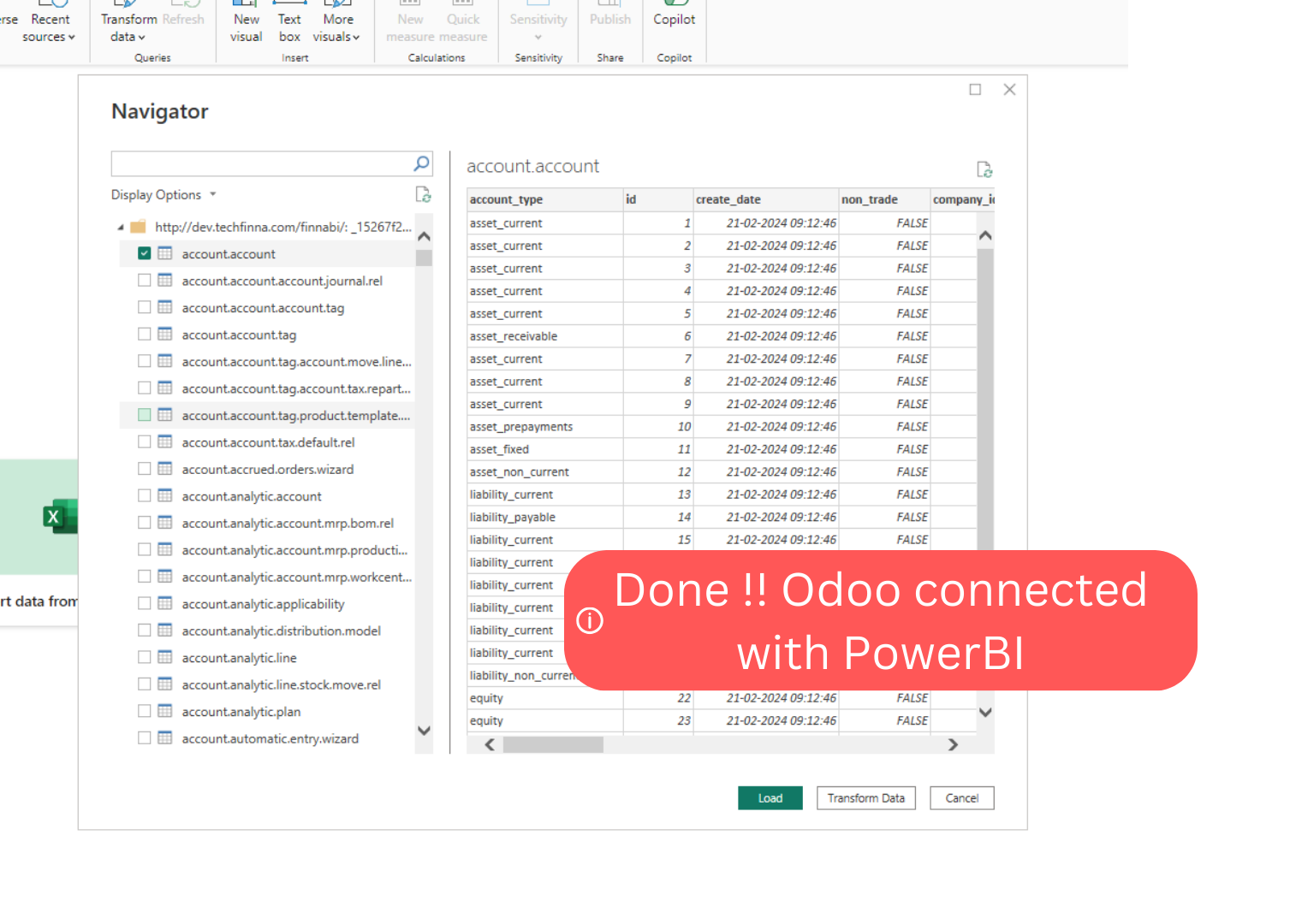
4. Voila!🎉 Connection Successful
Import multiple tables and fetch the data in PowerBI
4. Voila!🎉 Connection Successful
Import multiple tables and fetch the data in PowerBI
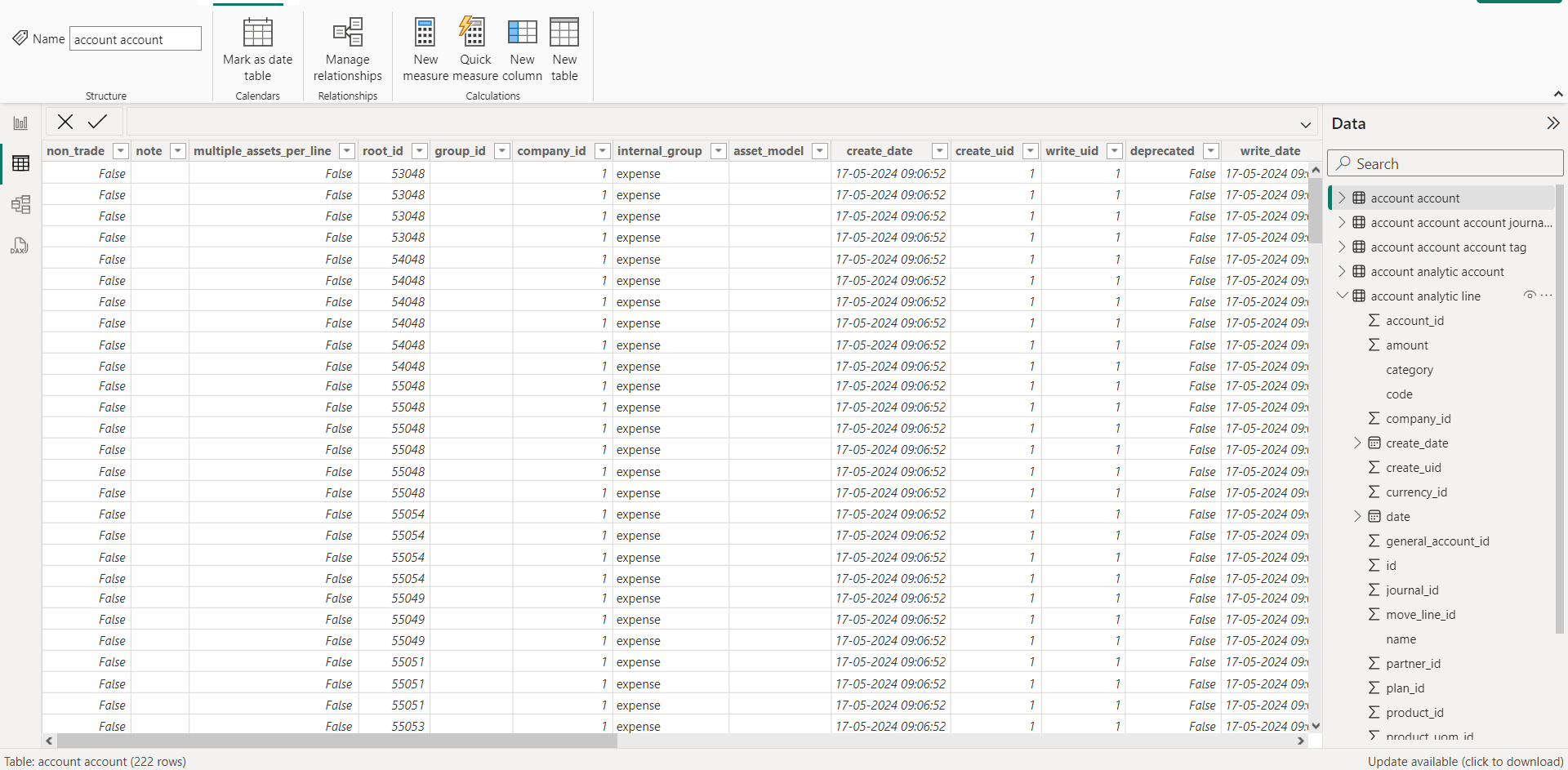
1. Open PowerBI Desktop
PowerBI should be installed in your device in order to run this connector. Create a Blank Report.
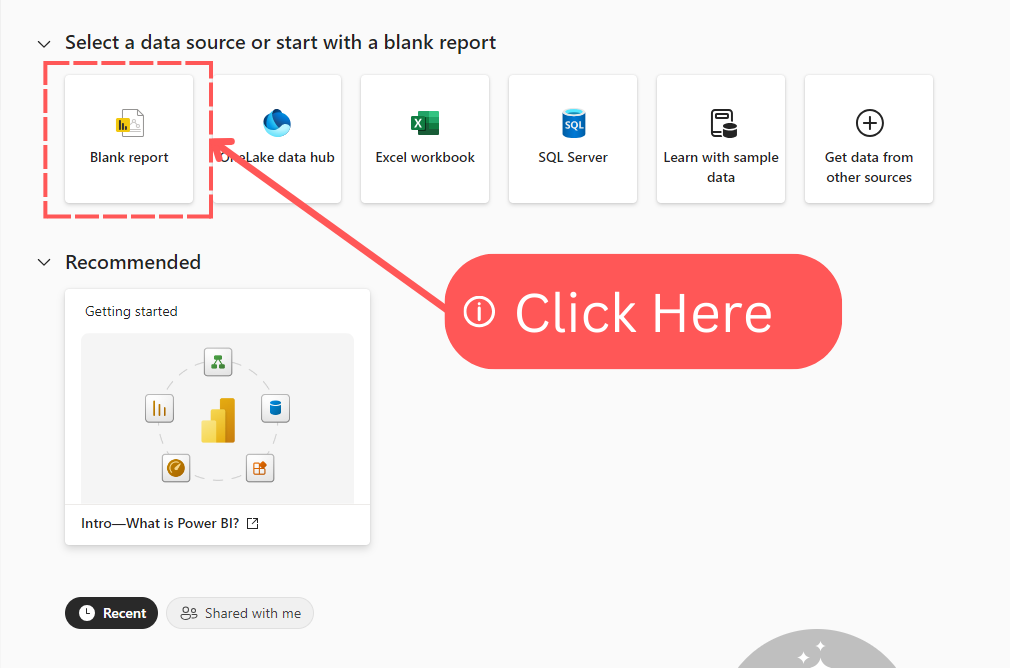
2. Create Connection between Odoo & PowerBI
Search & select Odoo Connector by TechFinna
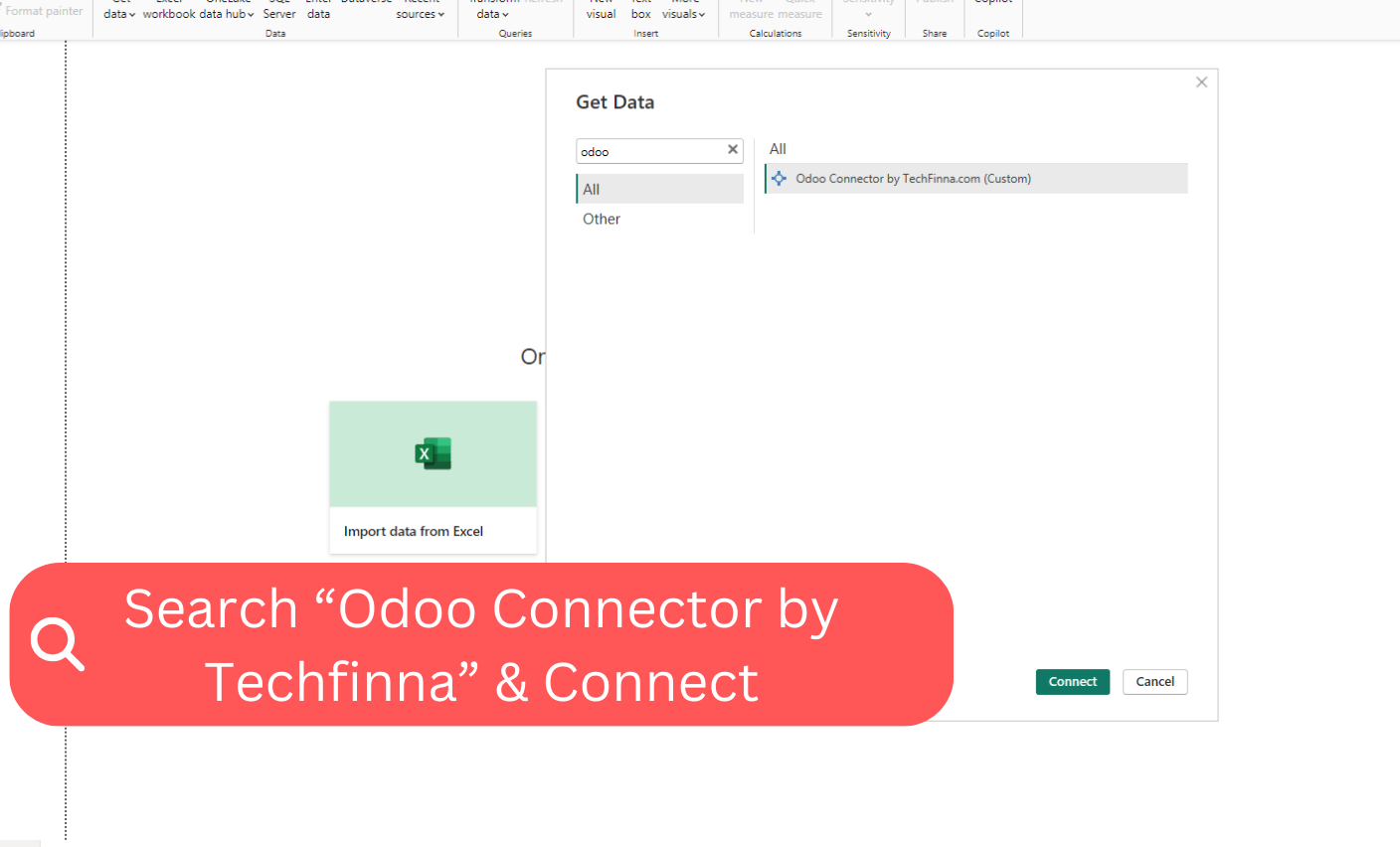
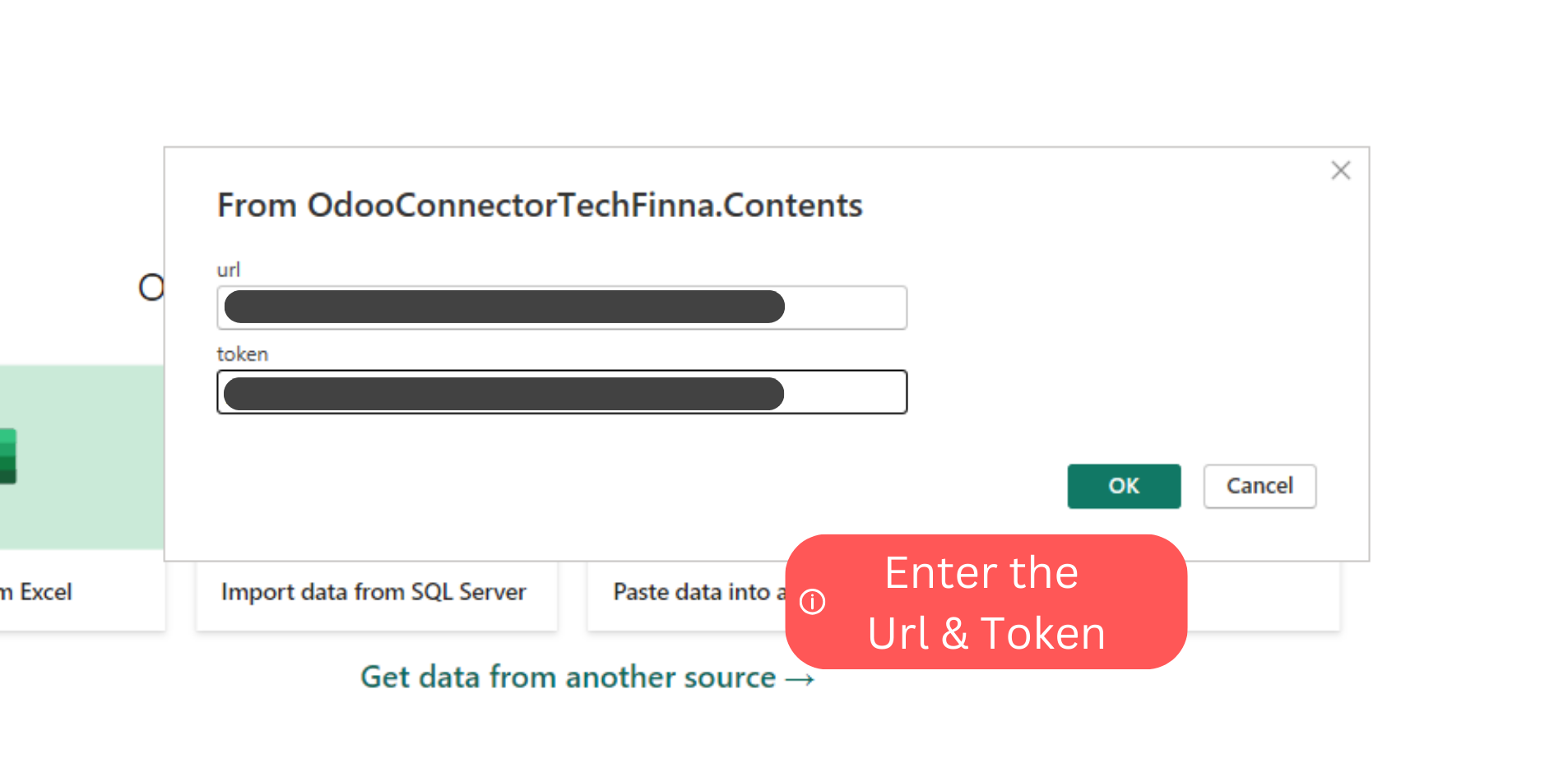
3. Select Tables
Import multiple tables and fetch the data in PowerBI
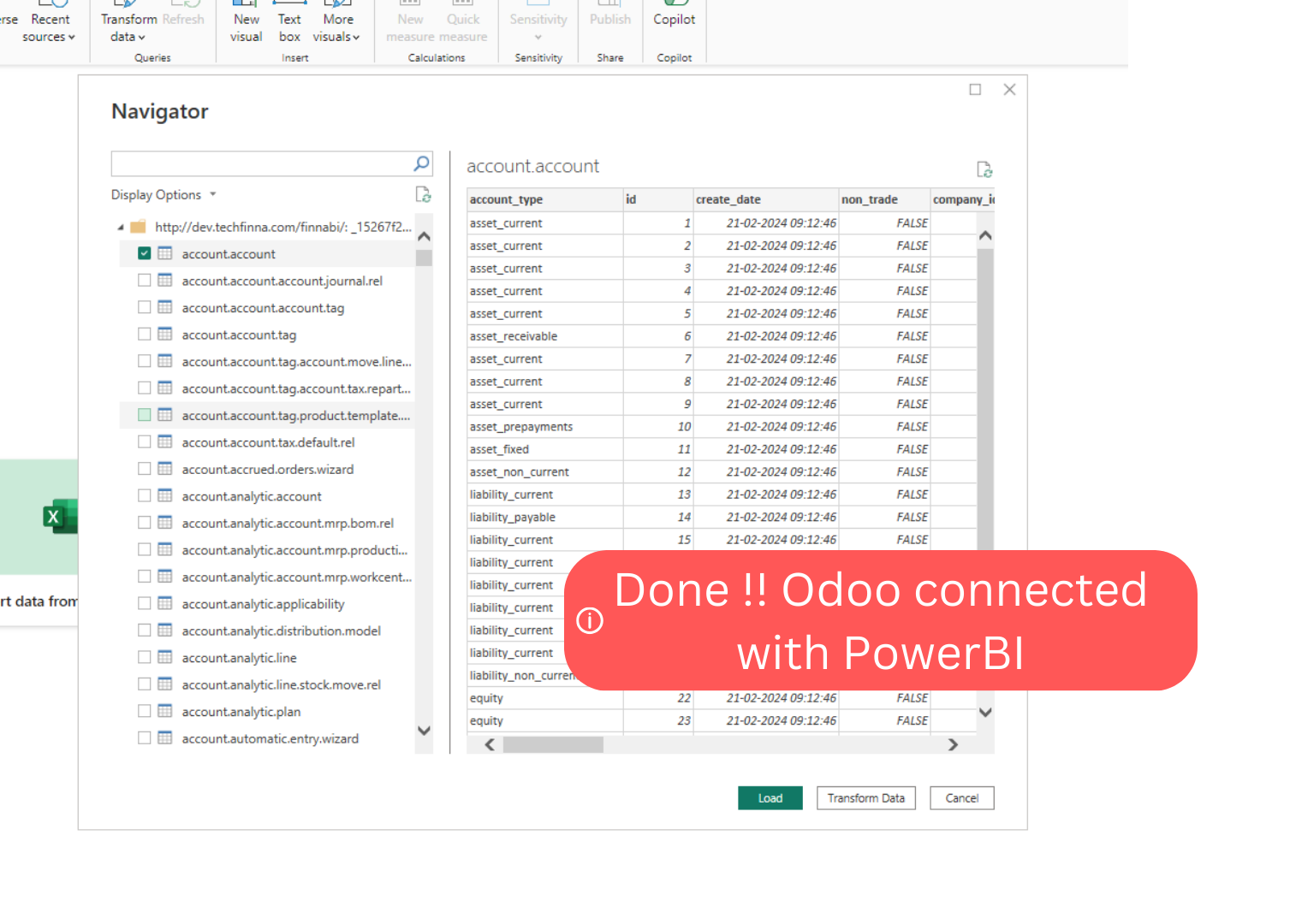
4. Voila!🎉 Connection Successful
Import multiple tables and fetch the data in PowerBI
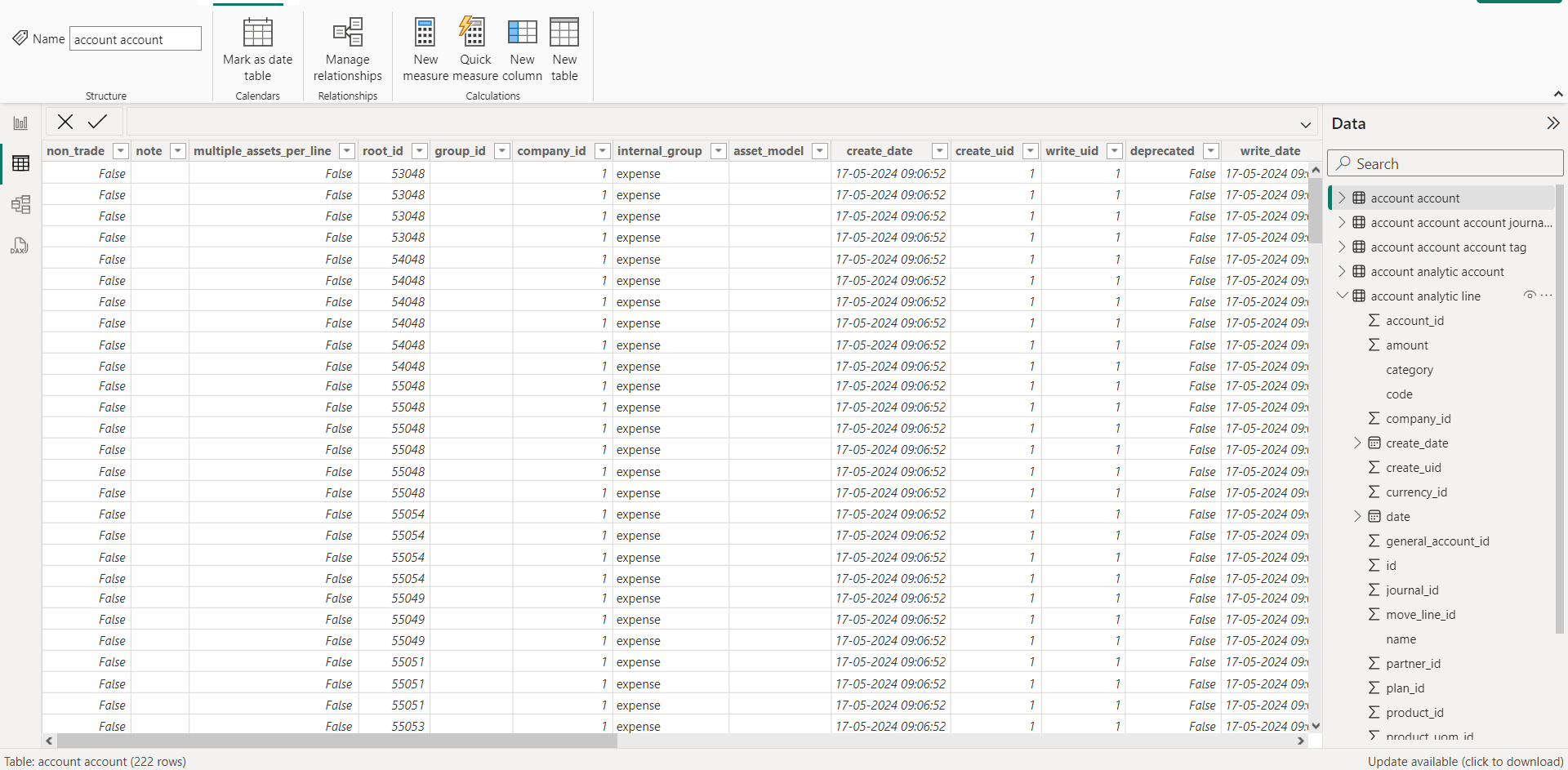
See what happy customers say about us!
Best sellers and customer support
Cam Truong DuVerified Buyer
Helps to have a better Dashboard. Easy to use. Excellent in support to make it happen customer service
Gurad ElVerified Buyer
Works good on my data sets and good team support
Kuroshio KyurailVerified Buyer
Easy to integrate. Works good for my dataset. Hope to see more modules like this
Tushar MehtaVerified Buyer
It is kinda fascinating to see React Js on Odoo. Please check your inbox I want to discuss an opportunity for collaboration.
BinaryERP EUVerified Buyer
My sale order line model has around 100k records, all fetched correctly in PowerBI. Nice. Schema of columns is also correct. So far, fully satisfied.
Farma GoVerified Buyer
I recommend this module for those who want to connect their Odoo to PowerBI.
Hemp Flower PrimeVerified Buyer
TechFinna work with us to help install and troubleshoot the module. Highly recommended!
Odoo Power BI Connector Pricing
Get started with our most loved plans
BASIC
$750
Odoo PowerBI Direct ConnectorLifetime Access
One Click Setup
Multiple Tables Import
One Click Data Refresh
Secure Token Based Connection
Auto Scheduled Refresh
Custom SQL Query Execution
Configure Gateway & Publish Dashboards
Value for money deal
ADVANCE
$2000
Avail discount if basic connector already purchased,
share the purchase details hereClick Here
Lifetime Access
One Click Setup
Multiple Tables Import
One Click Data Refresh
Secure Token Based Connection
Auto Scheduled Refresh
Custom SQL Query Execution
Configure Gateway & Publish Dashboards
Custom Dashboards
Unlock the power of data with personalized dashboards. We create customized Power BI dashboards that cater to your specific business needs, helping you track performance, visualize key metrics, and make data-driven decisions with ease.
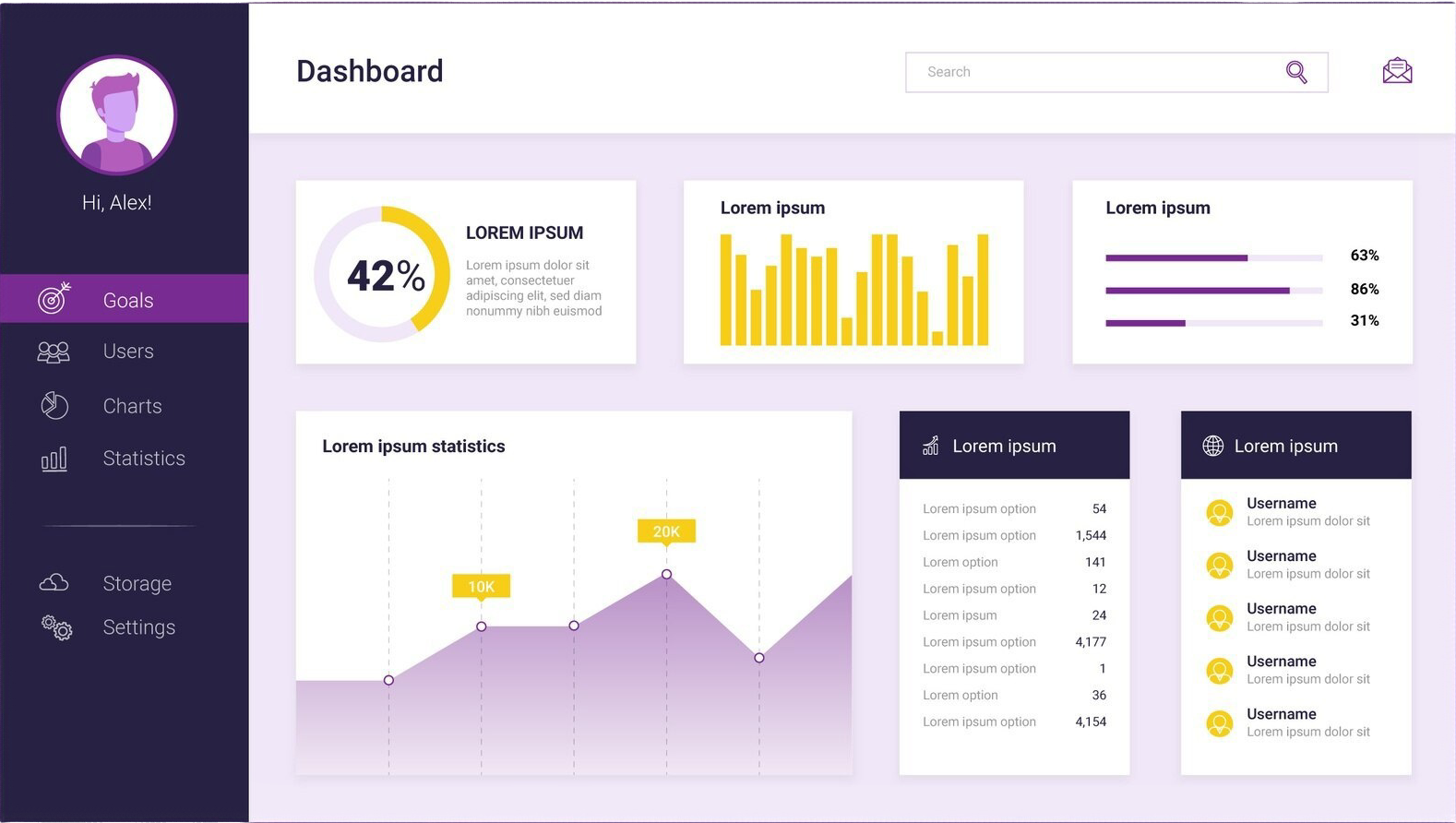
Tailored for Your Needs
- Interactive charts and graphs
- Real-time data updates
- Fully customizable to your KPIs
- Accessible on any device


