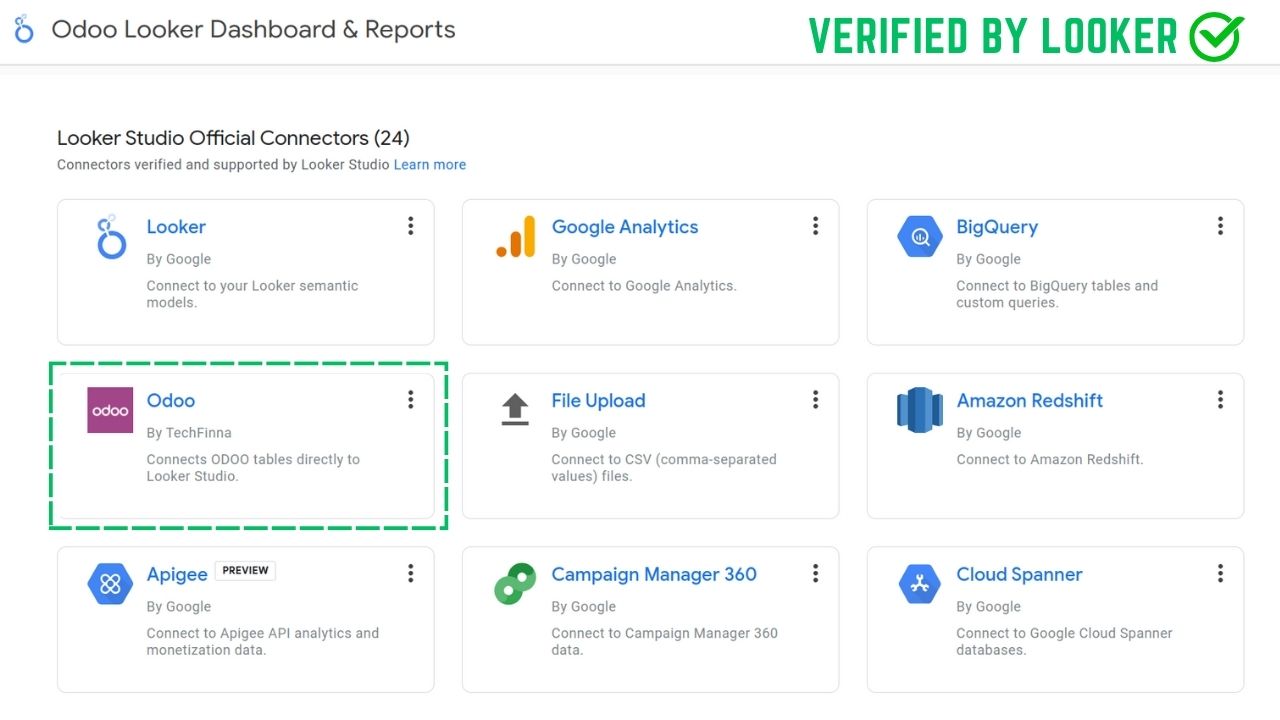Odoo Looker Connector - First of it's kind
Odoo Connector Module to Fluid Connection with Google Looker Studio
12.0
13.0
14.0
15.0
16.0
17.0
18.0
19.0
The Odoo Looker Connector complies with the Google API Services User Data Policy including its Limited Use requirements, ensuring the secure handling of user data.
USD440396
One Time Installation
Automatic & Scheduled Data Refresh
Odoo Expert help within 24 hrs
Secure Checkout
See It In Action
Easy walkthrough on how to connect Odoo with Looker Studio
Product Features
- Easy Direct Connection between OdootoGoogle Looker Studio
- One Step Easy Installation
- Comprehensive Odoo Tables Access
- Automatic & Scheduled Data Refresh
- Token based Secure Connection
Easy Installation
One step easy installation for setting up this connector
Proper Schema
Automatic schema mapping with customization
Odoo Tables Access
Enable yourself to see all Odoo tables in Google Looker Studio for in-depth analysis
Secure Connection
Secure & safe token based connection
Manual & Scheduled Refresh
You can manually refresh the data or set up scheduled refresh also
Custom SQL Query Execution
Techfinna proudly presents the market's first and only Odoo to Looker Studio Connector, a groundbreaking tool for streamlined data integration. This unique connector simplifies the process of syncing Odoo data with Looker Studio, offering a one-step solution for effortless access to all your Odoo tables.
Screenshots
 with
with
1. Open Looker Studio Datasources
Navigate & select Odoo Connecter by Techfinna
1. Open Looker Studio Datasources
Navigate & select Odoo Connecter by Techfinna
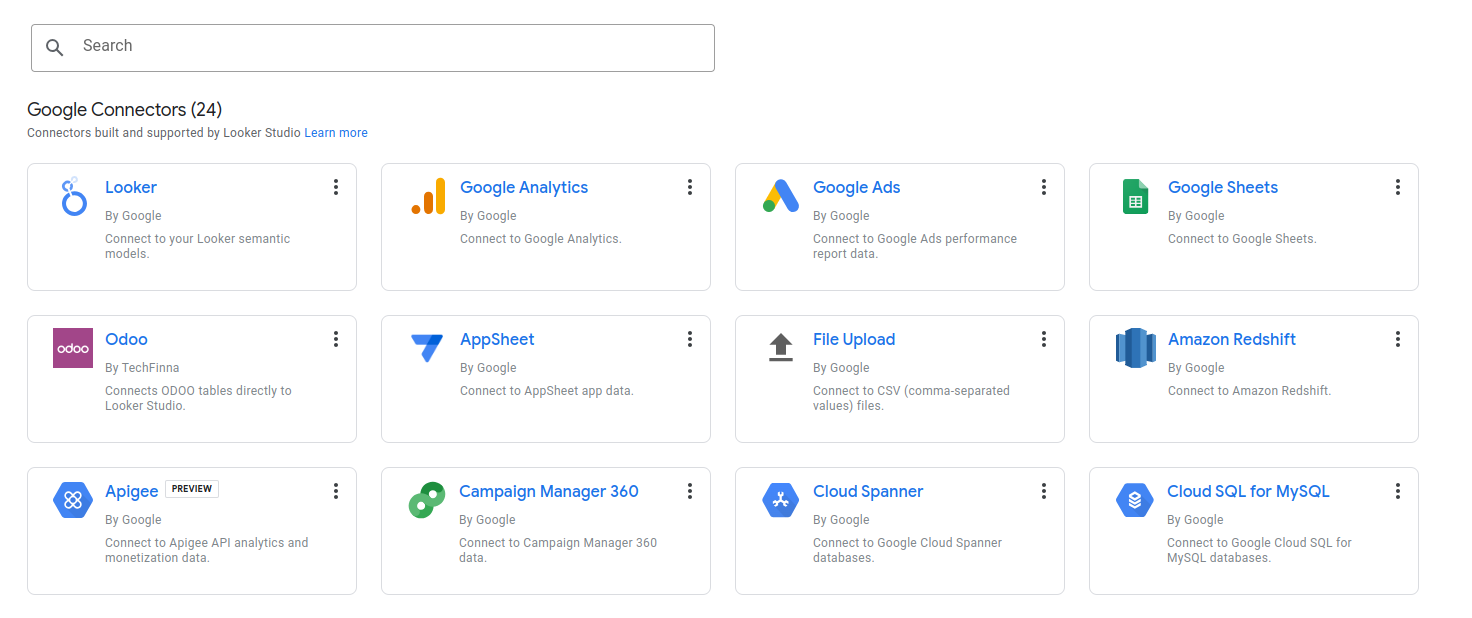
2. Enter Credentials from Odoo
On the connector setup screen, you’ll be prompted to enter the Connector URL and Token provided by Looker Connector Module installed on Odoo.
2. Enter Credentials from Odoo
On the connector setup screen, you’ll be prompted to enter the Connector URL and Token provided by Looker Connector Module installed on Odoo.
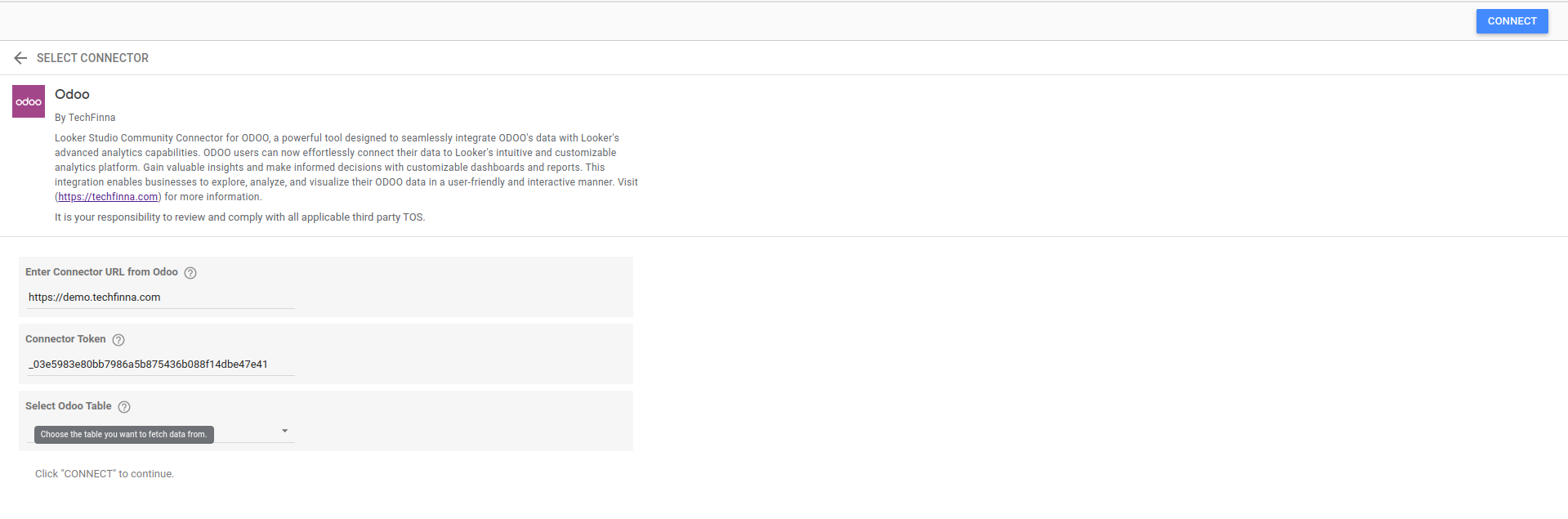
3. Select Odoo Tables
Select the Odoo tables you want to fetch in Google Looker Studio
3. Select Odoo Tables
Select the Odoo tables you want to fetch in Google Looker Studio
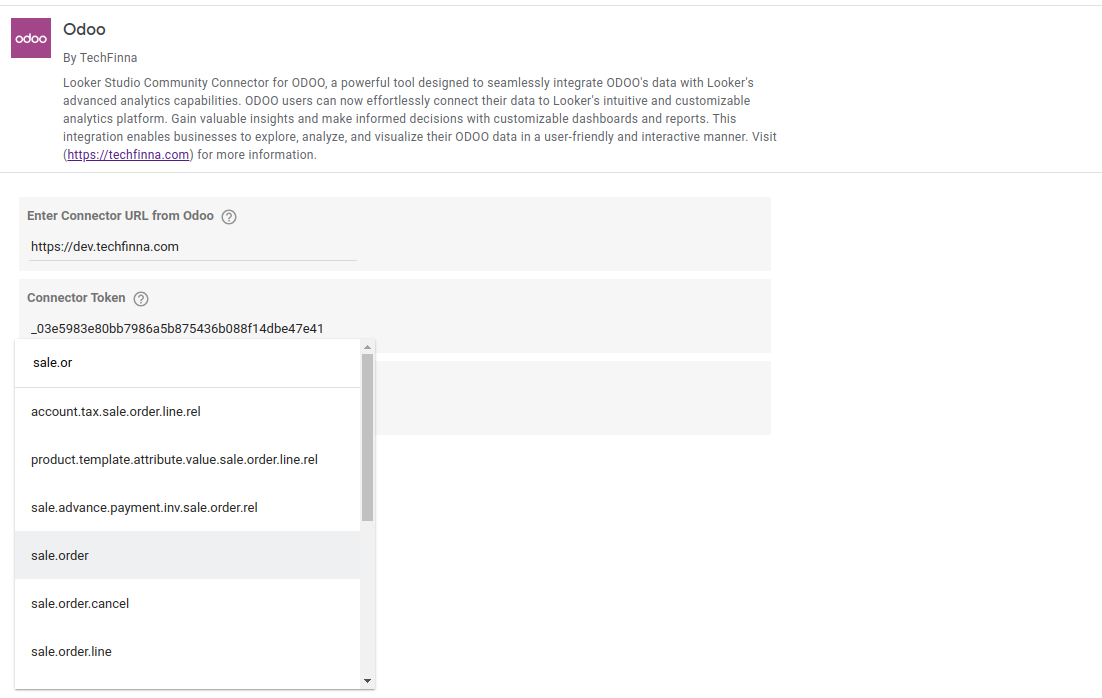
4. Verify Table Schema!🎉 Connection Successful
Looker friendly schema, you can make tweaks for custom reportings
4. Verify Table Schema!🎉 Connection Successful
Looker friendly schema, you can make tweaks for custom reportings
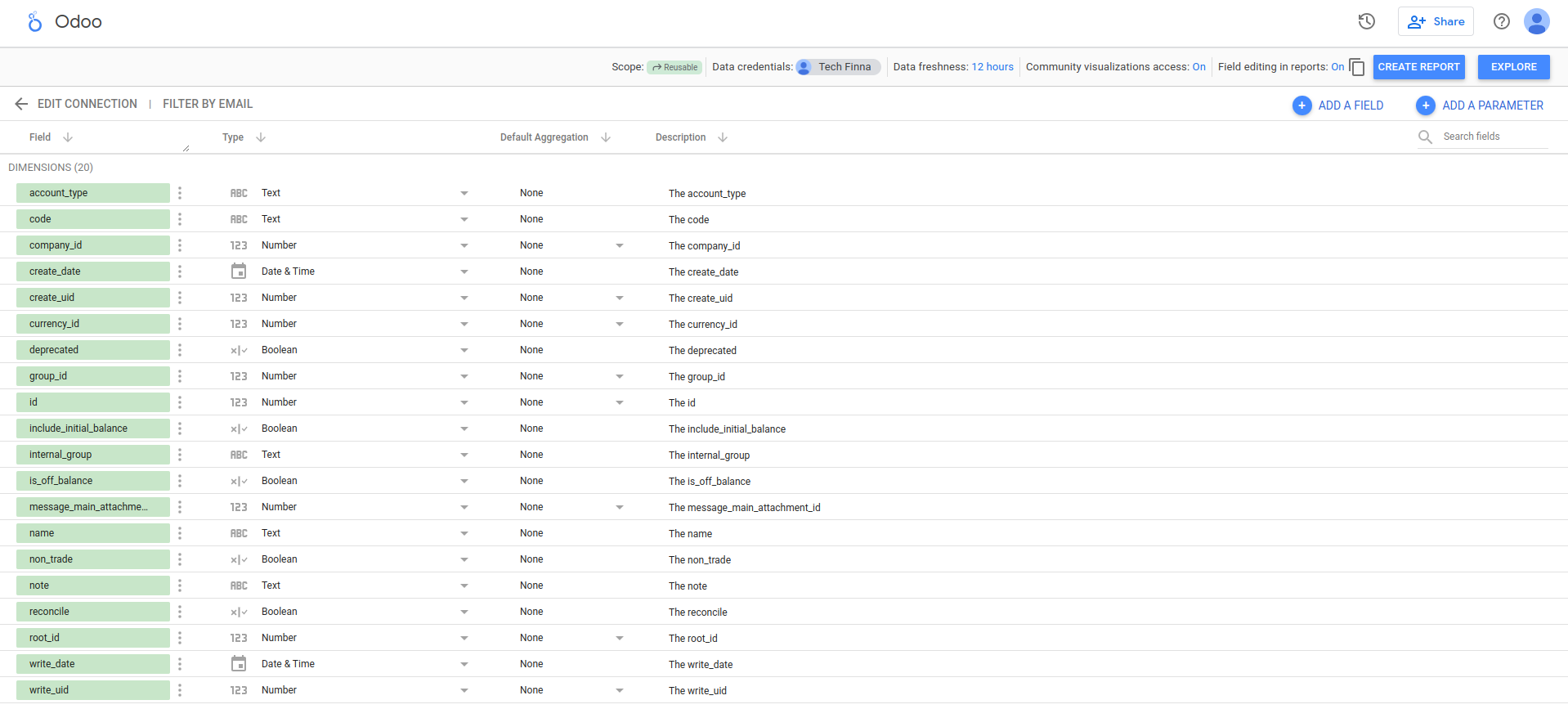
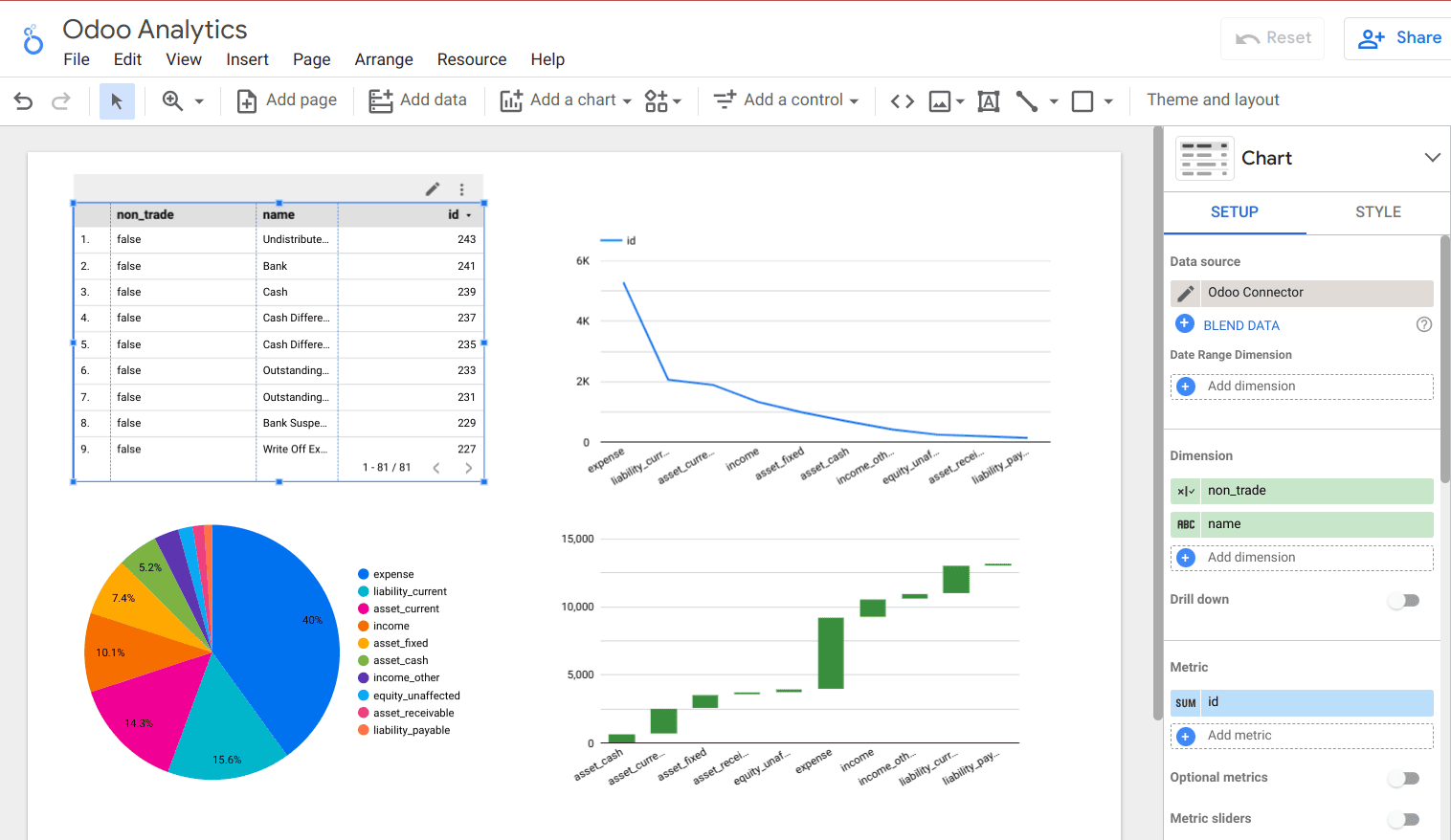
1. Open Looker Studio Datasources
Navigate & select Odoo Connecter by Techfinna
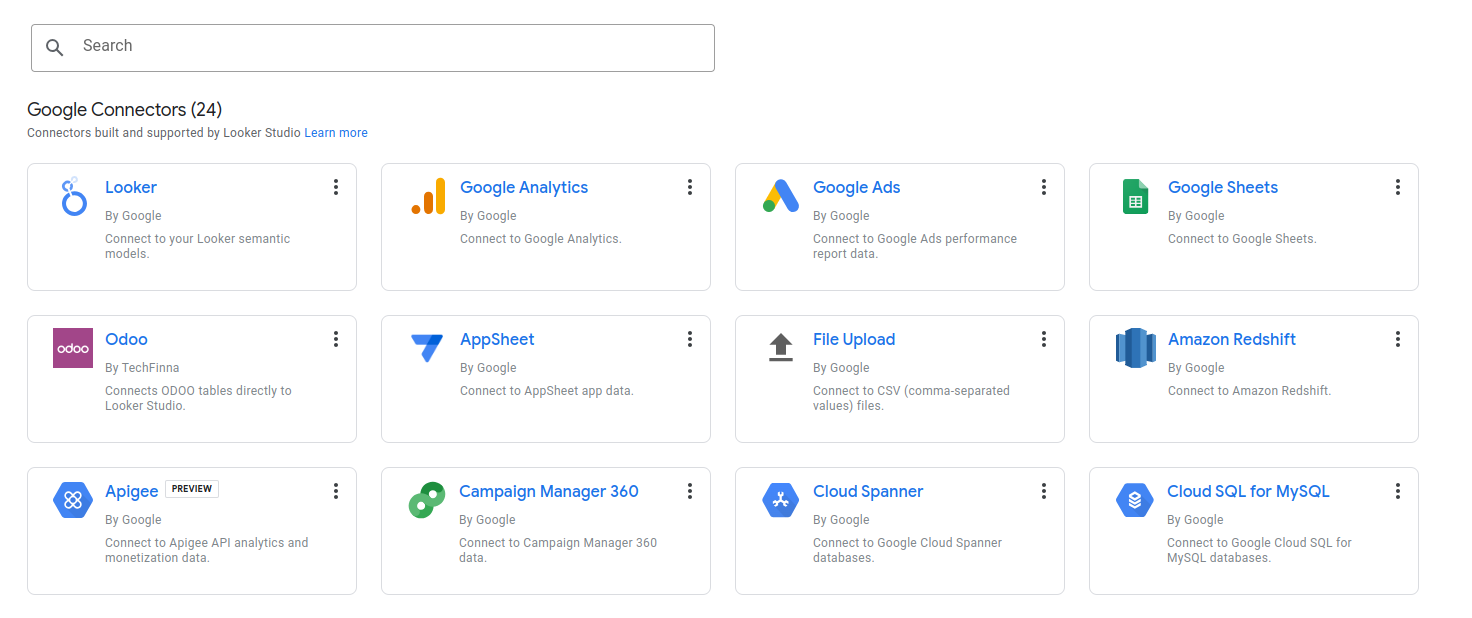
2. Enter Credentials from Odoo
On the connector setup screen, you’ll be prompted to enter the Connector URL and Token provided by Looker Connector Module installed on Odoo.
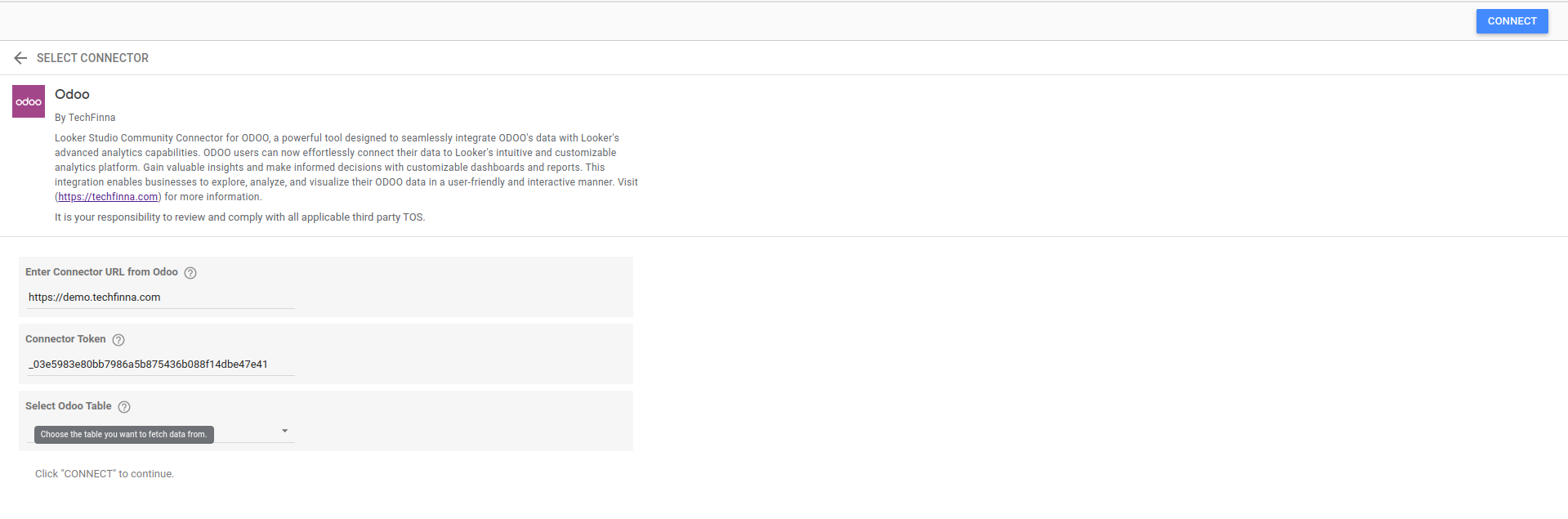
3. Select Odoo Tables
Select the Odoo tables you want to fetch in Google Looker Studio
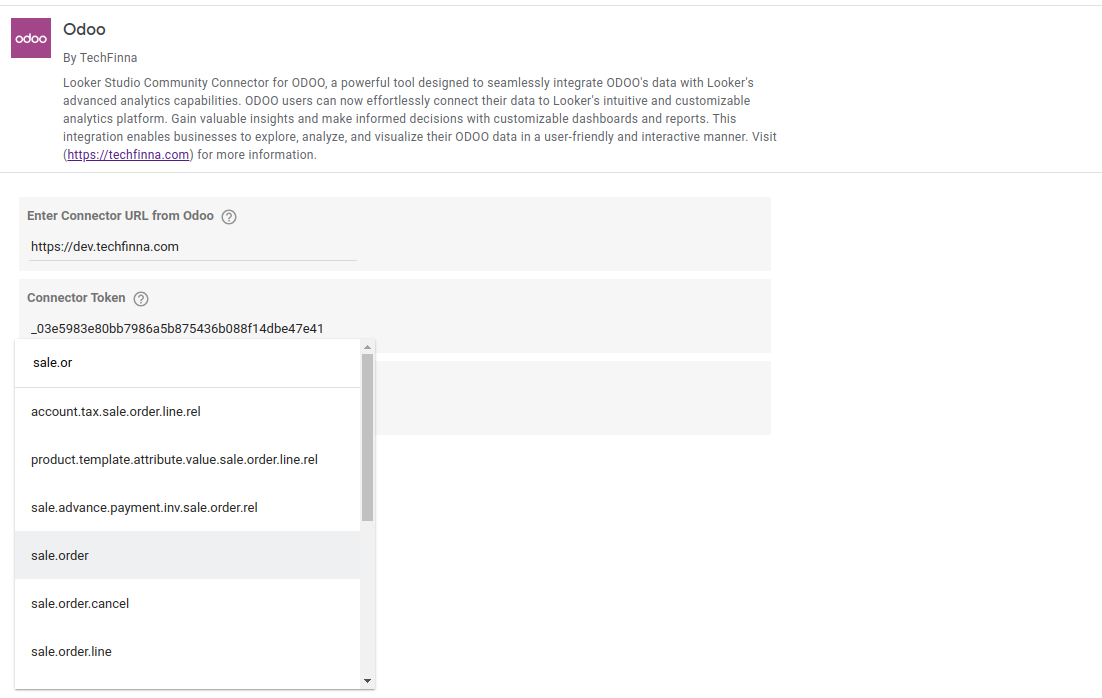
4. Verify Table Schema!🎉 Connection Successful
Looker friendly schema, you can make tweaks for custom reportings
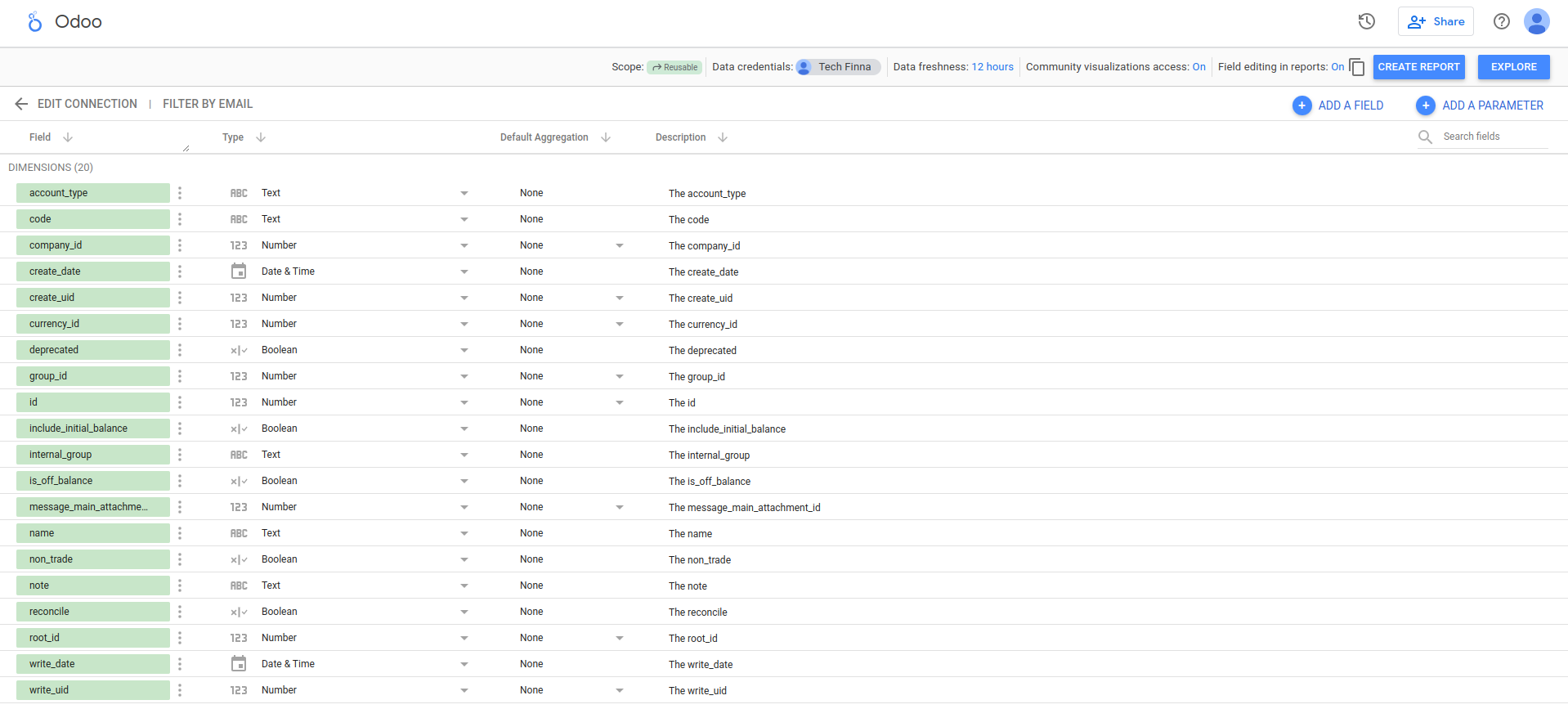
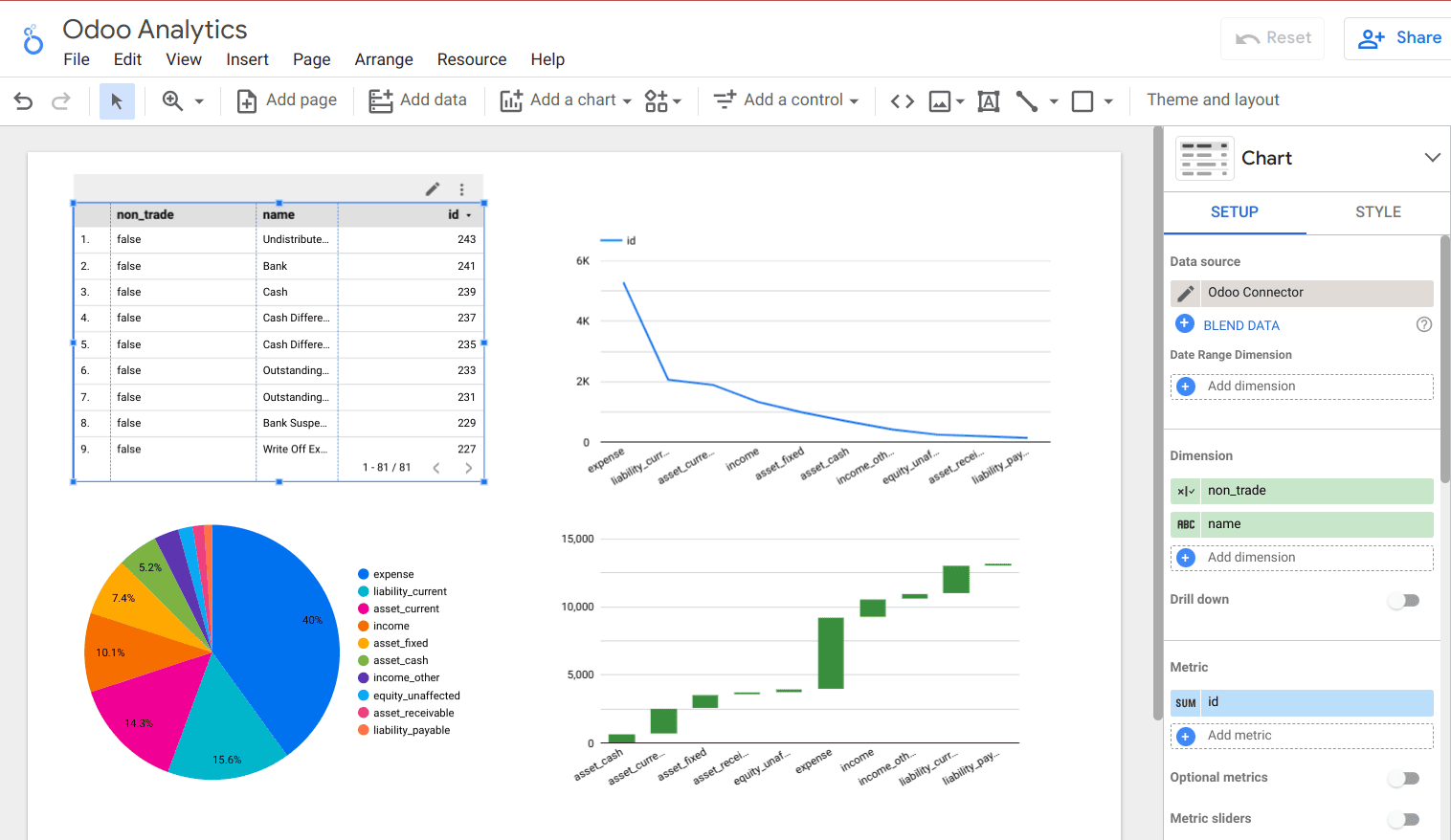
Why to use Power BI Advance Connector?
Why people prefer Power BI Advance over Looker Studio
Looker Studio
Powerful Google tool that transforms your data into beautiful, interactive dashboards
No. of rows in query results:Maximum of 75,000 rows
Character limit in short description114 characters
Query Timeout:5 minutes
Column limit for pivoted query result:50
Maximum no. of column for pivoted :50
Size limit per dataset :100 MB
Size per request limit:50 MB
Total Storage Limit: 2 GB total storage limit
Blend data limit: 5 sources maximum
Power BI Advance
Powerful Google tool that transforms your data into beautiful, interactive dashboards
No. of rows in query results:Hundreds of thousands+
Character limit No strict 114-character connector limit
Query Timeout:Handles long/complex SQL
Column limit for pivoted query result:No such pivot limits
Maximum no. of column for pivoted :Designed for wide models
Size limit per dataset :Higher dataset sizes supported
Size per request limit:Optimized via gateway & incremental refresh
Total Storage Limit: Larger workspace storage
Blend data limit: Connect & combine multiple sources in one model
Boost productivity 100x
See what happy customers say about us!
Best sellers and customer support
Cam Truong DuVerified Buyer
Helps to have a better Dashboard. Easy to use. Excellent in support to make it happen customer service
Gurad ElVerified Buyer
Works good on my data sets and good team support
Kuroshio KyurailVerified Buyer
Easy to integrate. Works good for my dataset. Hope to see more modules like this
Tushar MehtaVerified Buyer
It is kinda fascinating to see React Js on Odoo. Please check your inbox I want to discuss an opportunity for collaboration.
BinaryERP EUVerified Buyer
My sale order line model has around 100k records, all fetched correctly in Looker. Nice. Schema of columns is also correct. So far, fully satisfied.
Farma GoVerified Buyer
I recommend this module for those who want to connect their Odoo to Looker Studio.
Hemp Flower PrimeVerified Buyer
TechFinna work with us to help install and troubleshoot the module. Highly recommended!
Gurad ElVerified Buyer
Works good on my data sets and good team support
Custom Dashboards
Unlock the power of data with personalized dashboards. We create customized Power BI dashboards that cater to your specific business needs, helping you track performance, visualize key metrics, and make data-driven decisions with ease.
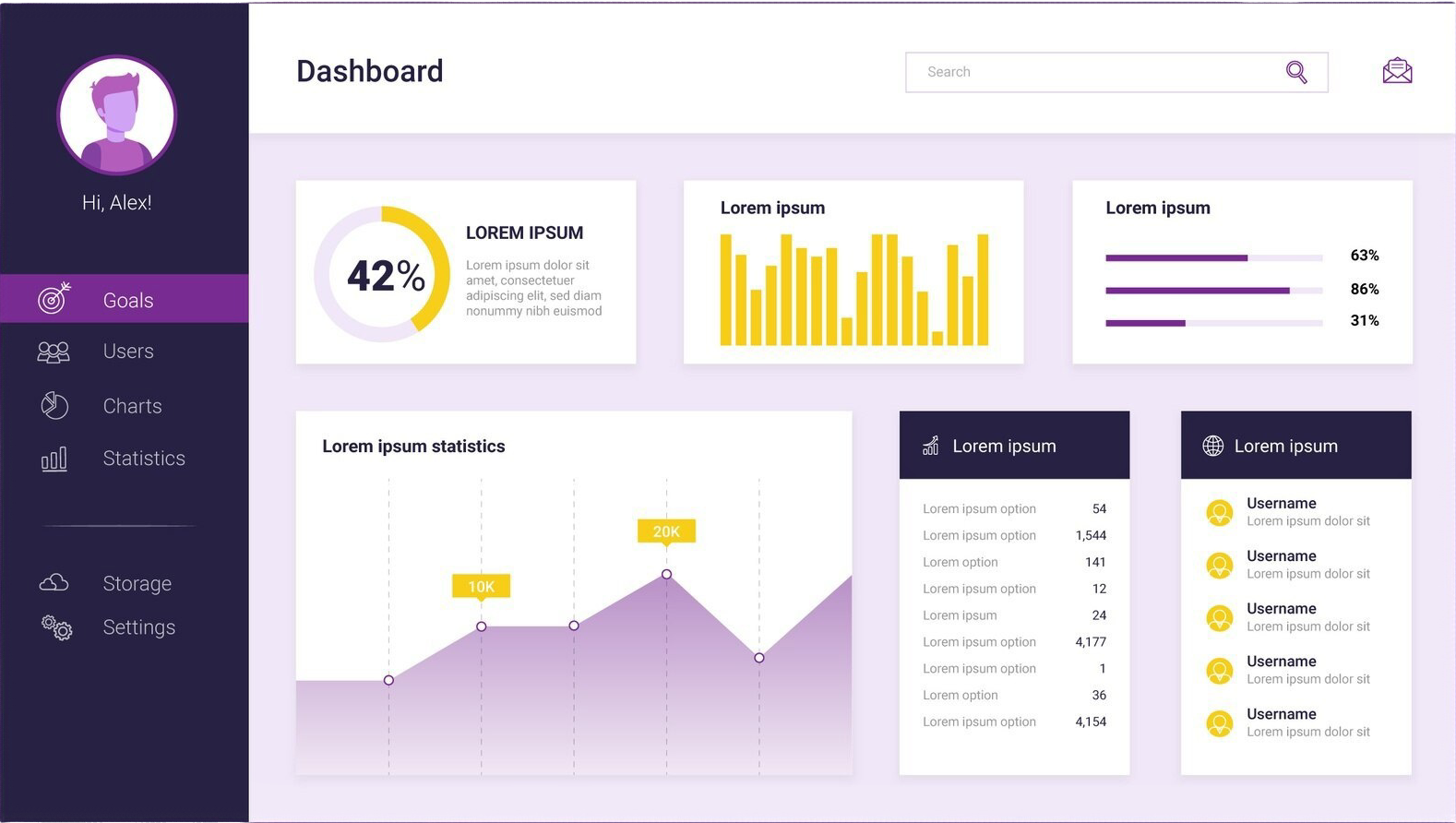
Tailored for Your Needs
- Interactive charts and graphs
- Real-time data updates
- Fully customizable to your KPIs
- Accessible on any device
FAQ's
Experience Odoo to Looker data connection
🔹 Navigate to the data sources in Looker Studio "https://lookerstudio.google.com/datasources". Search and select the 'Odoo Connector by TechFinna'.
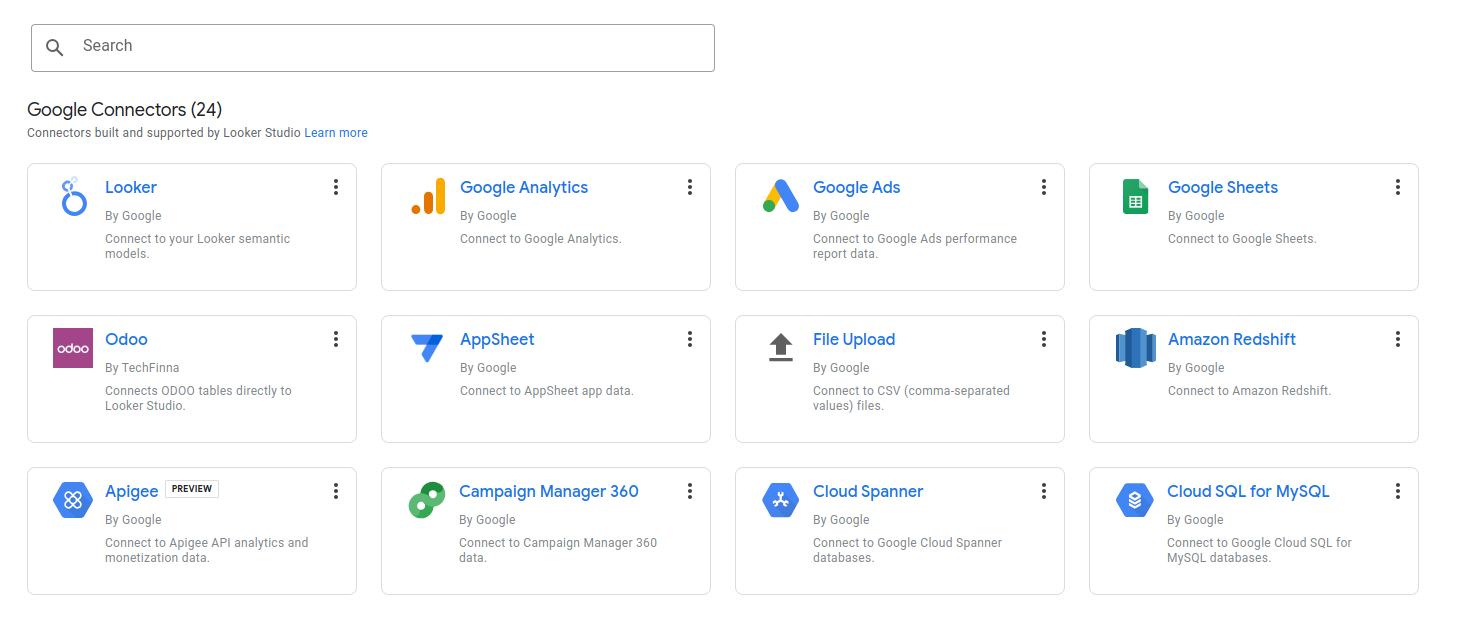
🔹 Paste connector url and access token.
Connector url
http://demo.techfinna.com
Access token
_399dc58d35267e20b91739bf4c6275b380f5b252
🔹 You are all set.