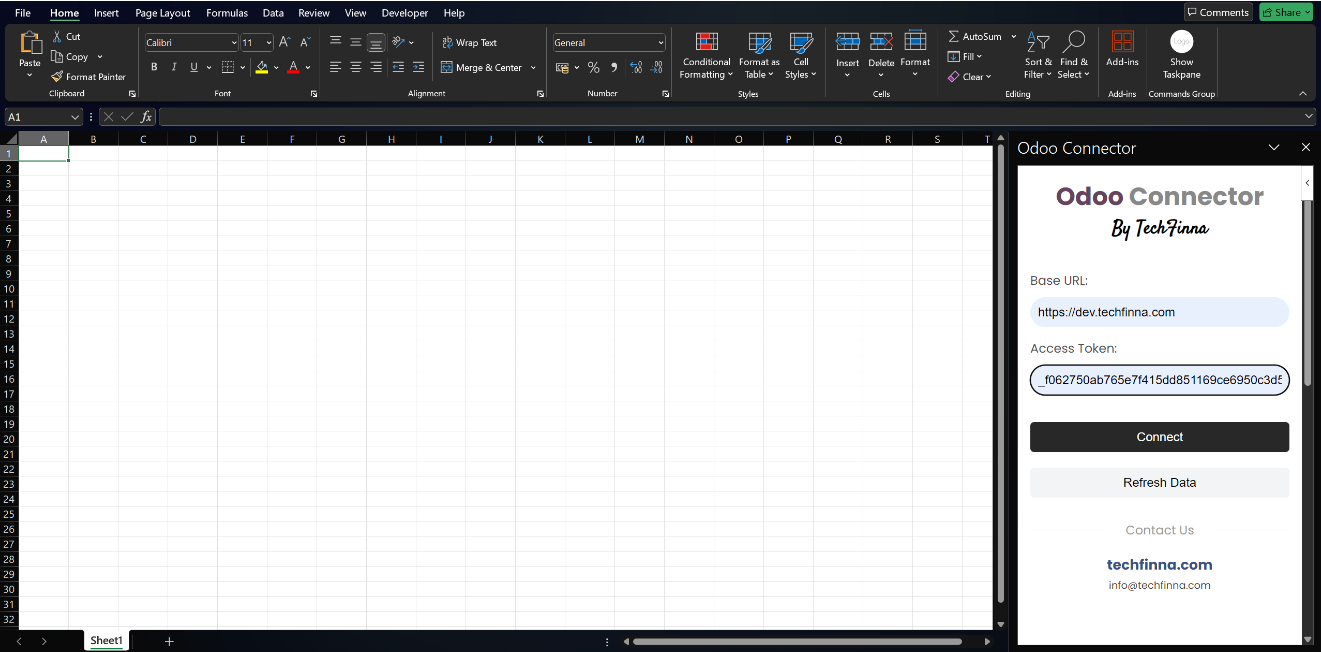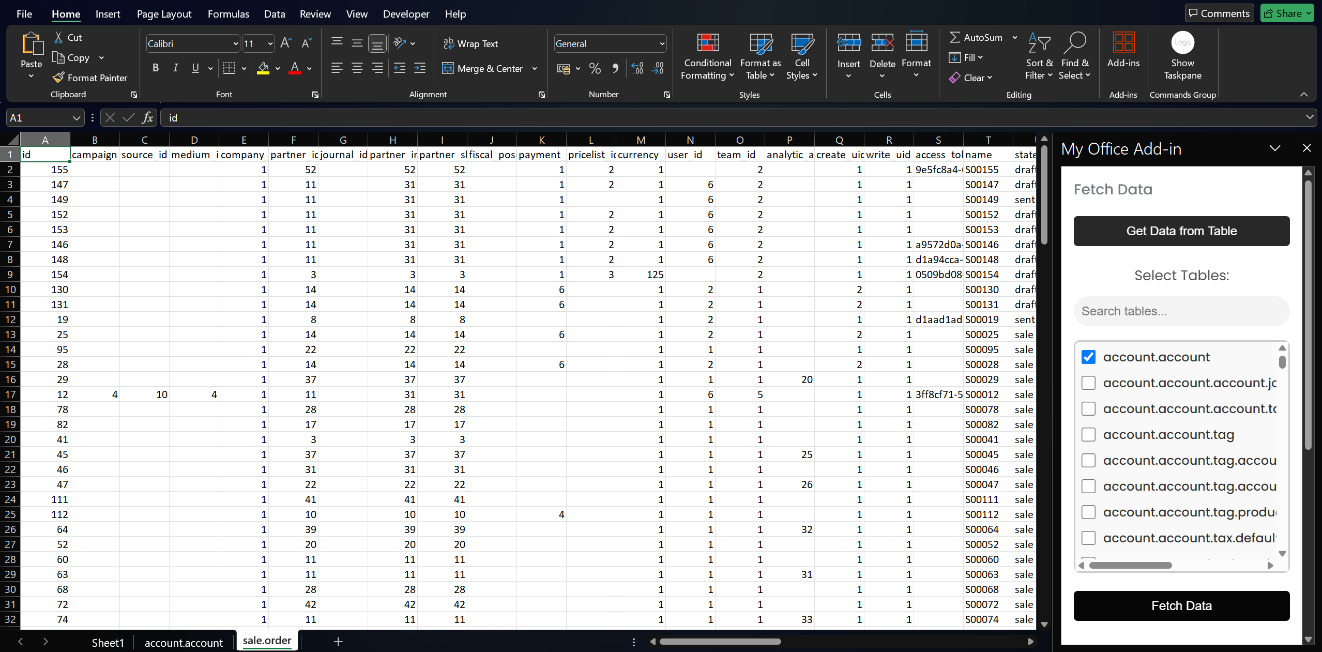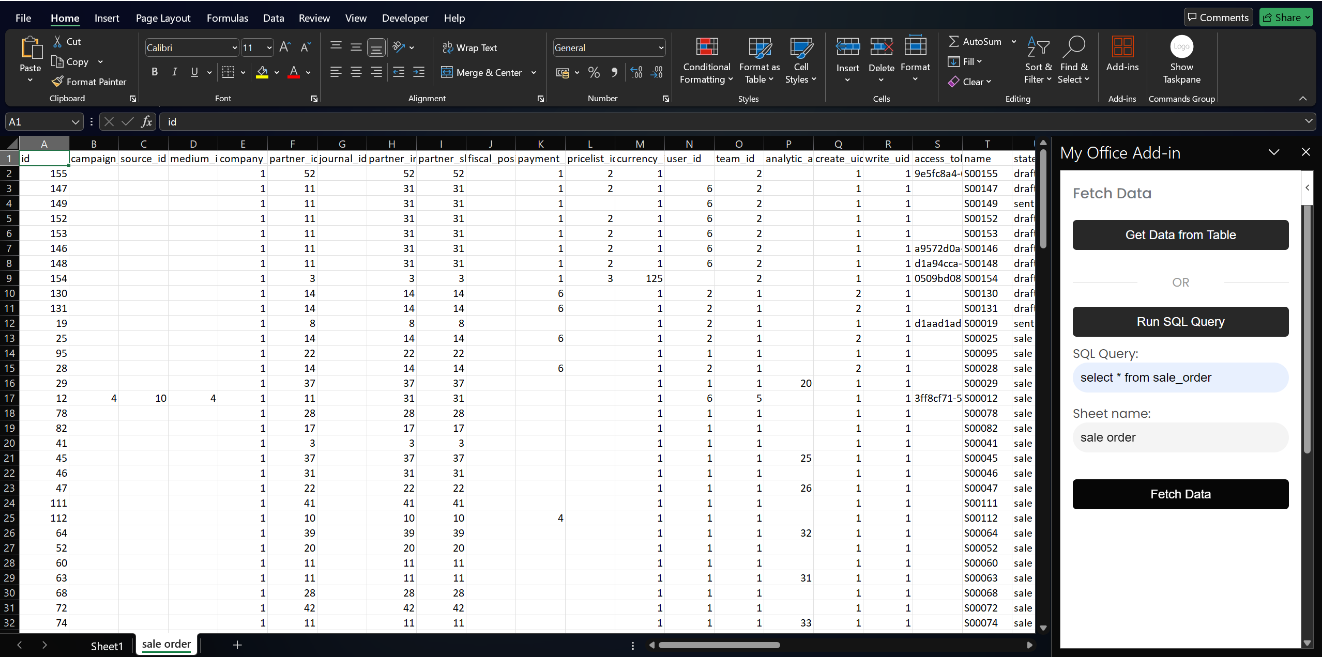How to connect Odoo with Microsoft Excel
Microsoft Excel Odoo connector Installation and Setup Guide
Requirements:
- Odoo Versions Supported: 12, 13, 14, 15, 16, 17, 18 (Enterprise or Community)
- Microsoft Excel installed in your OS
- Downloaded Excel Odoo Connector by Techfinna
- URL and Access Token generated by Excel Odoo Connector by Techfinna
Installation:
- Download the Odoo to Excel Connector module from
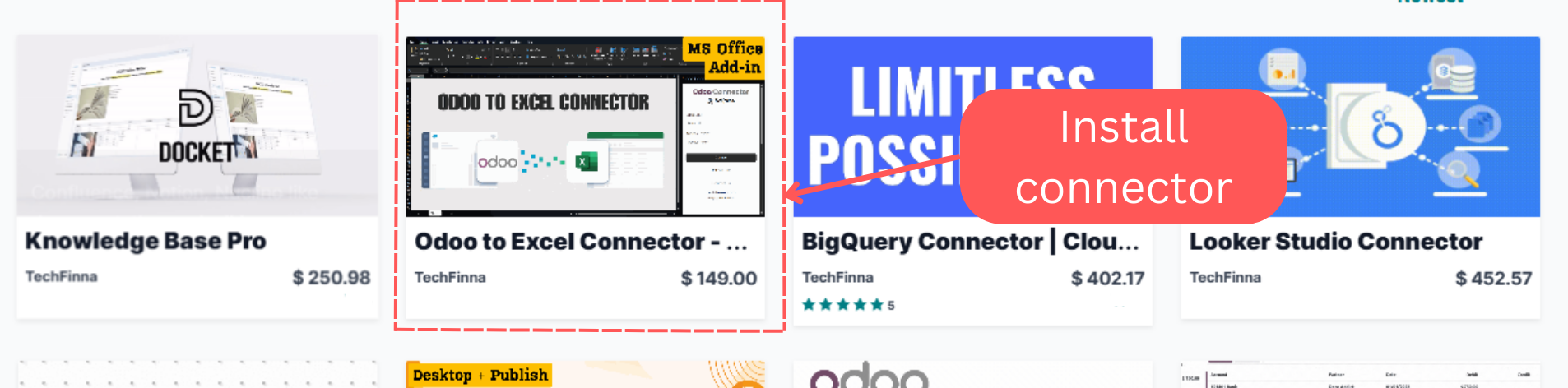
OR
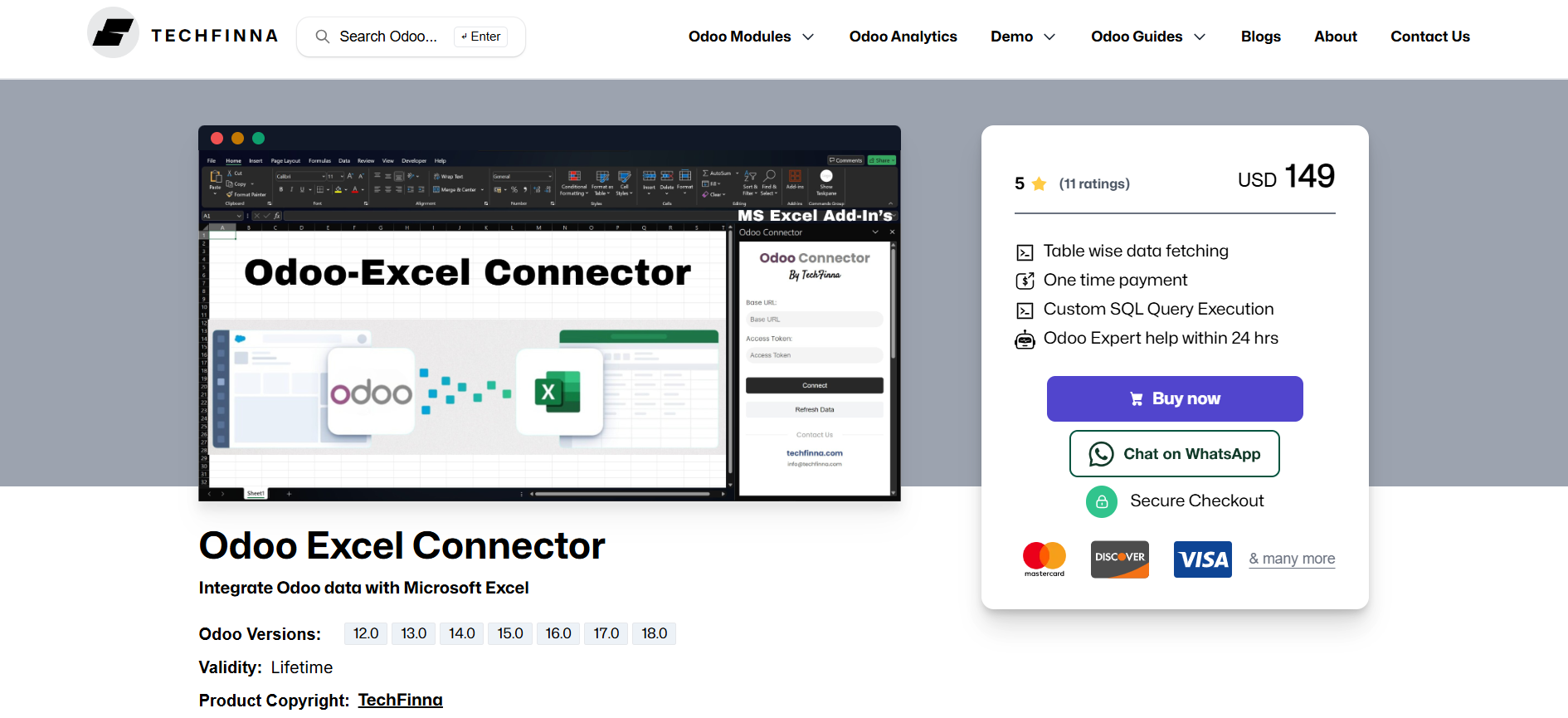
Odoo Excel Connector Setup:
1.1. Copy & Paste manifest.xml:
- After installation, copy "manifest.xml" from the module directory.
- Paste the file in this directory
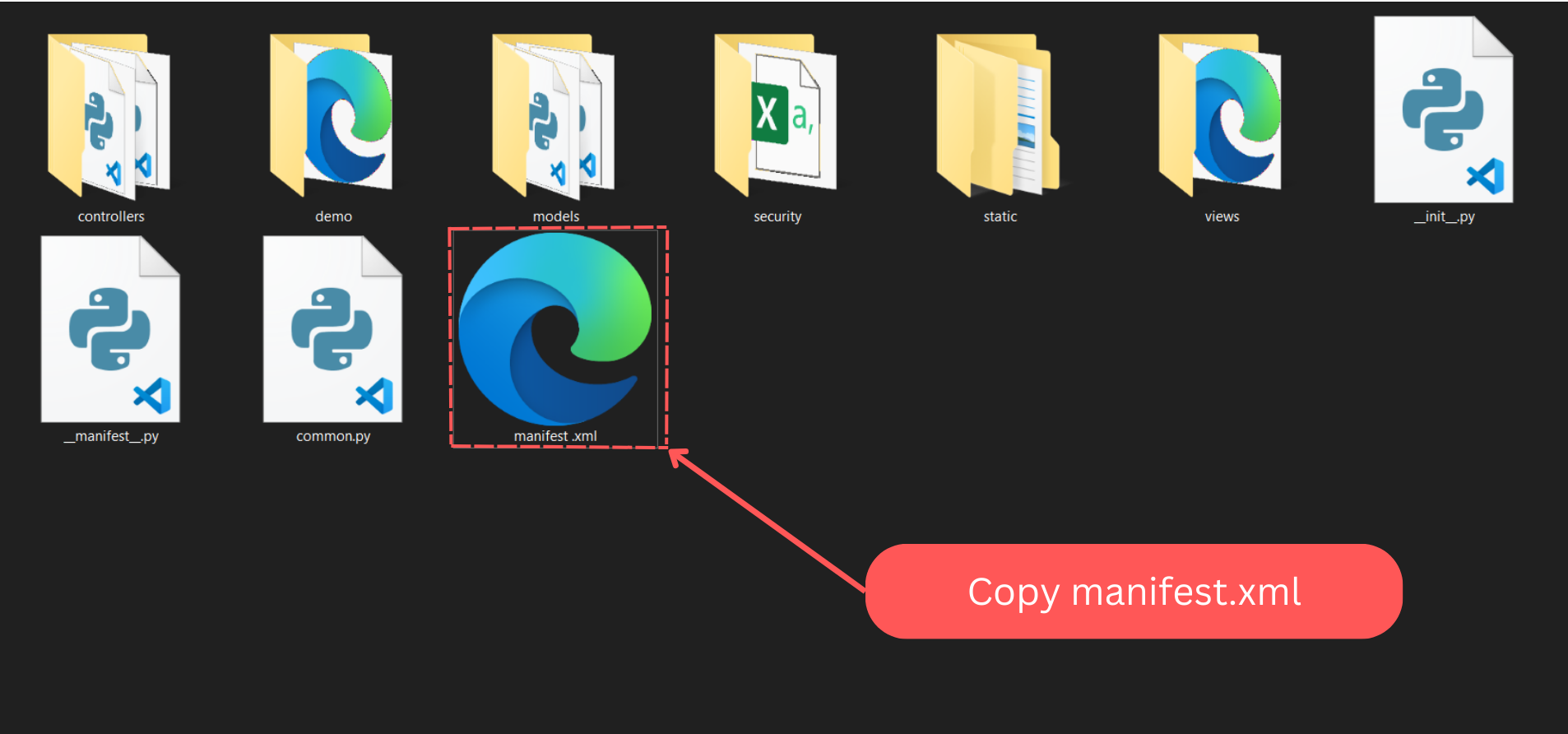
"C:\\Manifest\manifest.xml"
1.2. Give Folder Access:
- Right click inside the folder & click on "Give Access" to "Specific People"
- Select the profile you are using in your operating system & click on "Share"
- Copy the path of the shared folder. For eg"\\{PC_NAME}\Manifest"
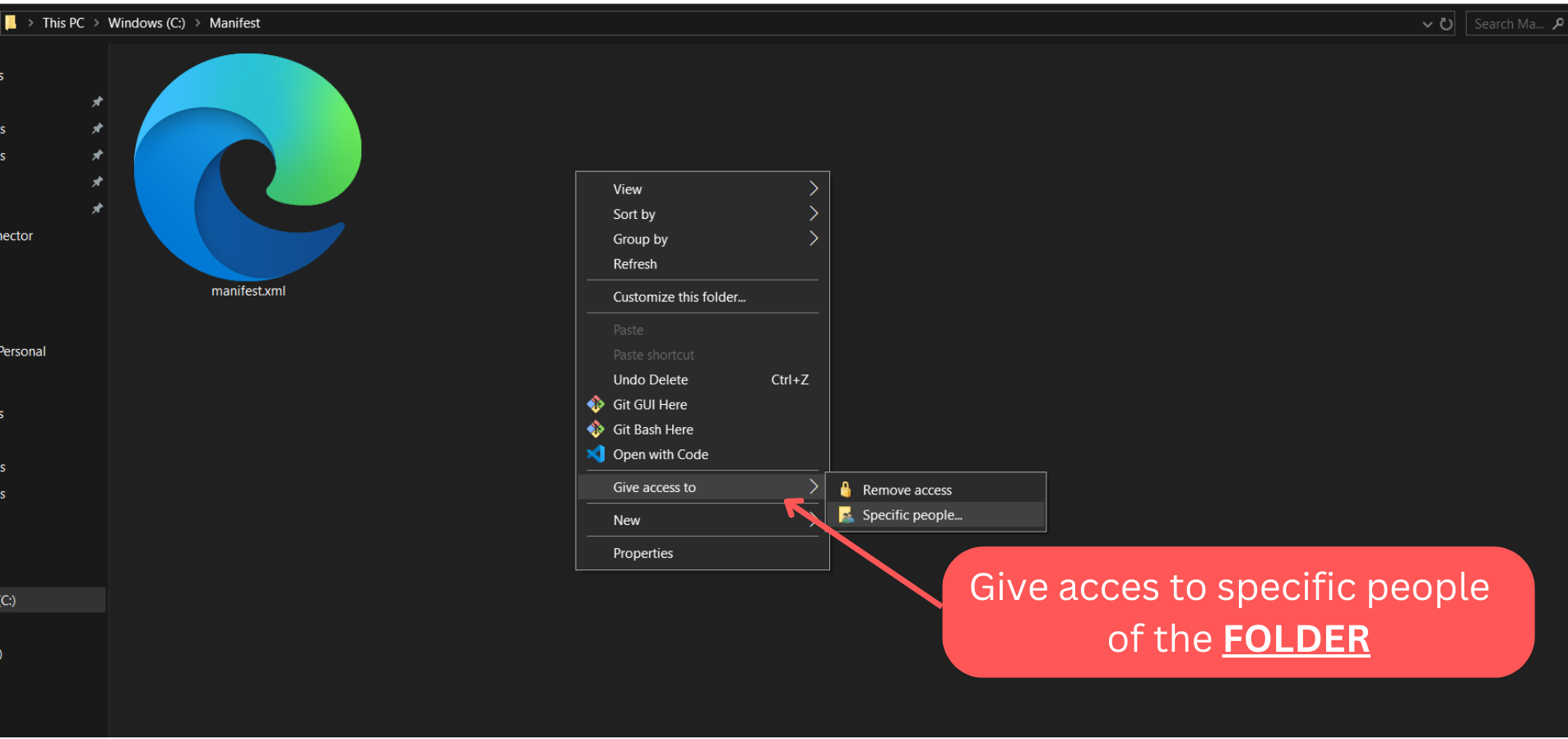
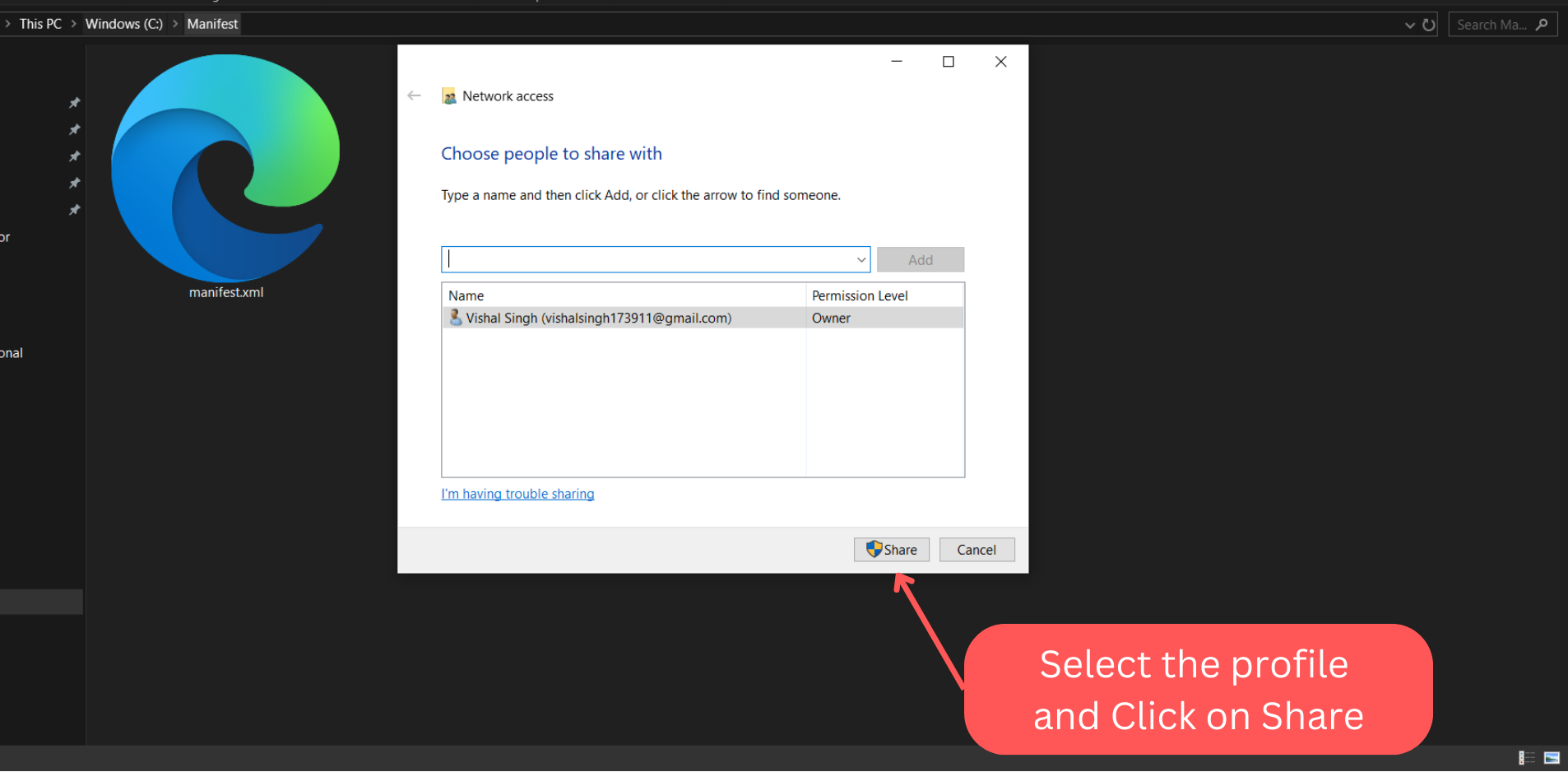
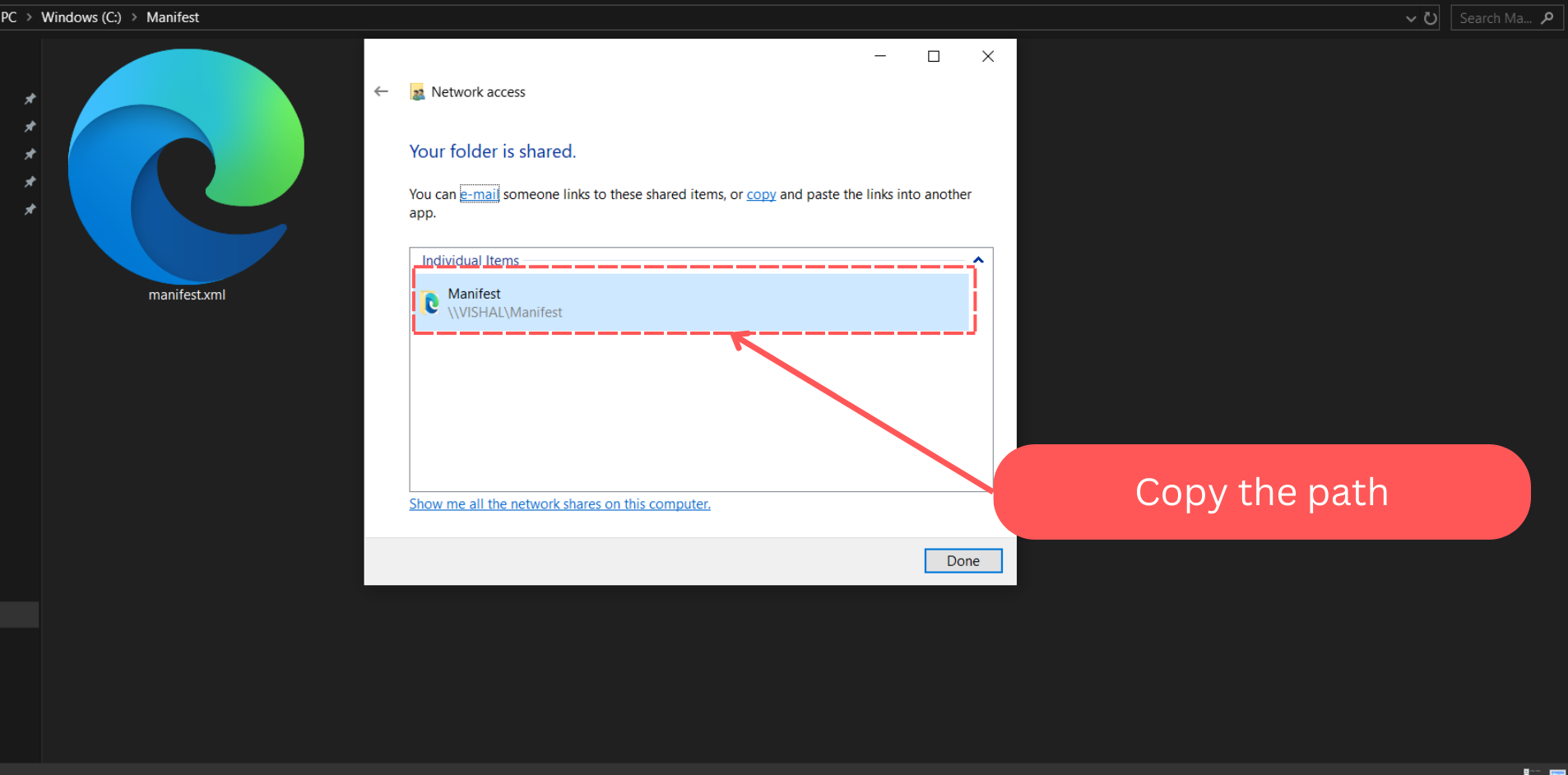
1.3. Open Microsoft Excel & change settings:
- Open Excel & click on "Options"
- Select "Trust Center" & open "Trust Center Settings.."
- Select "Trust Add-in Catalogs" & paste the shared folder path in the "Catalog URL" then click on "Add Catalog"
- Select "Show in Menu" & then click "Ok"
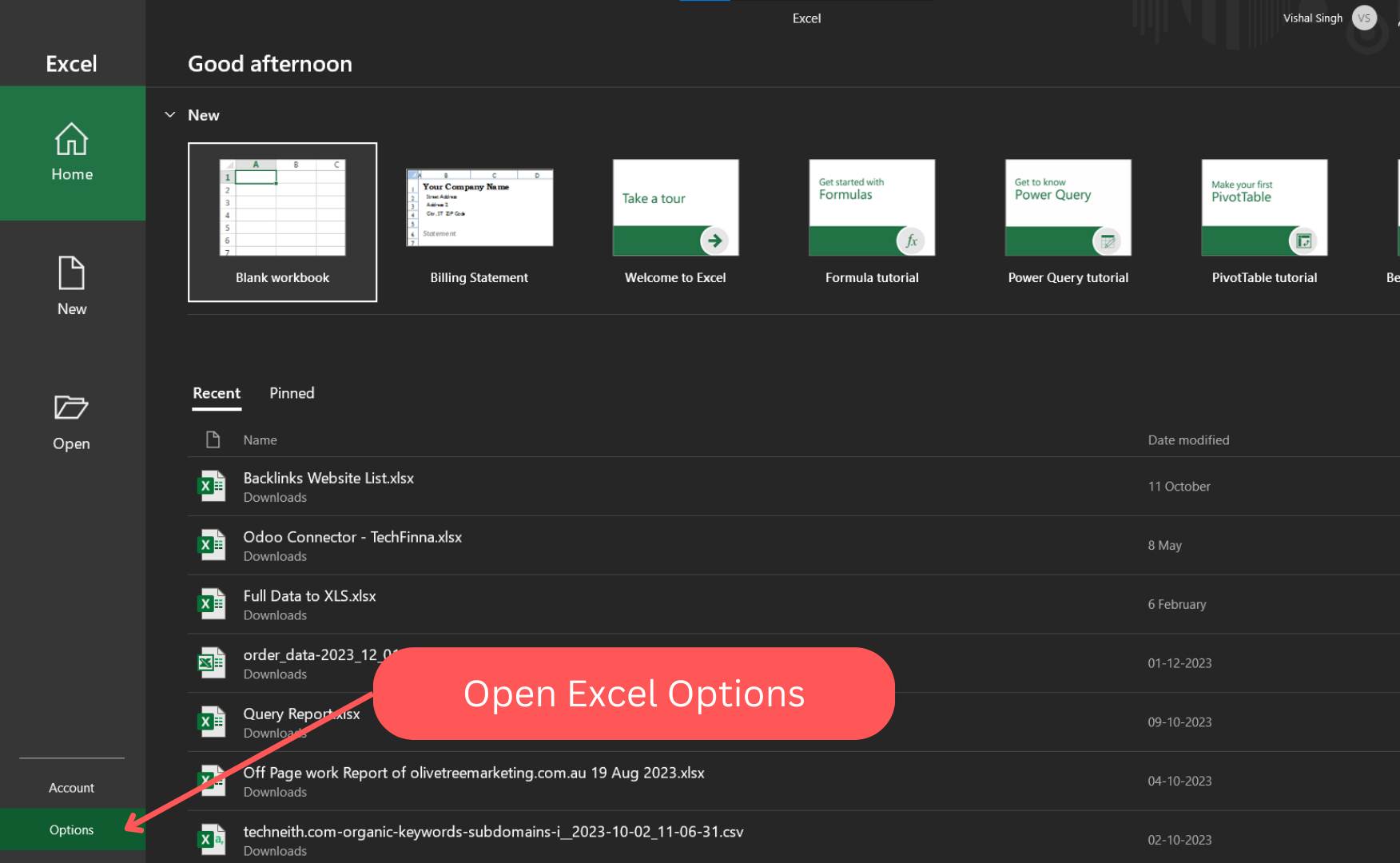
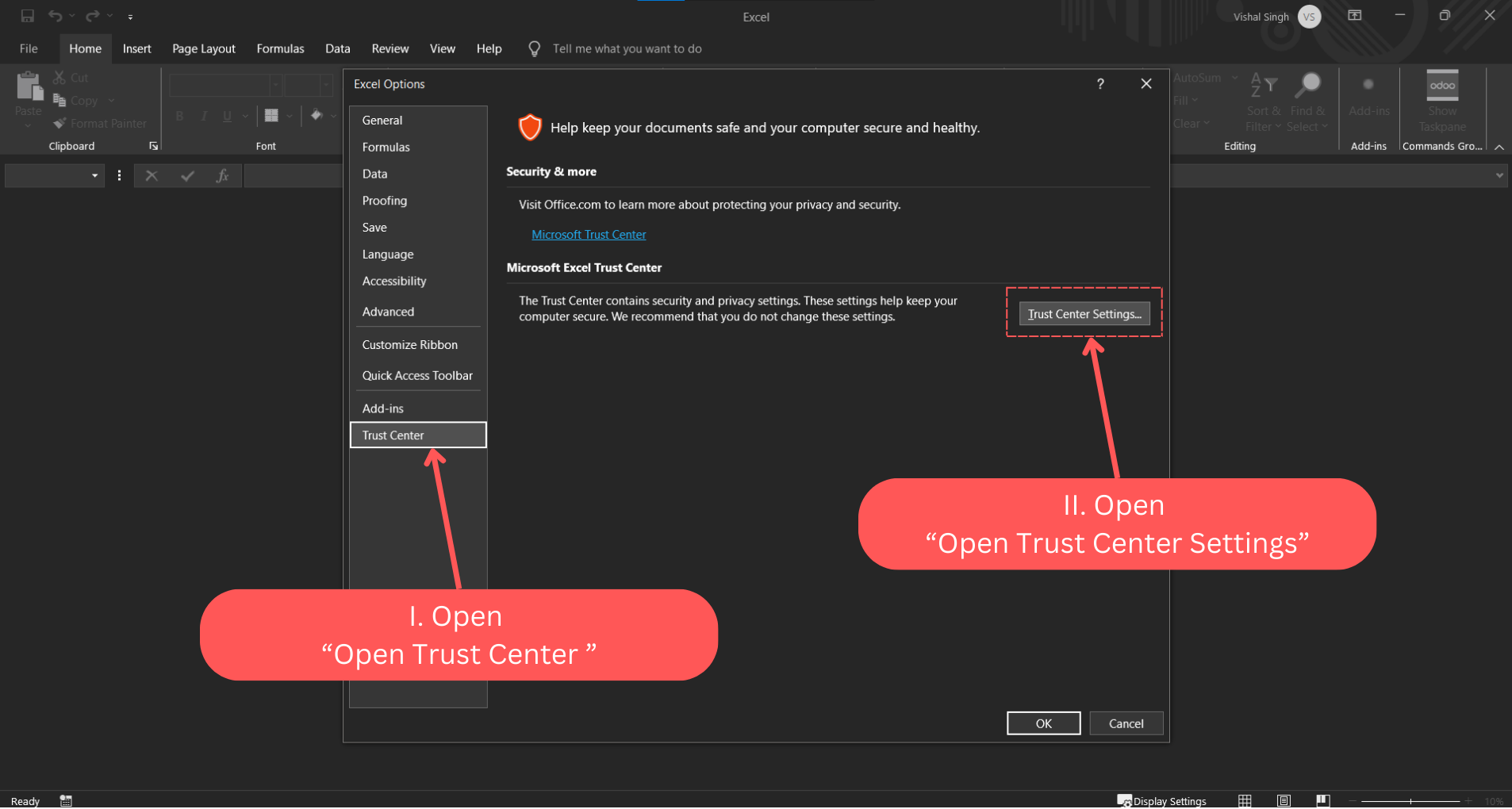
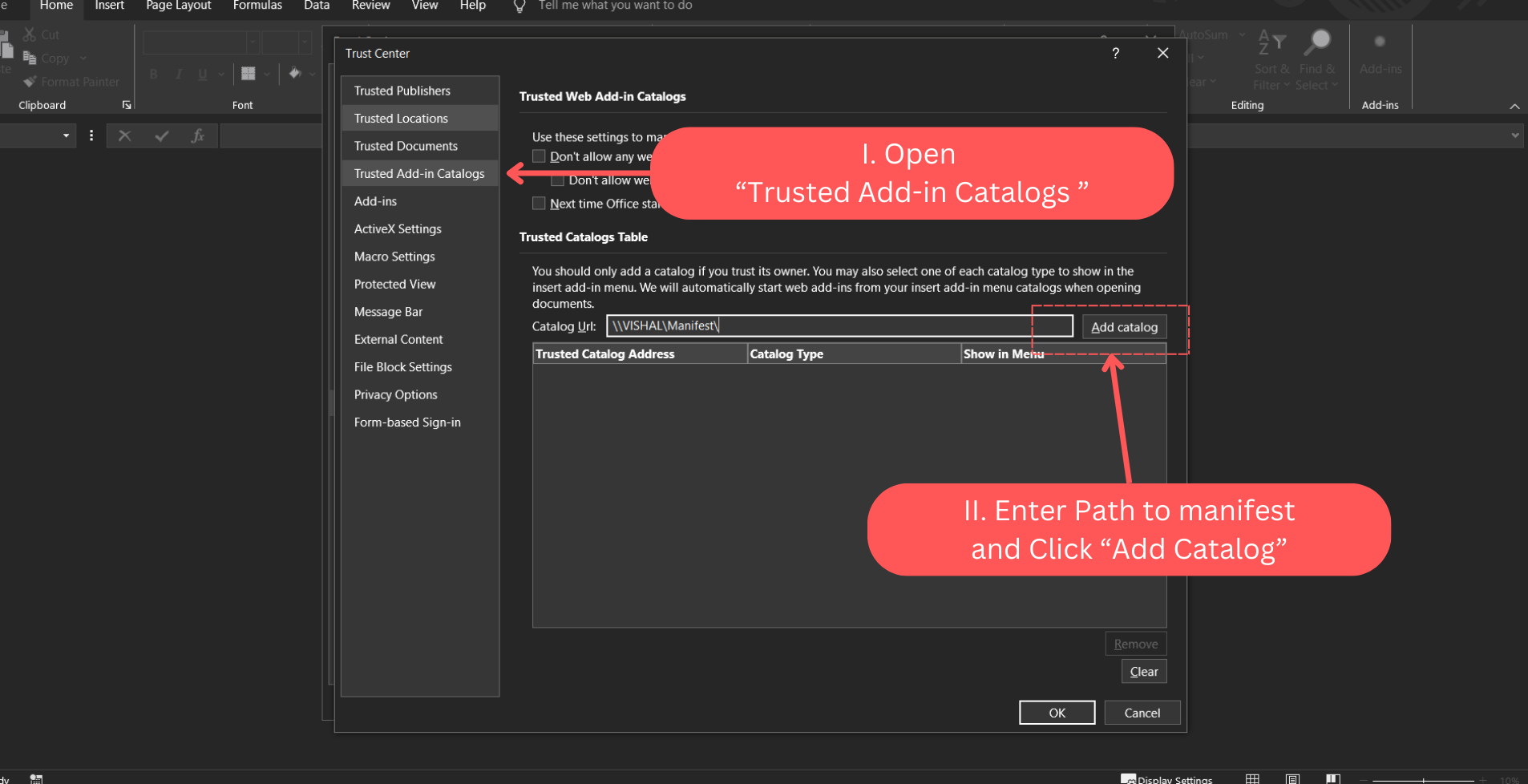
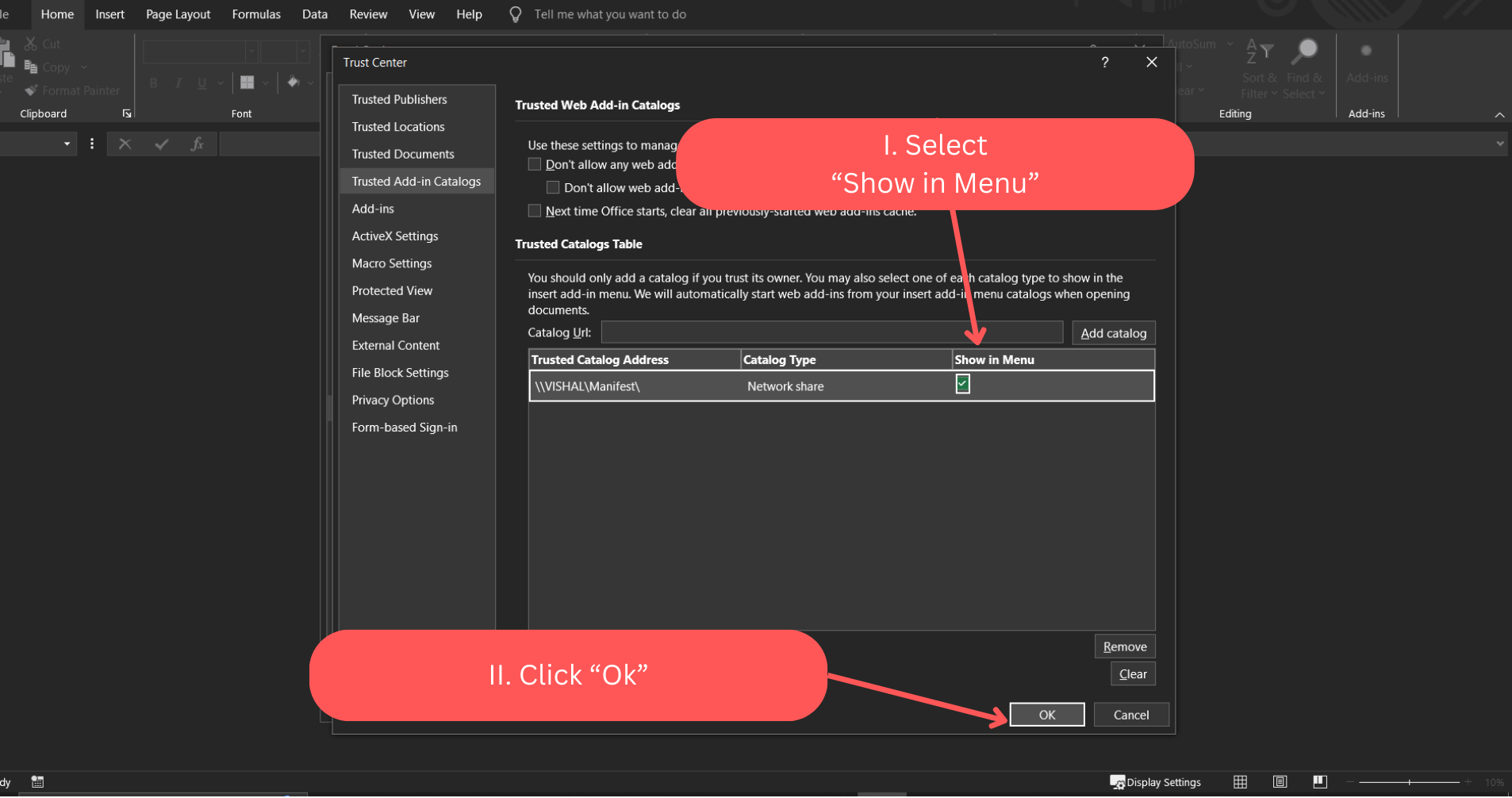
Note: (If you have shared the access of the folder properly, the Catalog URL will be added here smoothly)
1.4. Restart Microsoft Excel
1.5. Open Excel & Add Connector:
- Open new excel workbook & click on Add-ins on the top right of the "Home" Menu
- Click on "More Add-ins"
- Open "Shared Folder" & select the connector like shown below
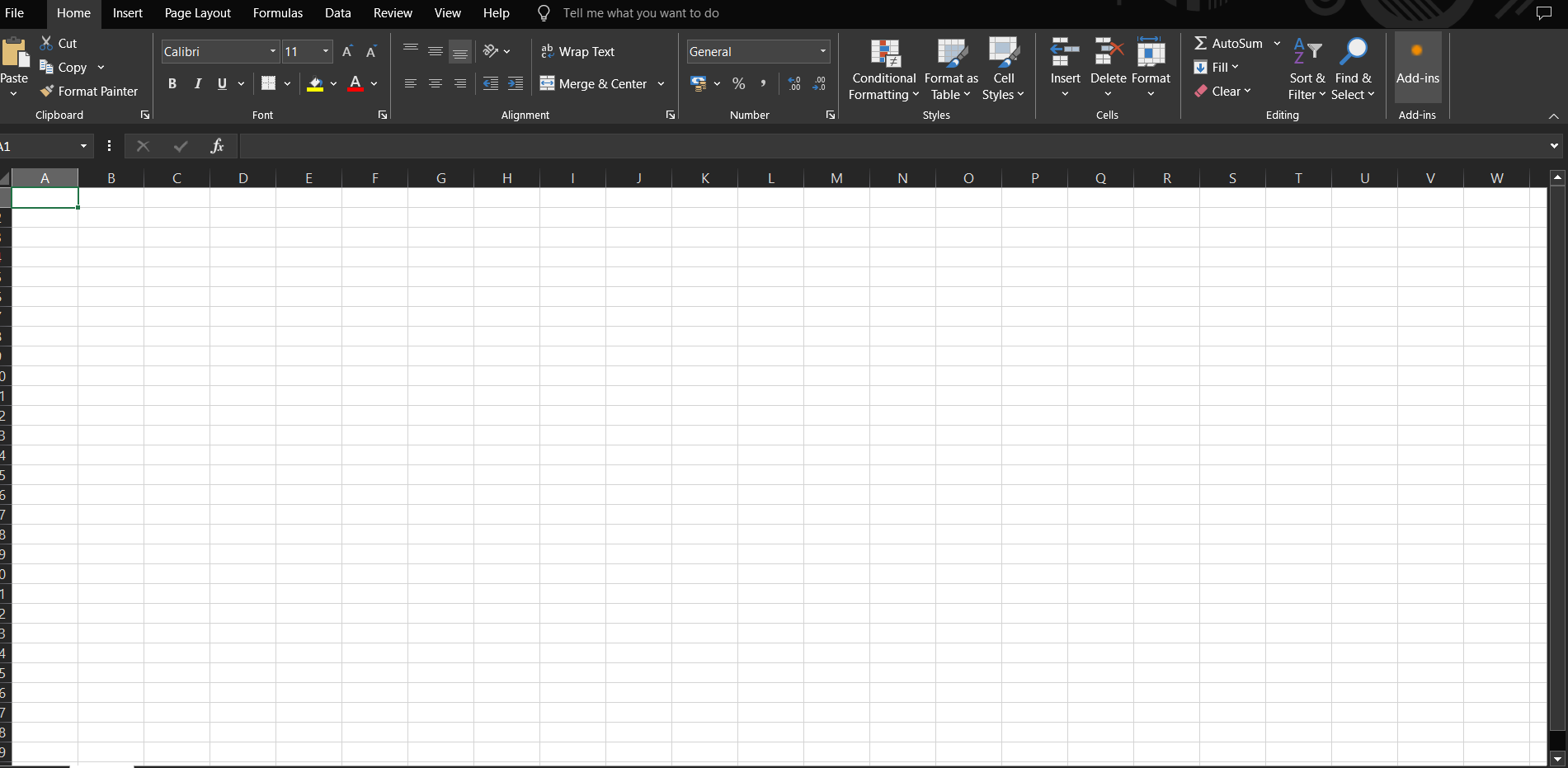
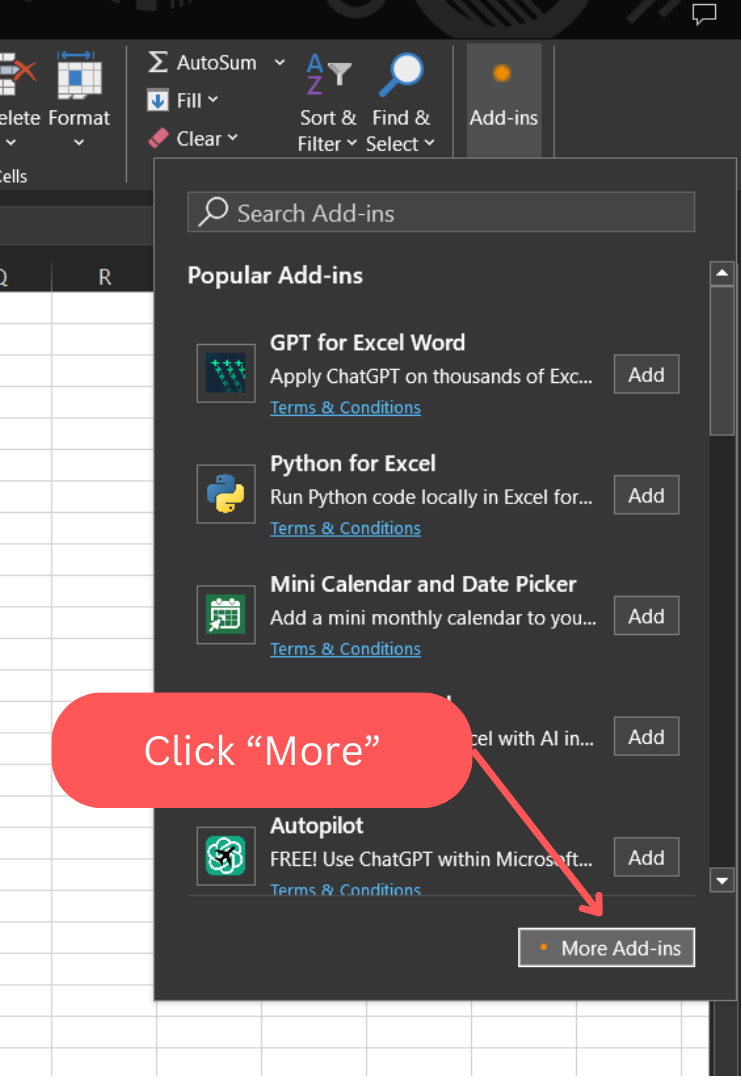
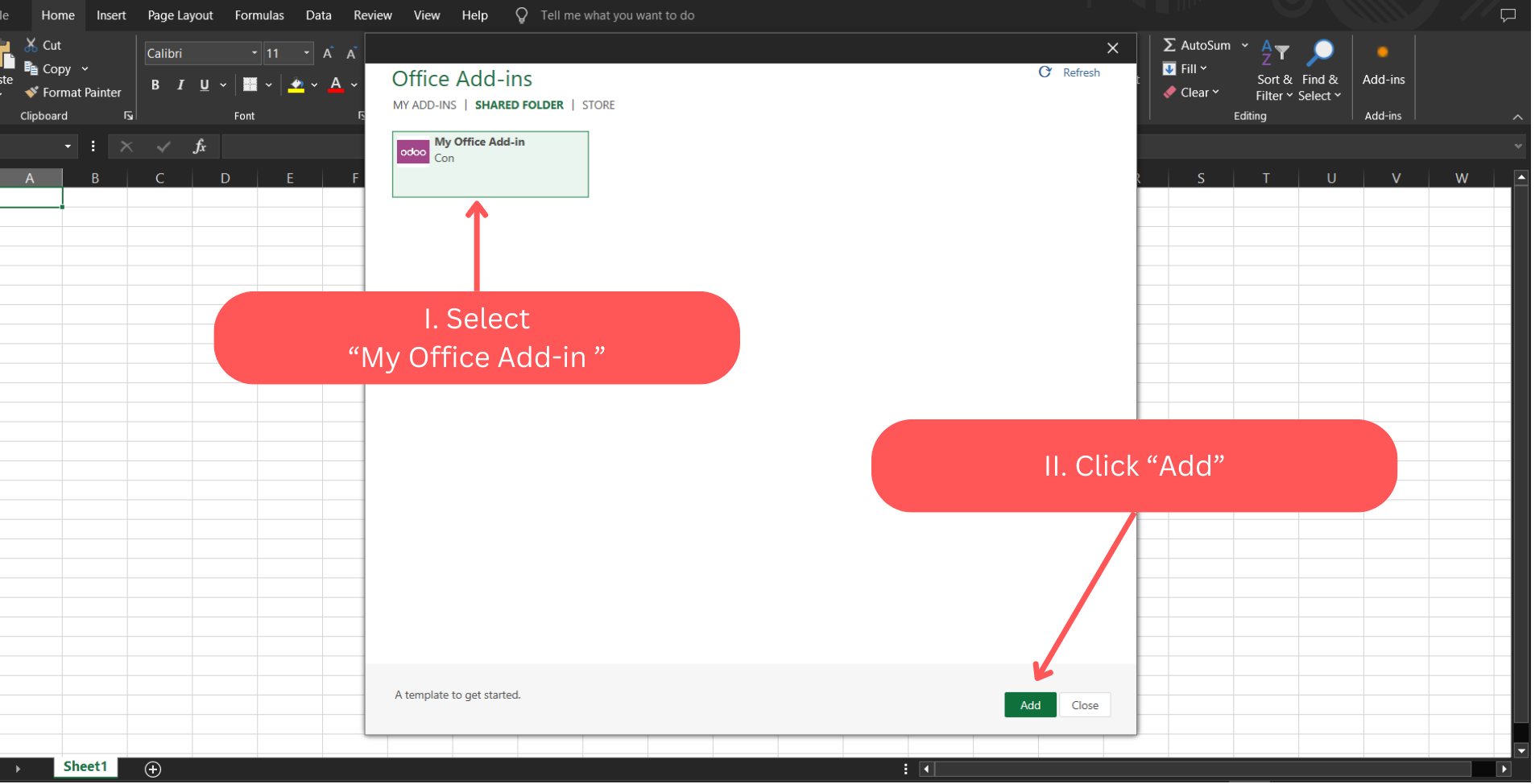
1.6. Connector is successfully added:
- You can view the connector on the top right corner named "Show Taskpane". Enter URL & Token to connect with your Odoo data
- Select tables to fetch
- You can also execute complex SQL query to fetch data