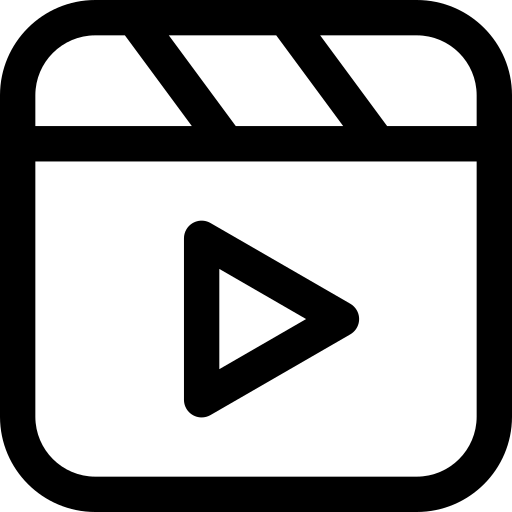Everyone's upgrading to Odoo 19, but most people are missing the AI features that could actually save them hours every week.
So Odoo 19 is out, and the AI stuff is pretty cool. Some of it actually works, some of it... well, needs work.
What's Actually New
The search got way smarter. You can search like a normal person now - "Show me overdue invoices from last month" actually works. About time, right?
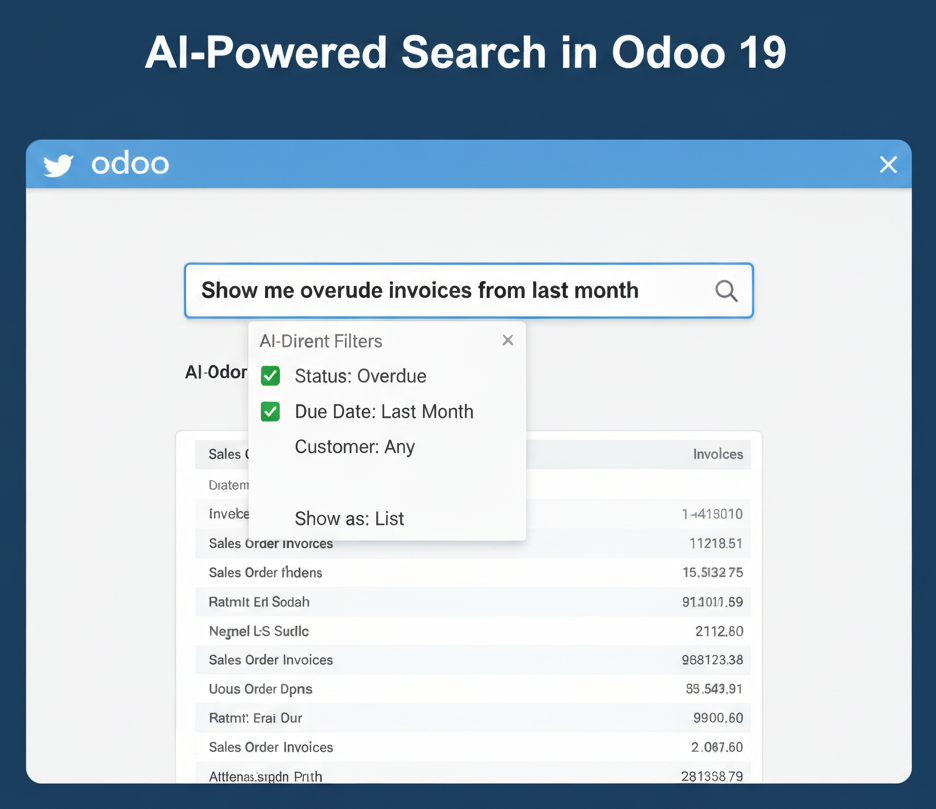
The automated data entry suggestions are neat too. When creating records, it suggests values based on similar entries. Saves tons of typing for repetitive stuff.
Where It Helps (And Where It Doesn't)
Good stuff: Smart field suggestions, better duplicate detection, workflow suggestions based on your patterns, and search that understands context.
Not-so-good: Some suggestions are still random, performance can be slow with large datasets, and the learning curve is steeper than they claim.
I tried workflow suggestions with a client last week - it suggested workflows that made zero sense for their business. Don't accept everything blindly.
Getting Started Right
Don't implement every AI feature at once. I made that mistake and it was a mess.
Start with search improvements. They're subtle but helpful. Then move to field suggestions in modules you use alot - sales orders, invoices, etc. The AI learns from your patterns.
The Real Challenge: Understanding Your Data
Most businesses have no idea how their Odoo data connects. Tables, relationships, dependencies - it's all a black box.
Odoo's built-in visualization tools are pretty basic. You need something that shows how your data actually flows and connects.
The Missing Piece
This is where the Odoo Table Relationships & Data Model module comes in handy. I've been using it for a while now, and it's honestly a game changer.
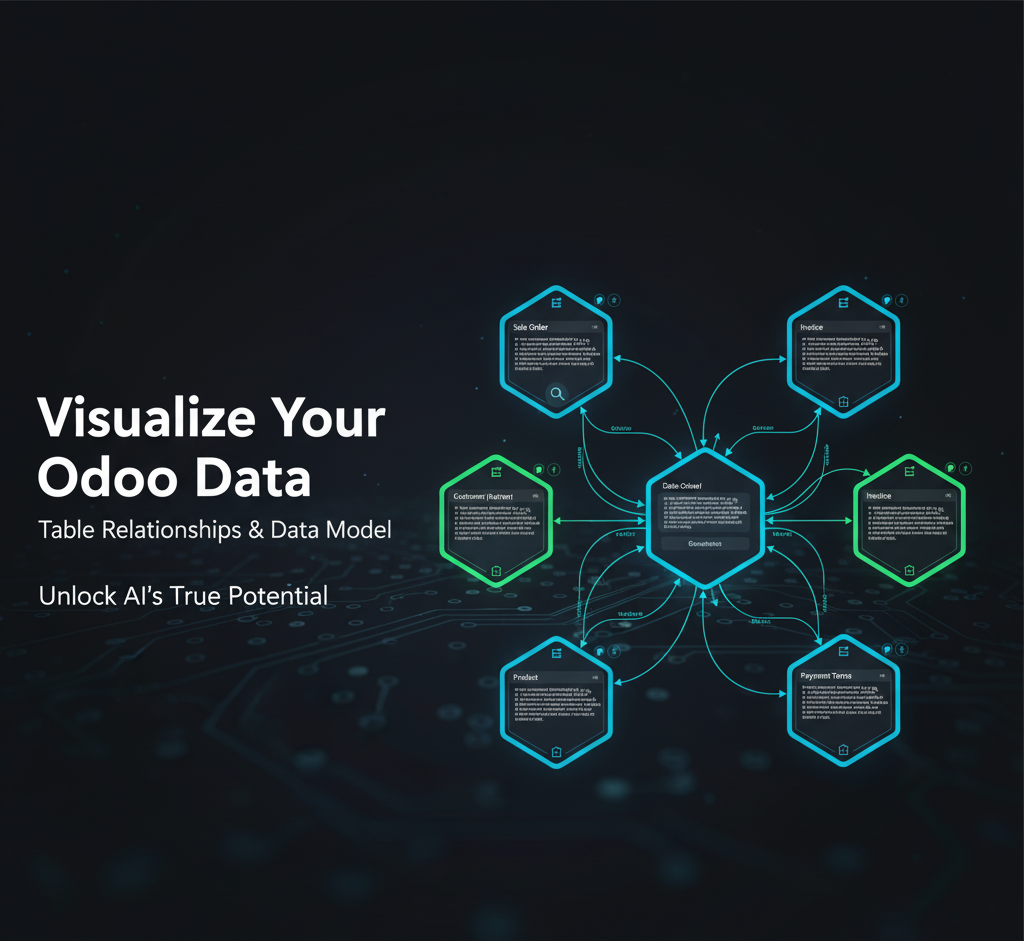
It gives you a tree-style view of your database that actually makes sense. Interactive visualizations, custom SQL queries right from the interface, and Excel export that doesn't break your formatting.
Best part? It works great with Odoo 19 and makes the AI features more accurate. When you understand your data structure better, AI suggestions become way more useful.
I remember trying to explain table relationships to a client's team - nightmare. With this visual stuff, they got it in 10 minutes.
Bottom Line
Odoo 19's AI is solid but not magic. It works best when you understand your data structure.
Don't try to use AI features without understanding your underlying data. It's like driving blindfolded.
Get your data house in order first with proper visualization tools, then let the AI do its thing. The Table Relationships module makes this way easier, especially if you're not super technical.
How's your Odoo 19 upgrade going? Drop a comment - I'd love to hear your experiences.