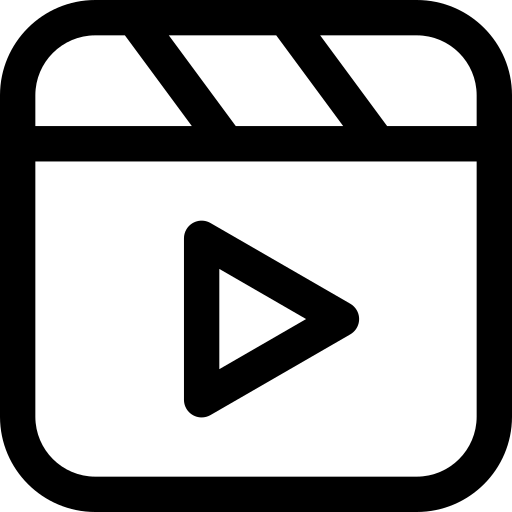In the dynamic landscape of business management, having a robust ERP system is essential. Odoo, with its modular and integrated approach, has proven to be a key player in providing comprehensive solutions for business. Now take your data visualization and analysis capabilities to the next level by integrating Odoo with Looker Studio. Let’s dive deep into the potential and advantages of this powerful integration.
The Dynamics of Odoo and Looker Studio
Understanding Odoo
Odoo, an open-source ERP platform, offers an array of applications covering various business functions such as sales, inventory, accounting, and more. Its modular structure allows businesses to customize the system to their specific needs, creating a cohesive and efficient workflow.
Data Analysis & Visualization with Looker Studio
Looker, a cloud-based analytics solution by Google (previously known as Google Data Studio), is an excellent choice for both new and experienced analysts. From schema to dataset creation, data blends to dashboard hosting, Looker offers a full suite of solutions in one package.
Key Benefits of Odoo Looker Studio Integration
- Real-time Data Exploration: Real-time data synchronization between Odoo and Looker Studio ensures that users always have up-to-date information, enabling timely decision-making and responsiveness to changing business conditions.
- Interactive Dashboards: Looker Studio’s ability to create dynamic and interactive dashboards allows businesses to visualize critical metrics, key performance indicators (KPIs), and operational insights from their Odoo data.
- Centralized Data Management: Integrating Odoo and Looker provides a centralized hub for data analysis and management, simplifying the data exploration process within Looker.
- Advanced Data Exploration: Looker Studio offers advanced data exploration features, allowing businesses to go beyond standard reporting for deeper insights.
- Sharing and Collaboration: Looker Studio enables users to share insights, dashboards, and reports with teammates and stakeholders, facilitating a collaborative approach to decision-making.
Easy 3 Steps to Connect Your Odoo Data with Looker:
- Select Odoo Connector by Techfinna: Go to the data sources section in Looker Studio, then search for "Odoo" in the search box. Locate the Odoo connector by Techfinna, your gateway to integrating Odoo data into Looker Studio.
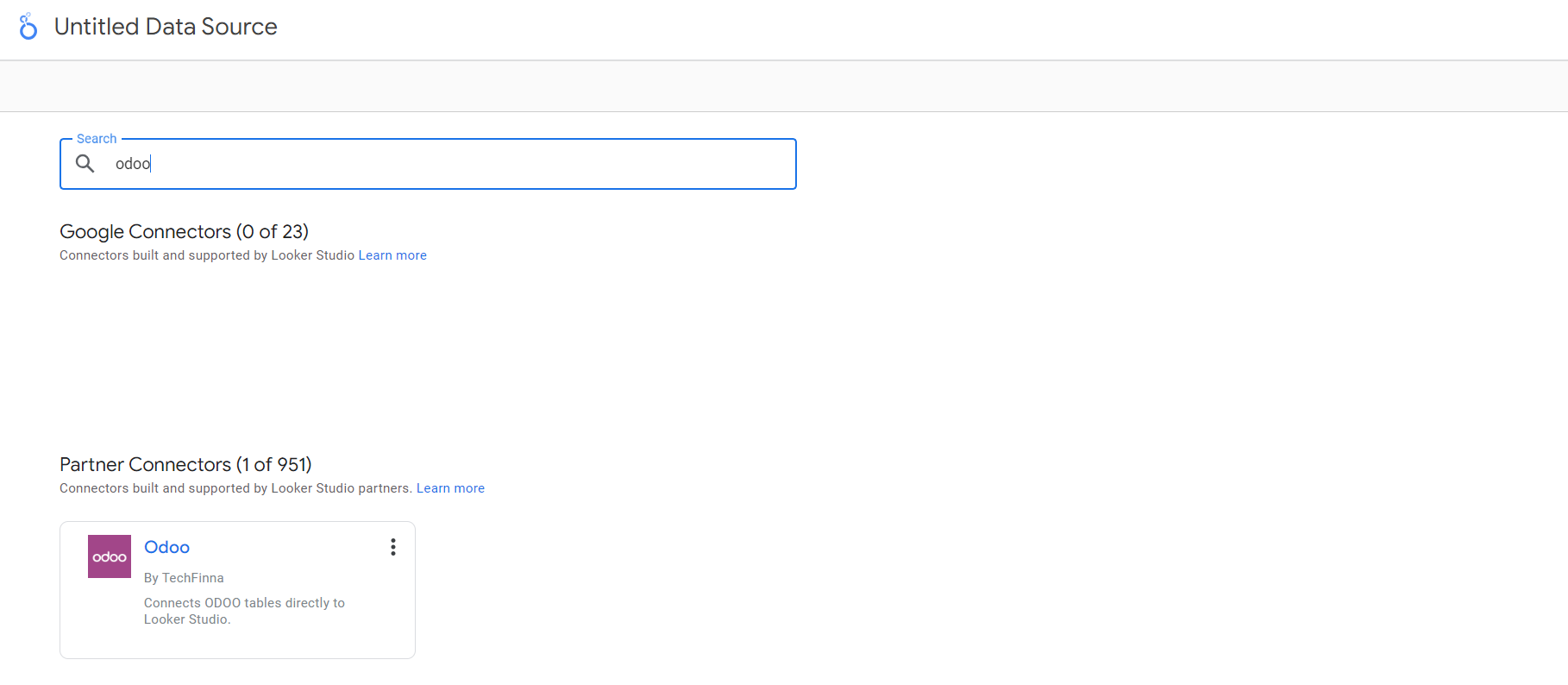
- Enter Your Odoo Credentials: Once the Looker connector module is installed, access the Odoo Looker connector credentials in your Odoo settings. Copy the URL and token, then paste them into the connector window in Looker Studio.
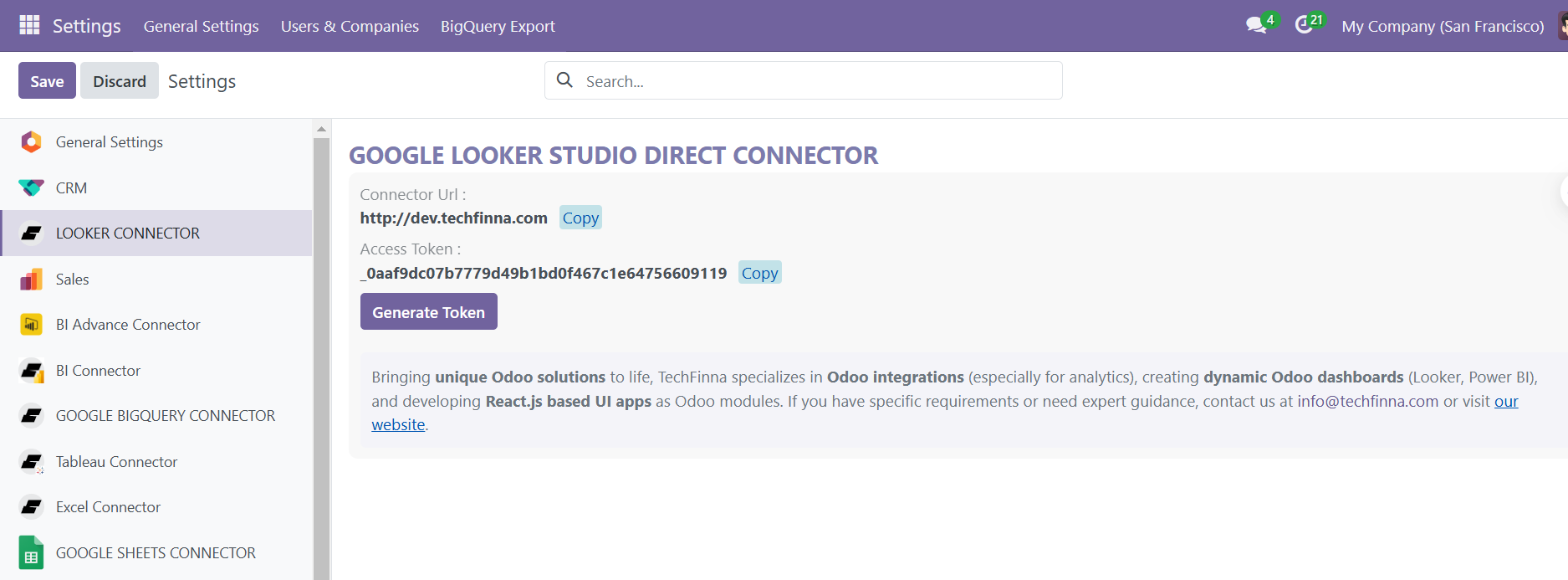
- Select Your Odoo Tables: After entering the credentials, select the required Odoo tables for analysis.
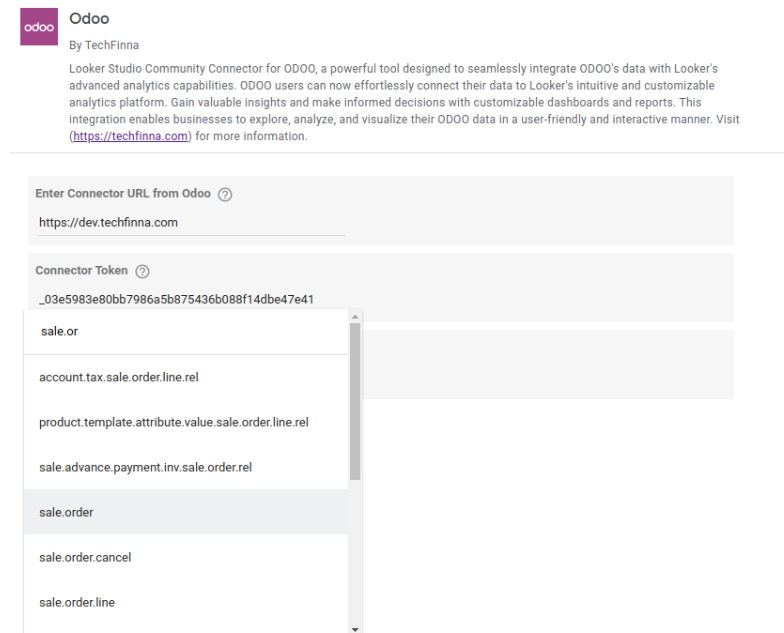
Voila! You have successfully integrated your Odoo with Looker Studio.
Features of Looker Studio Connector
- Single-click setup on Windows systems
- Execute custom SQL queries for selective data fetching
- Unique token-based secure connection
- Manual and scheduled data refresh
- Effortlessly fetch large datasets
Conclusion
The Odoo Looker Connector module enhances analytics, customization, and reporting, significantly improving operational efficiency. Embrace this module to elevate your Odoo experience, driving more informed and effective business decisions.
For more information, contact us at info@techfinna.com.