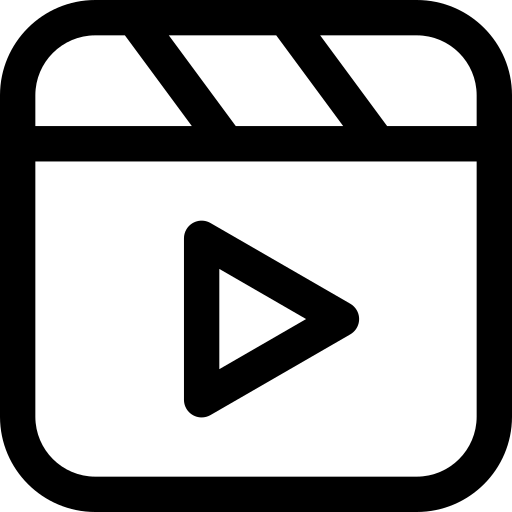In a world where customers rely on the Internet, a business without an online presence is like a recipe without flavor— incomplete. A website not only showcases your offerings but also provides essential information, such as contact details, location, and address. It’s a digital hub that connects you with your audience 24/7.
By the end of this guide, you will have a comprehensive understanding of the Odoo Website Builder’s capabilities and how it can help you build a powerful website.
Odoo Website Builder Features:
The Odoo Website Builder comes with a range of features designed to simplify website creation while providing powerful customization options. Below are some of its key features:
- Drag-and-drop Editor
- SEO Optimization Tools
- E-commerce Integration
- Multi-language and Website Support
- Content and Blogging Management
- Pre-built Templates
Introducing Odoo: A Perfect Website Builder
Odoo Website Builder is no exception. With a user-friendly interface and robust features, Odoo encourages businesses to create professional and functional websites without the need for coding skills. Let’s delve into how Odoo can be your ally in establishing an online presence for your business.
Steps to Create a Website Using Odoo
- Install Website Module: First, sign in to your Odoo account, then install the Odoo website module in your database. Navigate to
Website > Configuration > Settingsto do this.

- Domain Name: Choose a domain name for your website. This is the address from which users can access your site, so always make it memorable.
- Choose a Template: Odoo offers pre-designed templates. You can choose one, and if it’s not perfect, you can customize it extensively.
- Customize Your Site: Customize the text, images, and colors to match your brand identity. Use the drag-and-drop interface to easily add and arrange pages, and adjust layouts to fit your content.
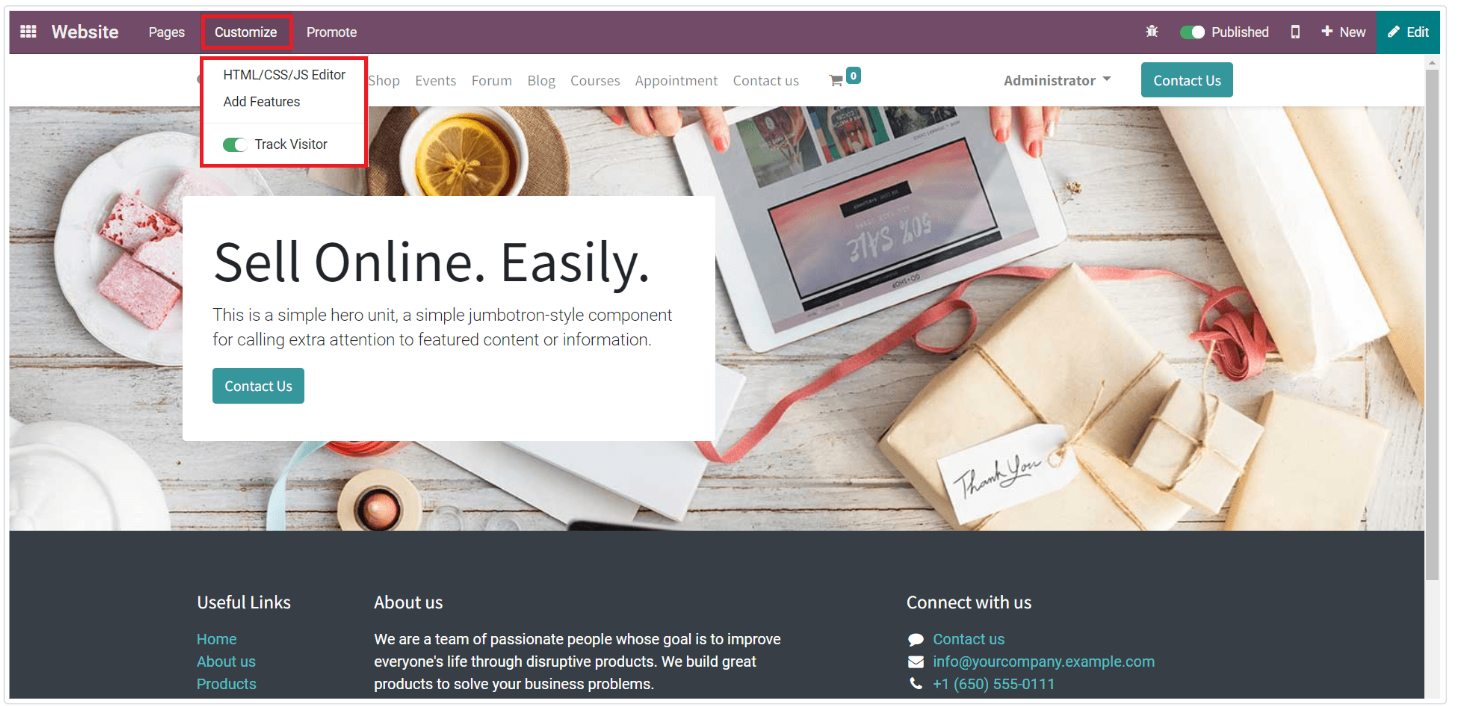
- Website SEO Optimization: Use URL slugs, relevant keywords, meta titles, and descriptions to improve SEO. This helps potential customers find your website.
- Integrate Other Odoo Modules: Integrate modules like eCommerce or CRM. For example, if you have an online store, add product listings and a shopping cart.
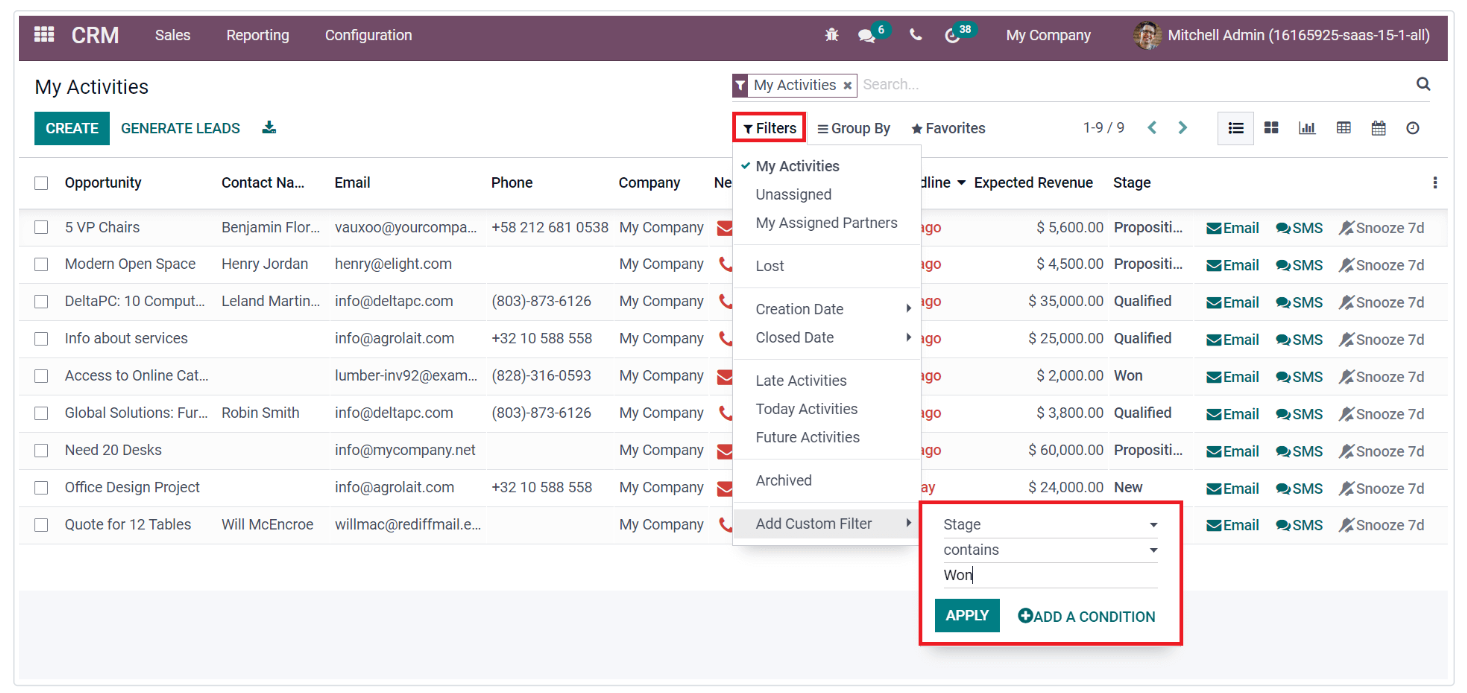
- Publish and Update: Preview your website before publishing. When satisfied, hit publish to make it live. Odoo’s analytics tool provides insights and updates for improvement.
Key Benefits of Building a Website Using Odoo
- Customizability and Flexibility: Create custom page layouts, add third-party integrations, or build a new module from scratch. Odoo provides the tools needed for deep customization.
- Complete ERP Integration: The Odoo website builder is natively integrated with the rest of the ecosystem, including CRM, inventory management, and sales. For example, customer data collected through web forms can be instantly synced with the CRM module, enabling more personalized marketing and sales efforts.
- SEO-Friendly: Optimize your website for search engines, ensuring organic traffic and better visibility.
- Cost Efficiency: Odoo offers a cost-effective solution compared to other website builders, eliminating the need for third-party tools for complete functionality.
- User-Friendly Interface: With a drag-and-drop builder that previews changes in real time, even non-technical users can build and maintain a website effortlessly.
Conclusion
The Odoo Website Builder offers a unique value proposition for businesses looking to build a strong online presence while keeping their operations integrated. With its powerful features, ease of use, and scalability, Odoo stands out as a top choice for companies that want more than just a website—they want a comprehensive solution that ties together sales, marketing, and customer management.
Start your website-building journey with Odoo. Need any assistance? Feel free to contact us at info@techfinna.com.