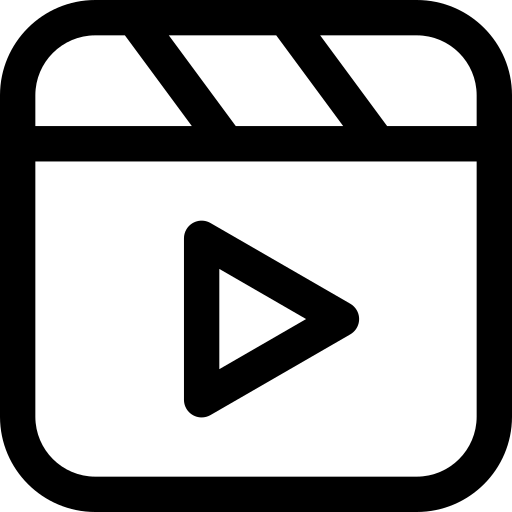Integrating Odoo with Google BigQuery
A data warehouse consolidates data from disparate sources and performs analytics on the aggregated data to add value to business operations by providing insights. For the last two decades, data warehouses have been the custodians of the most important business data in the enterprise. As enterprises become increasingly data-driven, data warehouses play an increasingly critical role in their digital transformation journey.
In the ever-changing space of data warehousing and ERP, businesses always seek cutting-edge solutions to streamline their operations, boost efficiency, and propel growth. By unifying Google BigQuery and Odoo, companies can harness a powerful solution that tackles key challenges and revolutionizes the way they approach data mart and enterprise resource planning.
The Advantage of Integration
- Optimize data flow between data warehousing and ERP
- Automate critical processes to boost operational efficiency
- Obtain valuable insights from integrated data to support informed decision-making
- Offer exceptional, customized customer experiences across touchpoints
- Eliminate data silos and improve collaboration between teams
- Increase agility and adaptability to changing market demands
BigQuery Features
- AI-ready data platform
- Columnar storage format
- Automated data transfer
- Built-in ML integration
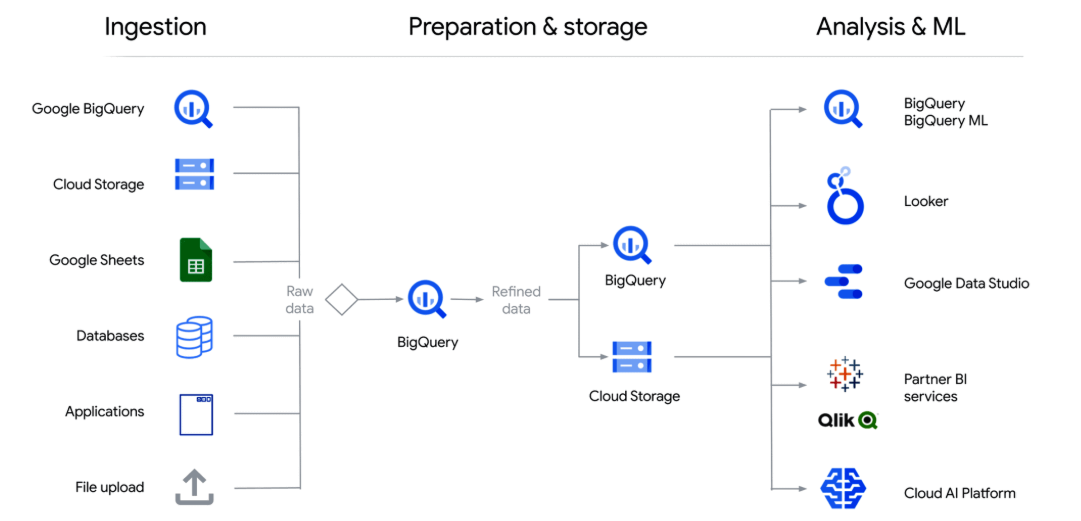
BigQuery Features Overview
How to Integrate
Challenges
There are some problems that users face while manually connecting Odoo with BigQuery:
- Custom Development: Write custom Python code using Odoo’s API to extract data and load it into BigQuery.
- ETL Tools: Combine Odoo API with ETL tools like Apache Airflow or Talend for more complex data pipelines.
- Database Replication: Set up direct database replication between Odoo and BigQuery, which requires technical expertise and additional configuration.
Solution
BigQuery Connector for Odoo- To connect your Odoo dataset with Google BigQuery, you need to integrate the two platforms to enable data transfer and analysis. Here’s a BigQuery Odoo connector provided by Techfinna that simplifies this process. The connector is a straightforward solution that simplifies transferring and analyzing your Odoo data.
Simple Steps
- Install & Set Up Module: Download and install the BigQuery Odoo connector module in your Odoo.
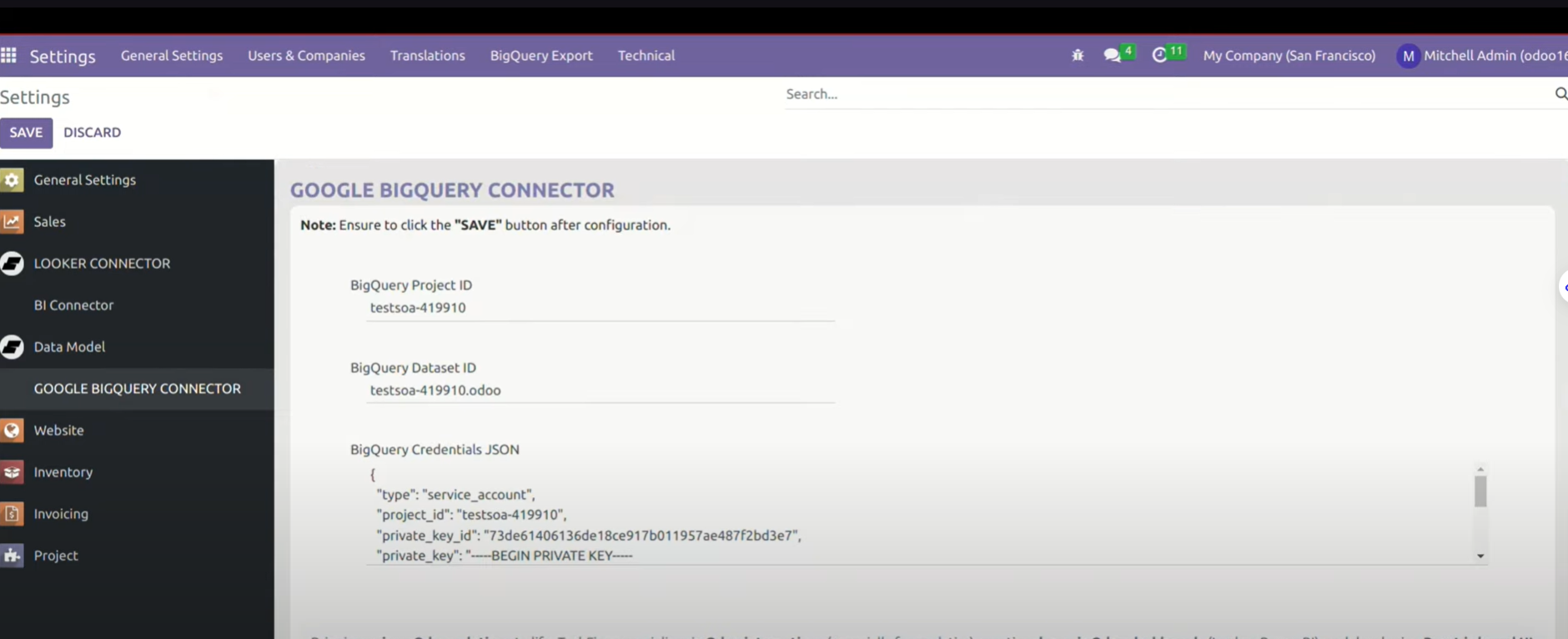
BigQuery Credential Setup
- Credentials: Retrieve the project ID and database ID in the Odoo settings where the connector is set up.
- Connection: Paste both IDs into the connector to establish a connection. Voila! Your Odoo database is successfully connected with BigQuery.
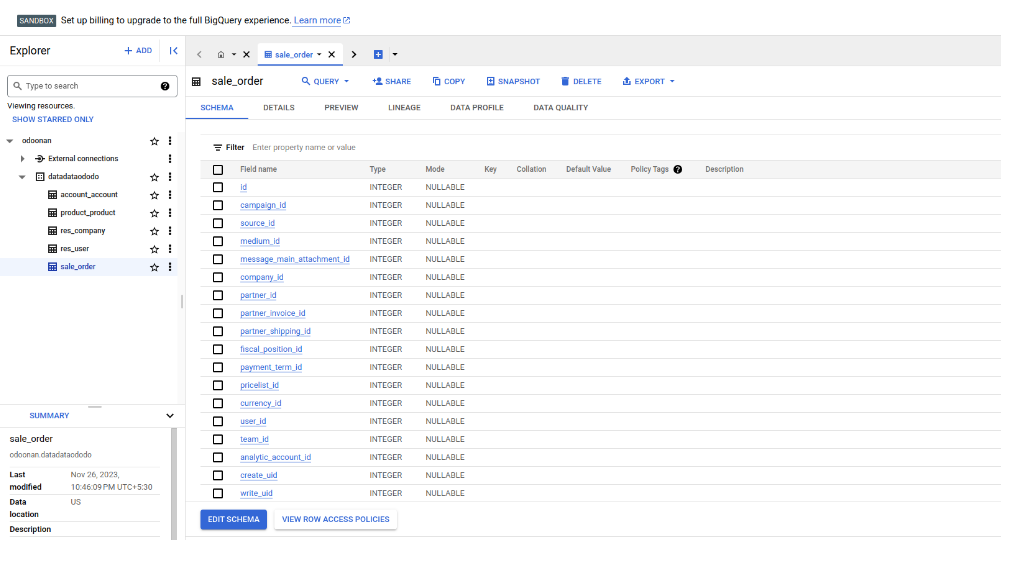
BigQuery Connection Established
Complete Guide: https://techfinna.com/guides/how-to-connect-google-bigquery-with-odoo/
Connector Key Features
- Effortless data synchronization
- Table selection for export
- Seamless data visualization
- Robust security measures
Conclusion
Connecting Odoo with Google BigQuery using this connector enables powerful data analytics and insights by combining Odoo’s business data with BigQuery’s robust querying capabilities. Connector features help with data optimization, security, and synchronization.
For more discussions with our technical team, contact us at info@techfinna.com.